Add Activities and Groups Window
The Add Activities and Groups window provides a list of Activities that have been created. Activities are created in the Activities Page.
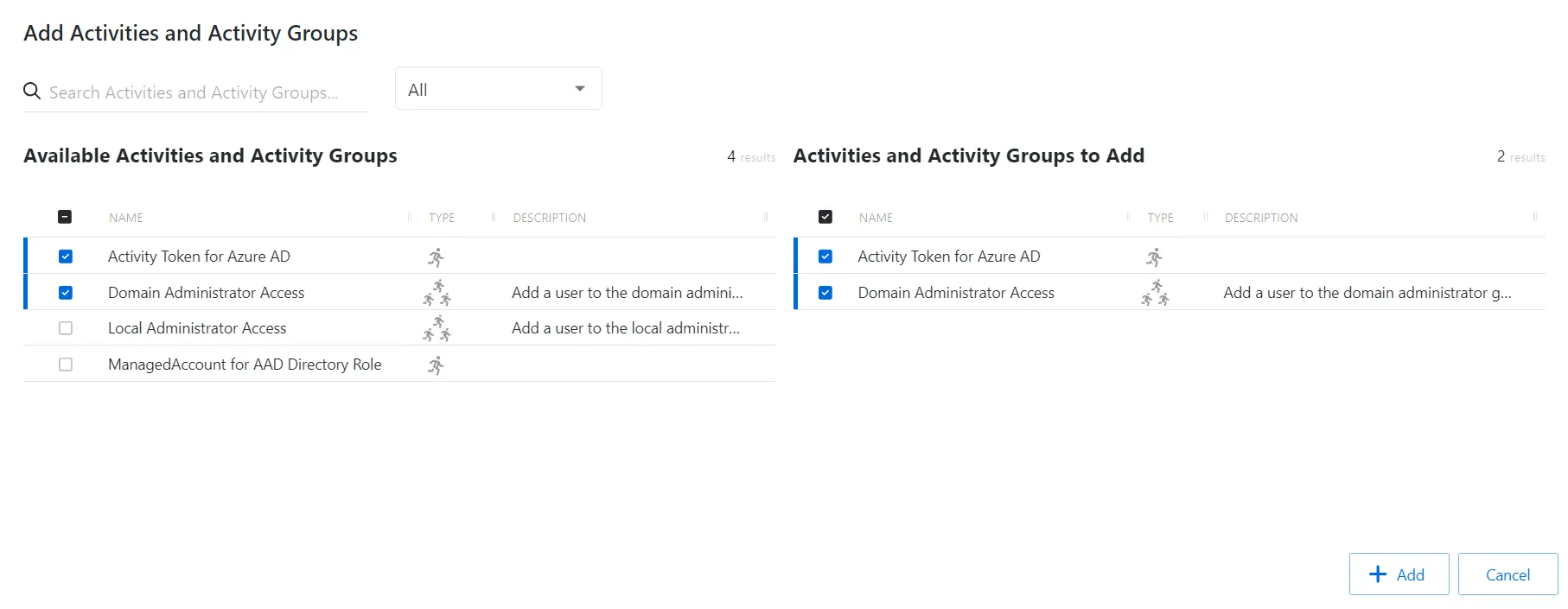
The window has the following features:
- Search — (missing or bad snippet)
- Filter — (missing or bad snippet) Activity or Activity Group
- Available Activities — (missing or bad snippet)
- Activities & Activity Groups to Add — (missing or bad snippet)
- Add button — (missing or bad snippet)
Both tables have the following columns:
- Type — (missing or bad snippet)
- Name — (missing or bad snippet)
- Description — (missing or bad snippet)
Add Activities
Follow the steps to add activities to the selected access policy.
Step 1 – Navigate to the Policy > Access Policies page.
Step 2 – In the Access Policy list, select the name of the access policy and select the Activities tab.
Step 3 – Click Add to open the Add Activities and Activity Groups window.
The Add Activities and Activity Groups window has the following features:
-
Search – Searches the Name and Operating System columns to match the search string. When matches are found, both tables are filtered to the matching results.
-
Available Credentials and Groups– Shows all Credentials and Groups that have been added to the console
-
Credentials and Groups to Add – Shows the Credentials and Groups to be added to the protection policy
-
Column headers can be sorted in ascending or descending order
- Name – The name of the activity
- Type – The type of activity, individual or group
- Description – Additional details for the activity
Step 4 – To add an activity to the access policy, click a row in the Available Activities list and it is immediately moved to the Activities & Groups to Add list.
Step 5 – (Optional) Click a row in the Activities & Groups to Add list to move it back to the Available Activities list.
Step 6 – Click Add to add the activities and activity groups to the access policy.
The new activities and activity groups are added to the access policy and are shown in the Activities Tab for Resource Based Access Policies.