Add New Service Account Window
Follow the steps to add a new Service Account to a host resource:
Step 1 – Navigate to the Resources page.
Step 2 – Select a Host resource you want to modify.
Step 3 – Click the Green Plus Button to add a new Service Account.
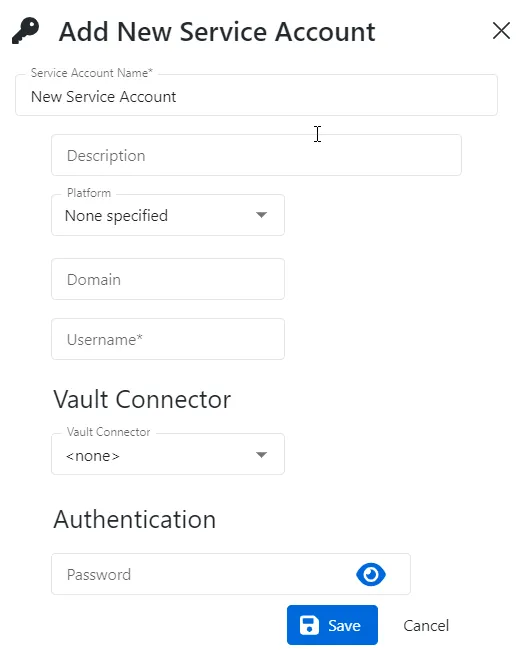
Step 4 – Complete the following fields:
-
Service Account Name – Provide the name of the new Service Account
-
Description – Description of the policy
-
Platform – Displays the type of platform, which defines the resource
-
Complete the fields depending on the platform you specified (domain, username, etc.)
-
Vault Connector – select the Vault Connector type
-
Authentication – Provide a password for a new service account
The new Service Account has been added to the selected host resource.