Policies Tab
The Policies tab shows information about the session policies for the selected user, group, or application.
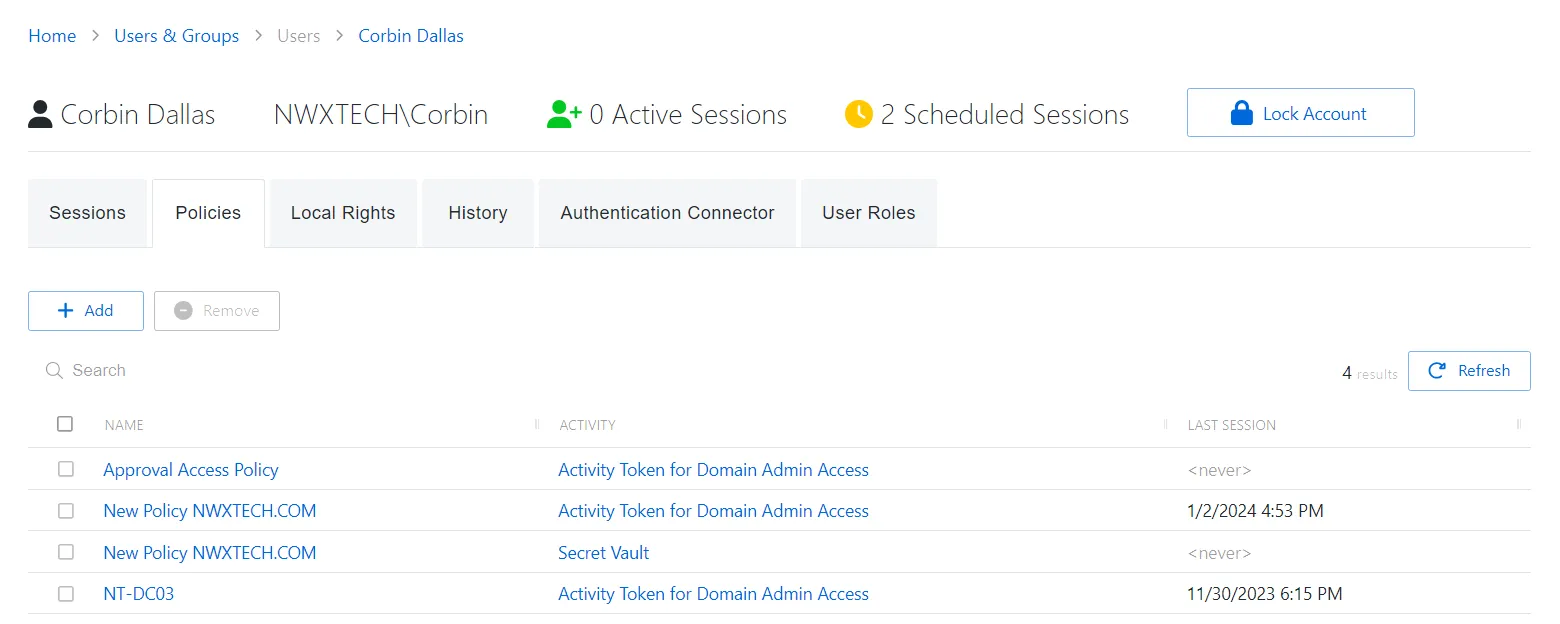
The Policies tab has the following features:
- Search — Searches the table or list for matches to the search string. When matches are found, the table or list is filtered to the matching results.
- Add — Opens the Add Account to Policies window. See Add Account to Policies Window topic for additional information.
- Remove — Removes the selected item from being associated with the user group, or application
- Refresh — Reload the information displayed
The table has the following columns:
- Checkbox — Check to select one or more items
- Name — Displays the name of the policy. Click the link to view additional details. See the Access Policy Page topic for additional information.
- Activity — Displays the name of the activity. Click the link to view additional details. See the Activities Page topic for additional information.
- Last Session — Date and timestamp for the last time the user used that activity and policy. This column is only on the User Details page.
The table columns can be resized and sorted in ascending or descending order.