Computers Tab for Domain
The Computers tab shows information about the domain computer objects on the selected resource.
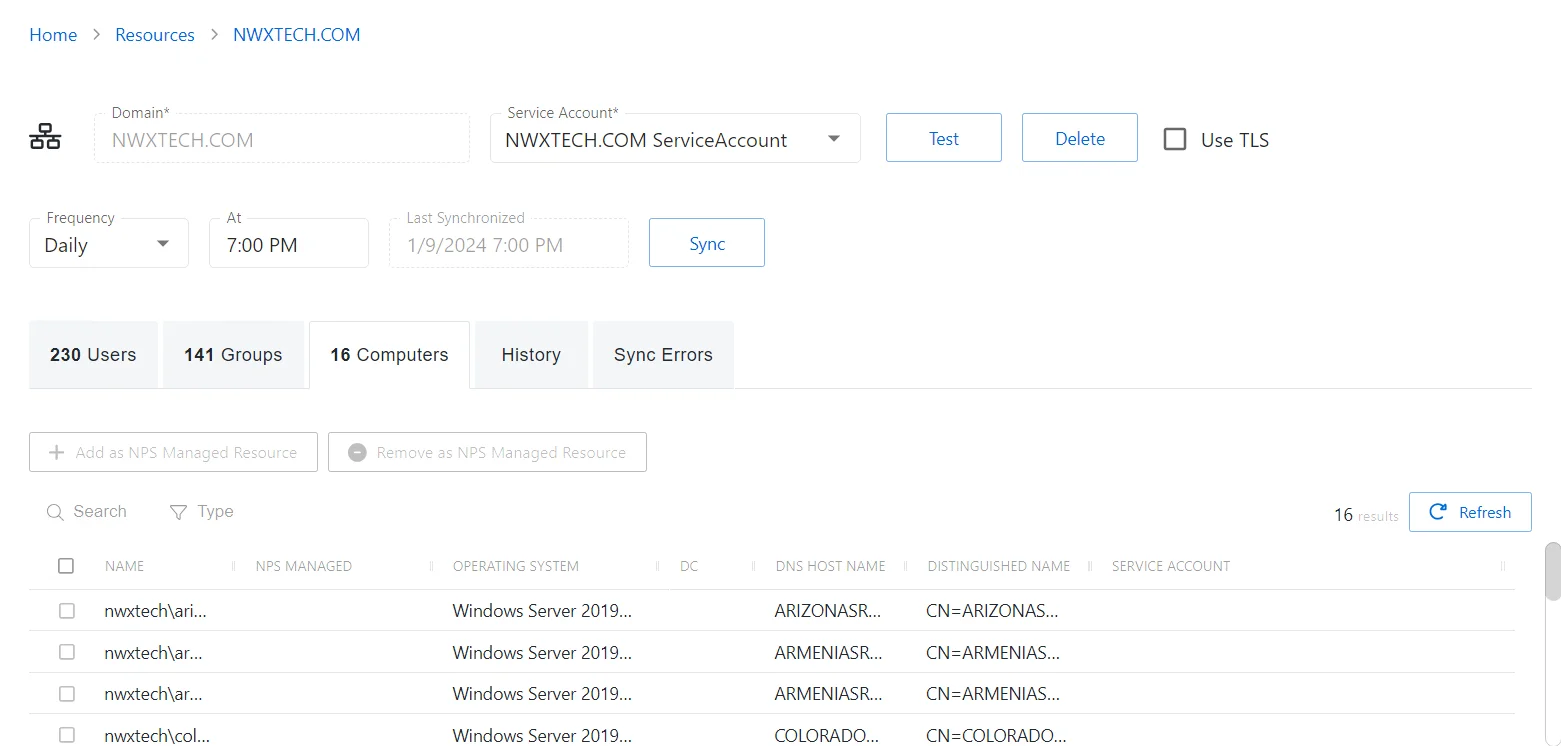
The Computers tab has the following features:
- Search — Searches the table or list for matches to the search string. When matches are found, the table or list is filtered to the matching results.
- Type — Provides options to filter results based on a chosen criterion: Resource and Not On-boarded
- Add as NPS Managed Resource — Opens the Enroll Hosts in Management window to onboards the selected resource. See Enroll Hosts in Management Window for additional information.
- Remove as NPS Managed Resource — Removes the selected resource from being managed by the application. A confirmation window will display.
- Refresh — Reload the information displayed
The table has the following columns:
- Checkbox — Check to select one or more items
- Name — Displays the name of the group
- NPS Managed — Indicates if the resource is being managed by Privilege Secure
- Operating System — Displays the operating system of the resource
- DC — Indicates if the resource is a domain controller
- DNS Host Name — Displays the DNS host name for a host resource or the FQDN for a domain resource
- Distinguished Name — Displays the distinguished name of the object
- Service Account — Displays the service account associated with the resource
The table columns can be resized and sorted in ascending or descending order.