Resources Tab for Protection Policies
The Resources tab shows the resources associated with the selected protection policy.
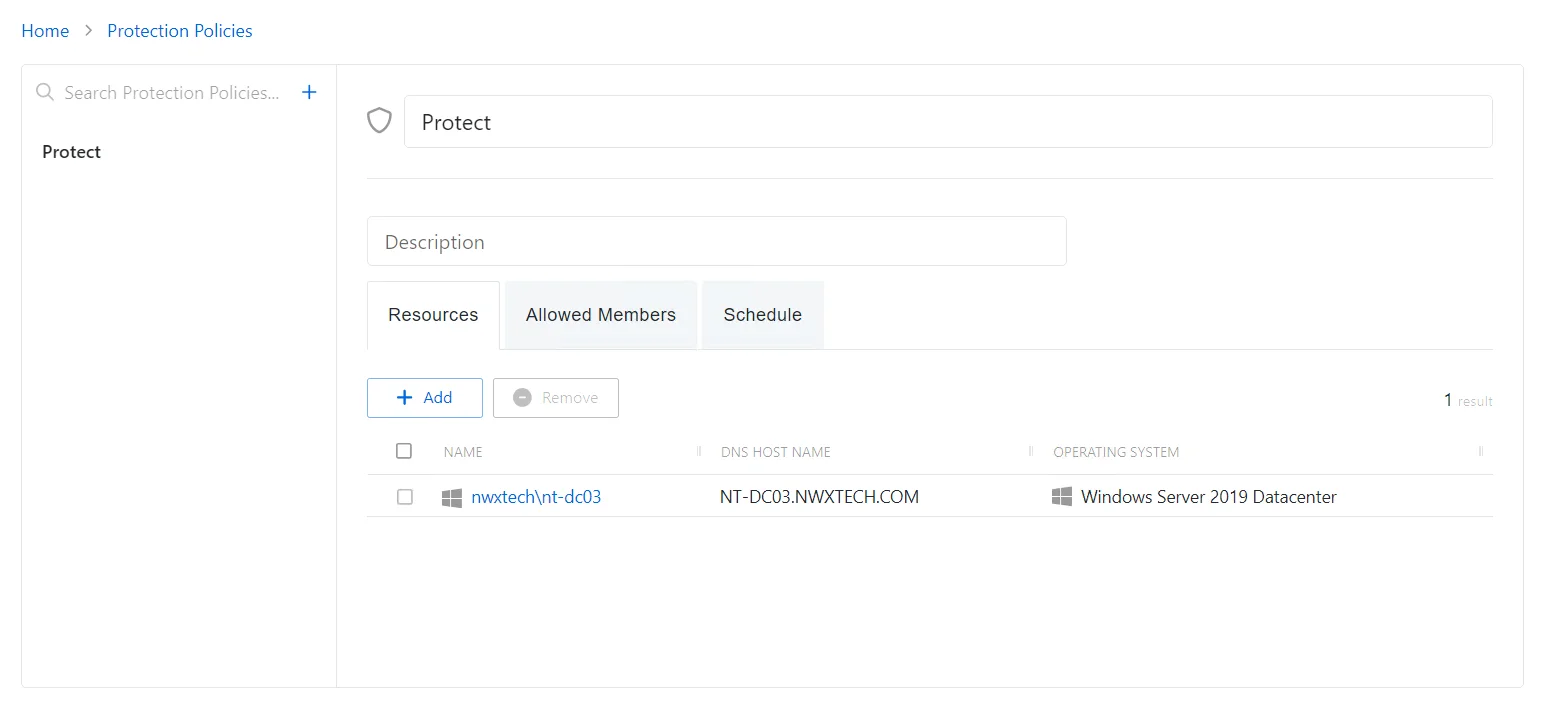
The Resources table has the following features:
- Add — Opens the Add Resources window. See the Add Resources Window for Protected Policy topic for additional information.
- Remove — Removes the selected item from being associated with the policy
The table has the following columns:
- Checkbox — Check to select one or more items
- Name — Displays the name of the resource. Click the link to view additional details. The details vary based on the type of resource. See the Resources Page topic for additional information.
- DNS Host Name — Displays the DNS host name for a host resource or the FQDN for a domain resource
- Operating System — Displays the operating system of the resource
The table columns can be resized and sorted in ascending or descending order.