Installing Flashlight by Strongpoint
The Flashlight app package is available on the Salesforce AppExchange. To install Flashlight by Strongpoint:
- Paste one of these links into a browser: Production org: login.salesforce.com/packaging/installPackage.apexp?p0=04tf4000003RQud Sandbox org: https://test.salesforce.com/packaging/installPackage.apexp?p0=04tf4000003RQud
- Log in to Salesforce when prompted.
- Select Install for Admins Only
- Click Install
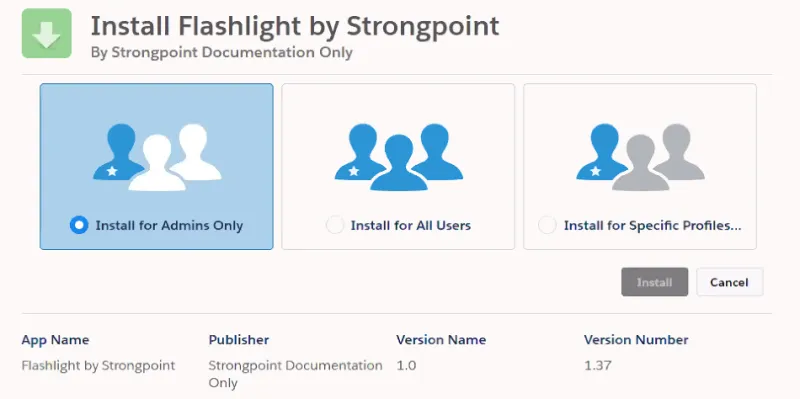
note
Strongpoint installs in the background. An email notification is sent to you when the installation is complete.
Next Step: Using the Getting Started Wizard