Date Last Used
Date Last Used (DLU) captures changes triggered by users or other customizations. Specifically, the last date the Customization, or the data it contains, was created, changed, accessed, processed or used.The DLU value indicates that the customization was used at least as late as the DLU. It does not indicate if it was used earlier. If DLU is blank, it indicates there in no verified date.
DLU CustomField Details
Setting the DLU Expiration
DLU Metadata Types
Excluded Metadata Extended Types
DLU Scheduler
DLU CustomField Details
CustomField usage data improves the accuracy and usefulness of the Date Last Used, enabling you to make better decisions about the value of maintaining specific CustomFields. Usage data includes:
- how often the field has data (frequency)
- how recently the field has been used (recency)
NOTE: DLU analysis should only be performed in Production orgs. Sandbox orgs do not reflect actual usage.
Usage data fields:
- % Populated displays the percentage of Records with the field populated (not blank). Fields with low usage are clean up candidates. For example, if the field appears on 1000 records, but there is only data on 400 of the records, it is 40% populated.
- DLU is now defined to be the last time the field was updated with Field History Tracking enabled. Field History Tracking ensures the DLU is accurate. If Field History Tracking is later disabled, the DLU no longer updates and the data may not be accurate. The new Date DLU Analyzed and DLU Status provide additional insight.
- Date DLU Analyzed displays the last time the scanner was run with Field History Tracking enabled.
- Parent Last Update Date is set to the CreatedDate of the most-recently-created Record with the CustomField populated. This provides usage recency information when Field History Tracking is disabled. CreatedDate is more accurate for the CustomField than the LastModifiedDate for the record.
- DLU Status displays the current status:
| DLU Status | DLU | Field History Tracking | Date DLU Analyzed | Parent Last Update Date | | --- | --- | --- | --- | --- | | Unavailable | Blank | Never enabled for this field. | Blank | Populated | | Pending | Blank | Enabled. Waiting for the scanner to run. | Blank | Populated | | Current | Populated | Enabled. DLU is current and accurate using automated nightly scans. | Today | Blank | | Recent | Populated, May be stale | Disabled. Last scan when enabled was within the past three months. Three months is the default time period. See Setting the DLU Expiration. | Within set time period | Populated | | Expired | Populated, May be stale | Disabled. Last scan when enabled was longer than three months ago. Three months is the default time period. See Setting the DLU Expiration. | Older than set time period | Populated | If Field History Tracking is enabled for a CustomField with a DLU Status of either Recent or Expired, the status is changed to Pending. Here is an example:
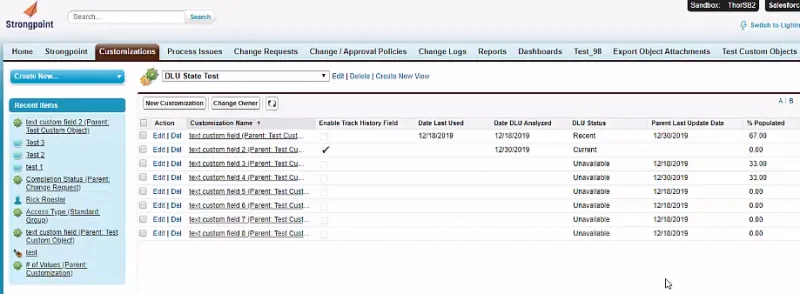
Notes
- When Field History Tracking is enabled, the DLU is accurate, and the Parent Last Update Date is blank.
- If Field History Tracking has never been enabled, only Parent Last Update Date has a value. Use Parent Last Update Dateand % Populated together to get a sense of the usage.
- If Field History Tracking was enabled and later disabled, there are values in DLU and Parent Last Update Date. Generally, you would use the most recent of the two together with % Populated to get a sense of usage. If DLU Status is Expired, it is probably safe to ignore DLU.
Setting the DLU Expiration
The DLU Parameters specify the number of months to wait before changing the DLU Status from Recent to Expired for a CustomField. This only applies to a CustomField where Field Tracking History has been disabled. To change the time period:
- Open Setup
- Expand Custom Code
- Select Custom Metadata Types
- Click Manage Records by Strongpoint DLU Parameter.
- Click Edit by DLU Expiration.
- Set the DLU Expiration (Months). The default is three.
- Click Save.
DLU Metadata Types
Metadata types marked with an * must have the Event Logs enabled to gather DLU information. DLU can be used for the following metadata types:
| Salesforce Family Types & Joins | Metadata Types | DLU |
|---|---|---|
| Workflow | Workflow Rule | Date workflow rule was last run. |
| Workflow Approva lProcess Flow Validation Rule | Last date base record updated, if enabled | |
| Scripts | Apex Class***** Apex Trigger***** Apex Component***** Lightning Component Lightning Web Component | The last date the code was triggered by any script based on the log of the last time it was run. |
| Forms | Layout Compact Layout | If assigned to a profile, it is the date the last record that belongs to the layout was updated . |
| Apex Page***** | The last date the page was accessed (the code was triggered). | |
| Reports | Report | Last date report was run. |
| Dashboard | Last date dashboard report was run. | |
| Report Type | Last date report using the report type was run. | |
| Analytic Snapshot | Last date a dashboard it is on or dependent script was run. | |
| List View | Last date the List View was accessed. | |
| Data Sources | Standard Field | Last date the value changed. |
| Standard Object Custom Object | Last date a record was saved. | |
| Custom Field | Last date the value changed or if formula field, the maximum last date of the fields in the formula. | |
| Dependent Fields | Custom Field Lookup | Minimum of the DLU of the record it exists on and the DLU of the source field. |
| Profiles and Roles | User | Last login by the user. |
| Role | Calculated based on the last time someone logged in with that role. | |
| Profile | Calculated based on the last time someone logged in with that profile. | |
| Permission Set | Calculated based on the last time someone logged in with that permission set. | |
| Package | Text that displays the name of the package | Maximum DLU of object in the package. |
| Extended Types (Other) | App Menu | DLU of the parent Custom Application. |
| Assignment Rules | Date rule was last run. | |
| Auto Response Rules | Date Auto Response rule was last run. | |
| Call Center | ||
| Connected App | Date App was last run. | |
| Custom Application | Maximum DLU of customizations belonging to the application. | |
| Criteria Based Sharing Rule | Maximum of related Sharing Rules. | |
| Custom Application Component | Maximum DLU from parent applications. | |
| Custom Label | Maximum DLU of related field. | |
| Custom Metadata | Date modified of the object that has the value in the metadata. | |
| Custom Object Translation | DLU of the parent object. | |
| Custom Page Web Link | DLU of the APEX page. | |
| Custom Permission | DLU of a profile that has the custom permission. | |
| Custom Tab | DLU of the parent Custom Application. | |
| Document | Last time the file was opened or accessed by the system. | |
| Email Template | Date Template was last used to send emails. | |
| Escalation Rules | Date rule was last run. | |
| Field Set | Last date a field value changed. | |
| Flow Definition | Date flow last accessed. | |
| Global Picklist | Maximum DLU of fields that use the picklist. | |
| Group | Last time someone from the group accessed the system (always employees). | |
| Installed Package | Maximum DLU of component of the package | |
| Letterhead | Last date template accessed. | |
| Matching Rule | Date rule was last run. | |
| Post Template | Date Template was last used to send emails. | |
| Queue | Maximum DLU of code / workflow run on the Queue. | |
| Record Type | Maximum DLU of fields that use the record type. | |
| Sharing Rules | Date rule was last run. | |
| Static Resource | Max of last access date (document) or DLU code referencing it. | |
| Synonym Dictionary | Maximum DLU of related fields. | |
| Territory2 | Date Territory2 rule was last run. | |
| Territory2 Model | Date Territory2 rule was last run. | |
| Territory2 Rule | Date rule was last run. | |
| Territory2 Type | Date Territory2 rule was last run. | |
| Translations | Maximum DLU of related fields. |
Excluded Metadata Extended Types
DLU is not used for the following metadata Extended Types:
| Action Link Group Template | Aura Definition Bundle |
| Auth Provider | Business Process |
| Certificate | Cors Whitelist Origin |
| Custom Feed Filter | Custom Site |
| Data Category Group | Delegate Group |
| Embedded Service Config | Event Delivery |
| Event Subscription | External Data Source |
| Flexi Page | Home Page Component |
| Home Page Layout | Named Credential |
| Path Assistant | Platform Cache Partition |
| Portal | Quick Action |
| Remote Site Setting | Saml Sso Config |
| S control | Sharing Reason |
| Sharing Set | Site Dot Com |
| Transaction Security Policy | Web Link |
DLU Scheduler
The Scheduler is where you can add frequency, day and time for processes to run. Under Field Usage and DLU, you can set up the scheduler to update the last used date field on customizations with the date the metadata was last used. It populates information for field usage on custom fields and custom objects and catch any permission set assignments related to users.
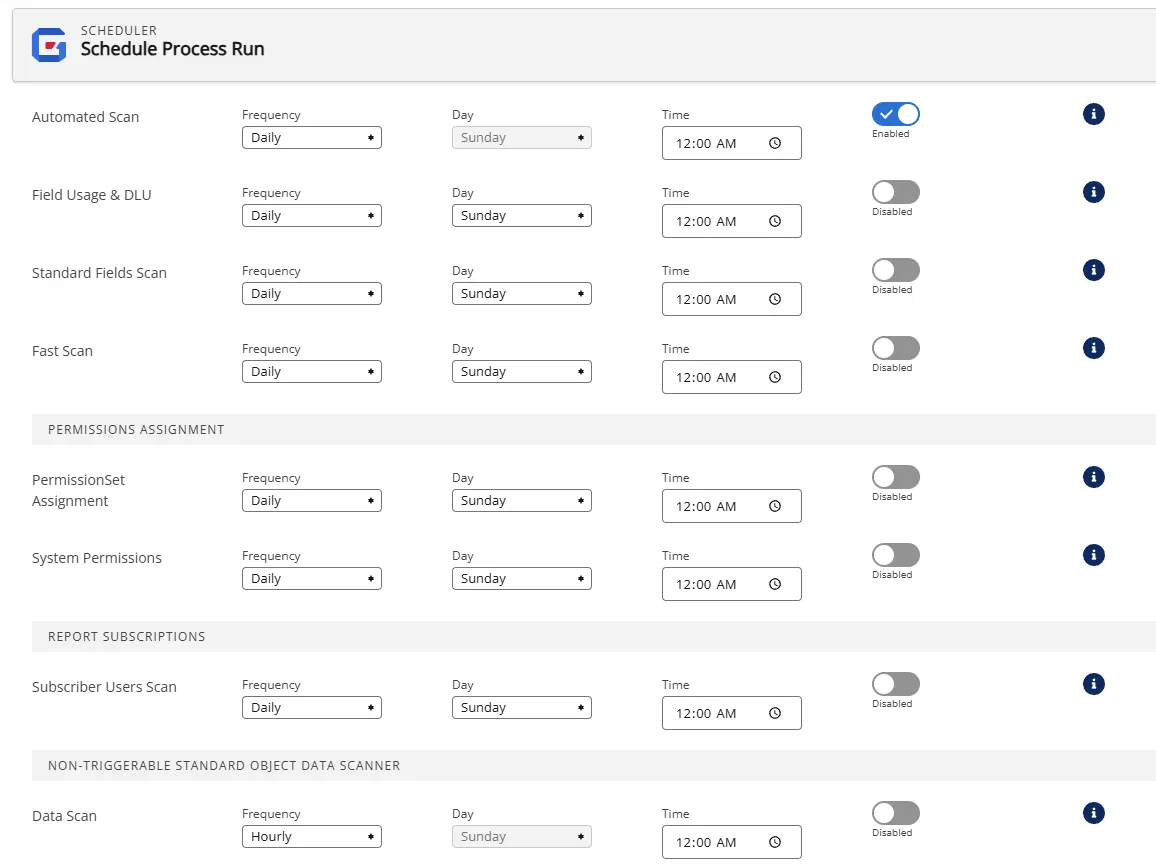
Once the scheduler has been set up, you can view the DLU under the Metadata tab on the customization record.