User Activity
The User Login Activity creates a comprehensive display of user activity for the past 60 days. It can be run for all users or a selected user. The data can be used to ensure continuity of roles prior to deactivating a user.
The User Login Activity feature is available with the Intelligent Change Enablement and Enterprise Compliance licenses.
Run the scanners before you perform comparisons to ensure you have the latest data.
Select Tools > User Activity from the Netwrix Dashboard page.
There is a collapsible menu pane available. Click the 🞂 arrow on the left to expand/collapse the menu. Refer to Package Usage for details on the Package Usage tool.
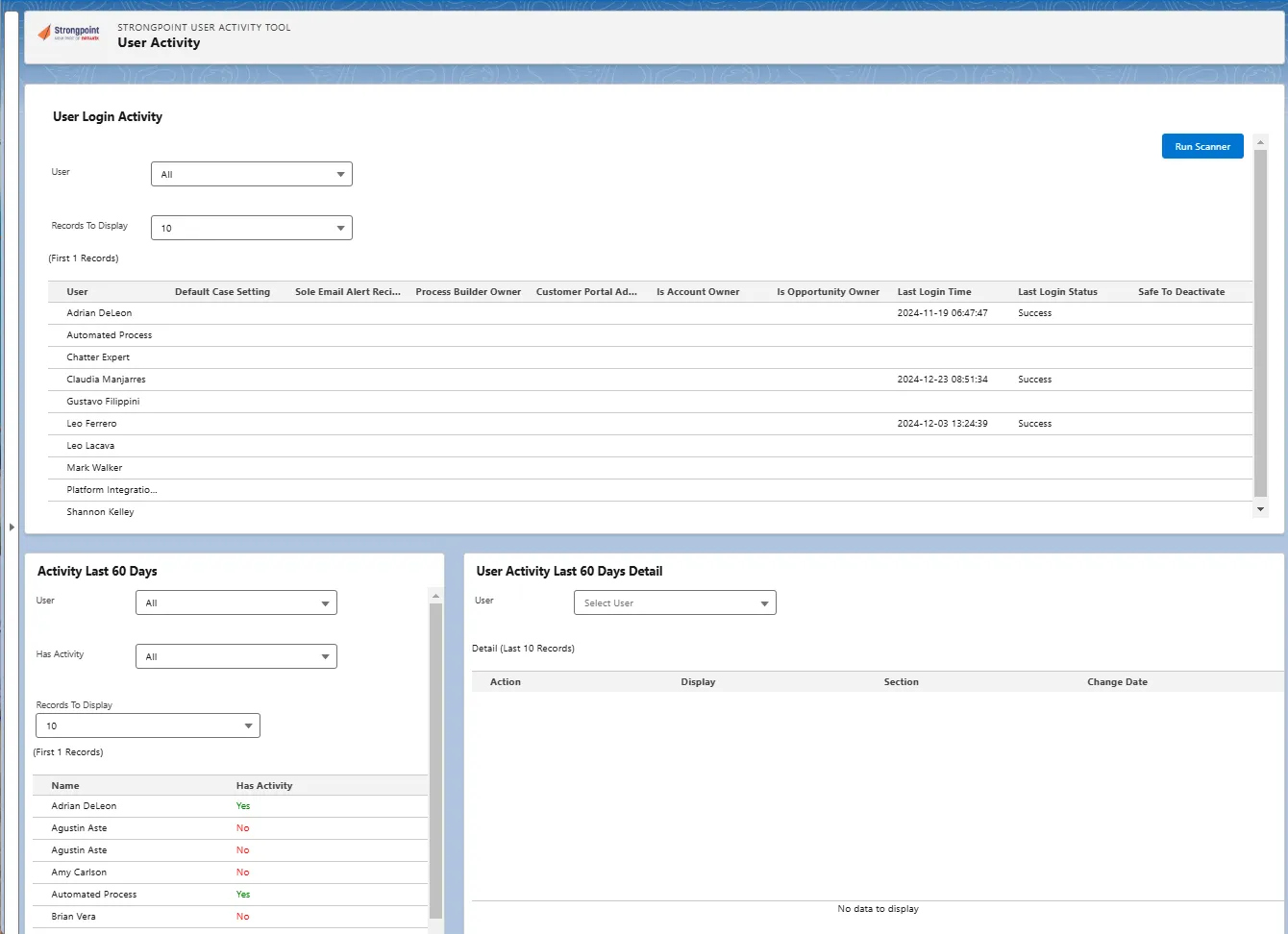
User Login Activity
Displays key details for All users or a selected user:
- Default Case Setting
- Sole Email Alert Recipient
- Process Builder Owner
- Customer Portal Admin
- Is Account Owner
- Is Opportunity Owner
- Last Login Time
- Last Login Status
- Safe to Deactivate
Activity Last 60 Days
Displays Yes or No for All users or a selected user. The display can be filtered by Has Activity: All, Yes, or No.
User Activity Last 60 Days Detail
- Select a User.
- Click Export to Excel. The StrongpointUserActivityHistoryDetail (#).xlsx file is saved to your default download directory.