Package Usage
The Package Usage tool provides administrators real-time insights into the usage and allocation of additional product licenses across the organization. This tool enables them to identify potential cost savings. Used in conjunction with the existing User Activity tool, it provides a comprehensive overview of who is accessing the environment and for what purpose.
The Package Usage tool is available with the Intelligent Change Enablement and Enterprise Compliance licenses.
Run the scanners first to ensure you have the latest data.
Once you have run the scanner, you filter and export the data:
- Filter by package
- Filter by usage
- Filter by user
- Export results to Excel
To open the Package Usage tool:
-
Select Tools > User Activity from the Netwrix Dashboard page.
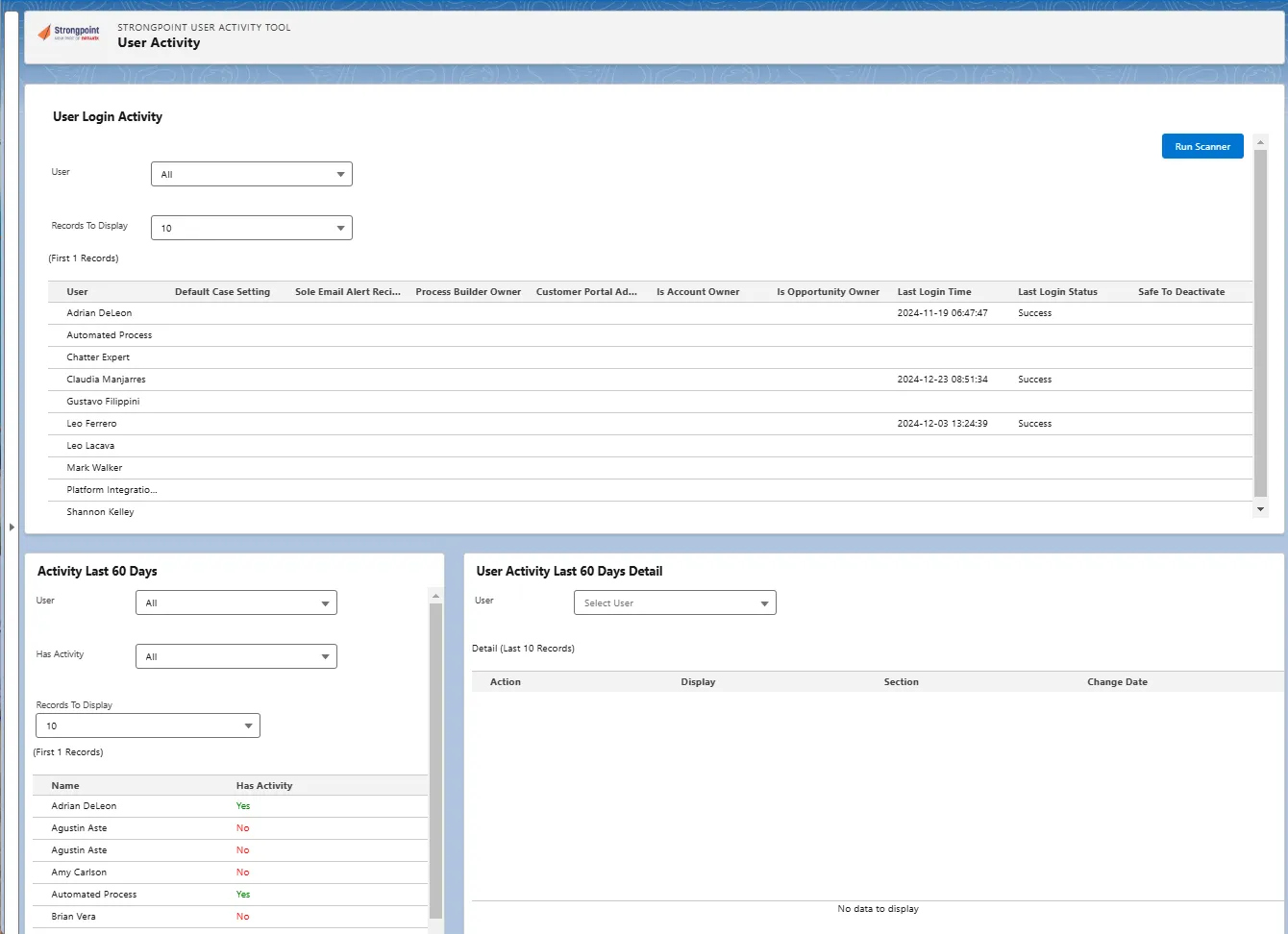
-
Click the arrow in the left margin to expand the menu pane.
-
Click Package Usage Tool in the menu.
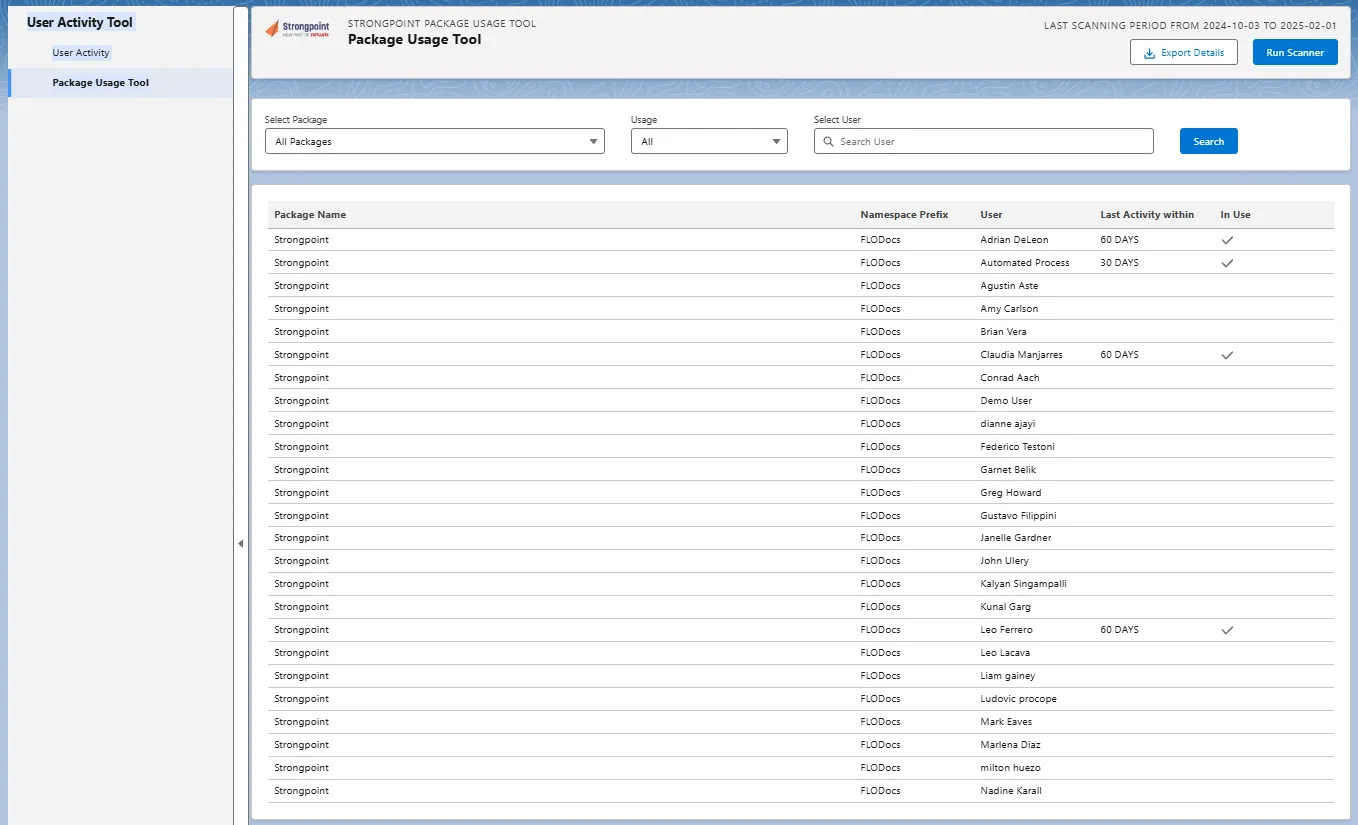
-
Click Run Scanner to ensure you have the latest data.
You can filter by package, usage and user. Use Export Details to generate a .xlsx file.