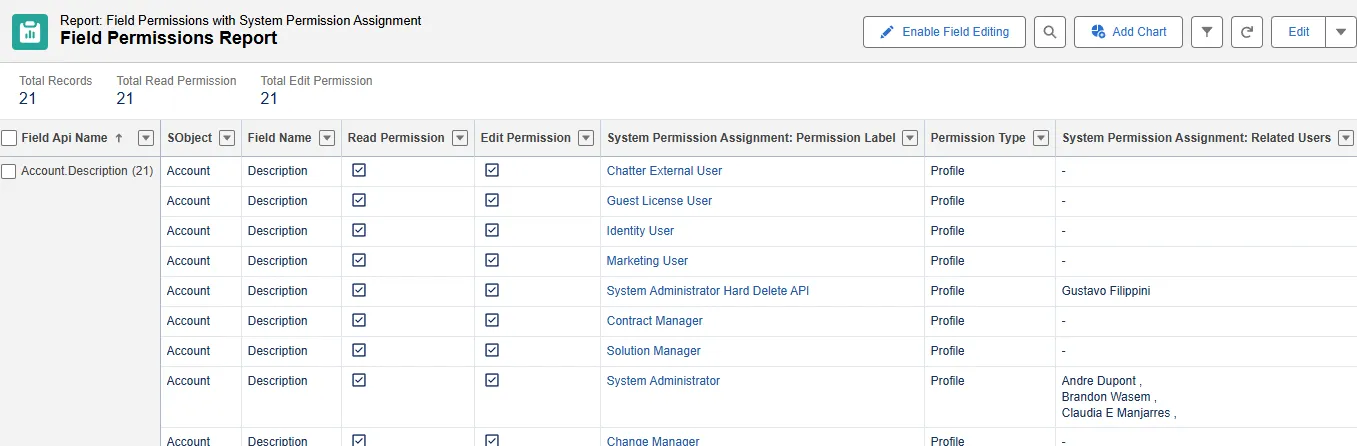Field Level Security Scanner
The Field Level Security Scanner creates a comprehensive list of Customizations, Field API Name, Parent Object, Package, and Salesforce Type for a selected Object.
Run the scanners before you search to ensure you have the latest data.
-
Open Netwrix Dashboard > Scanner > Field-Level Security Scanner.
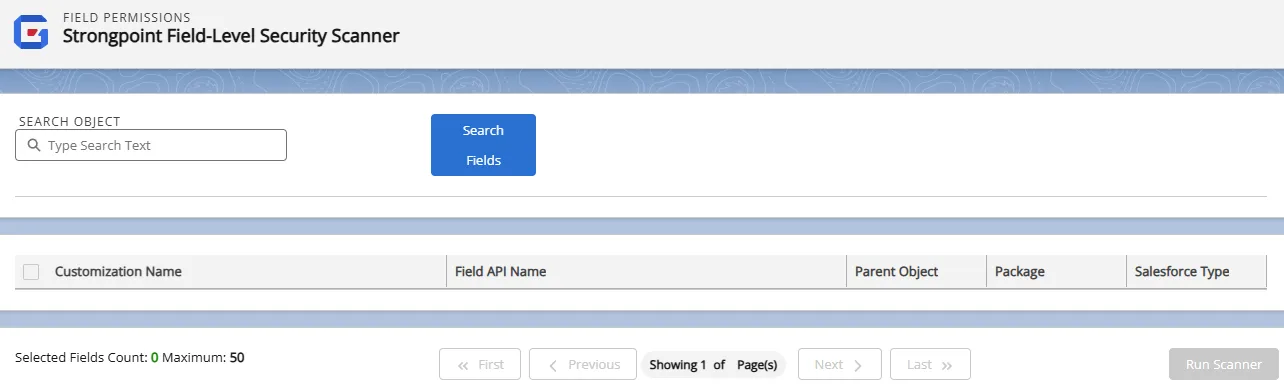
-
Start typing the name of a Salesforce Object. Pick from the completion list.
-
Click Search Fields.
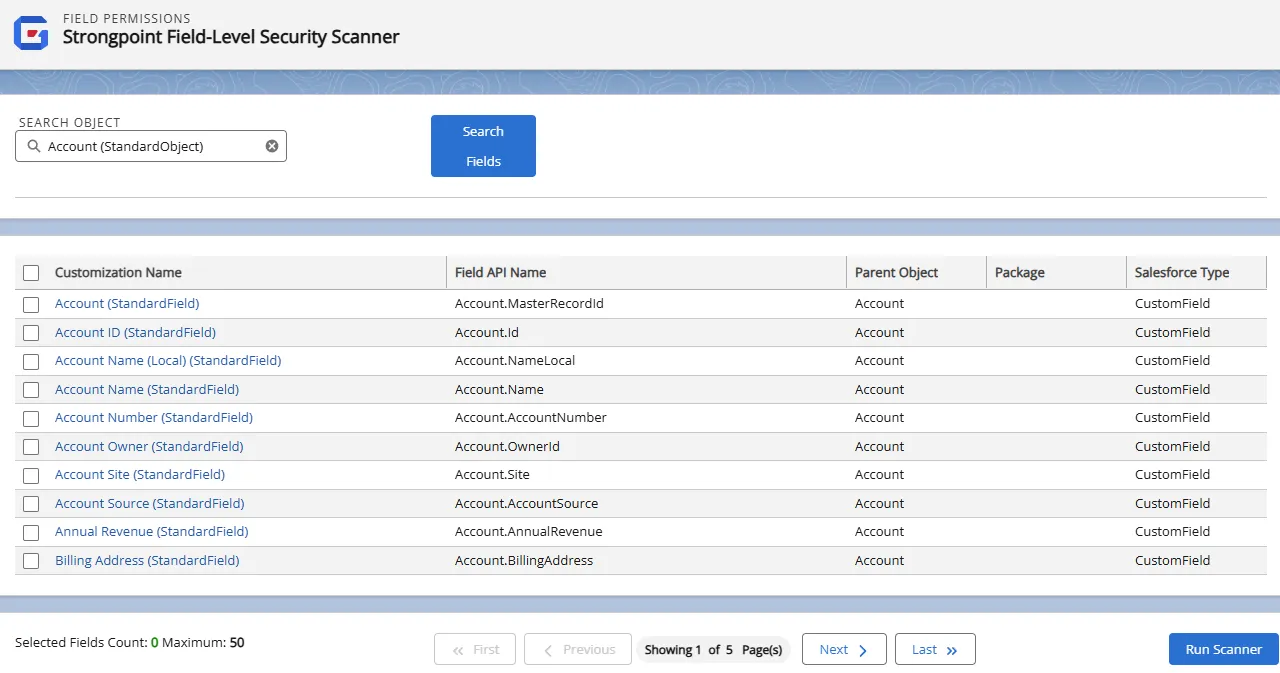
-
Select one or more fields to scan. The Customization Name is a link to the Customization Record.
NOTE: It is not technically possible to scan permissions on all fields in each object.
-
Selected fields are shown in a list at the bottom of the form. You can uncheck individual fields or all fields from the Selected Field list.
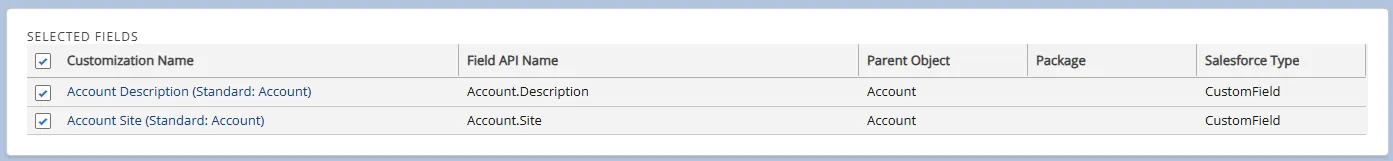
-
Click Run Scanner.
Once the scan is complete, open the Reports tab and select Field Permissions Report. The report is also available from the Netwrix Dashboard: Reports > Access Reports > Field Permissions.