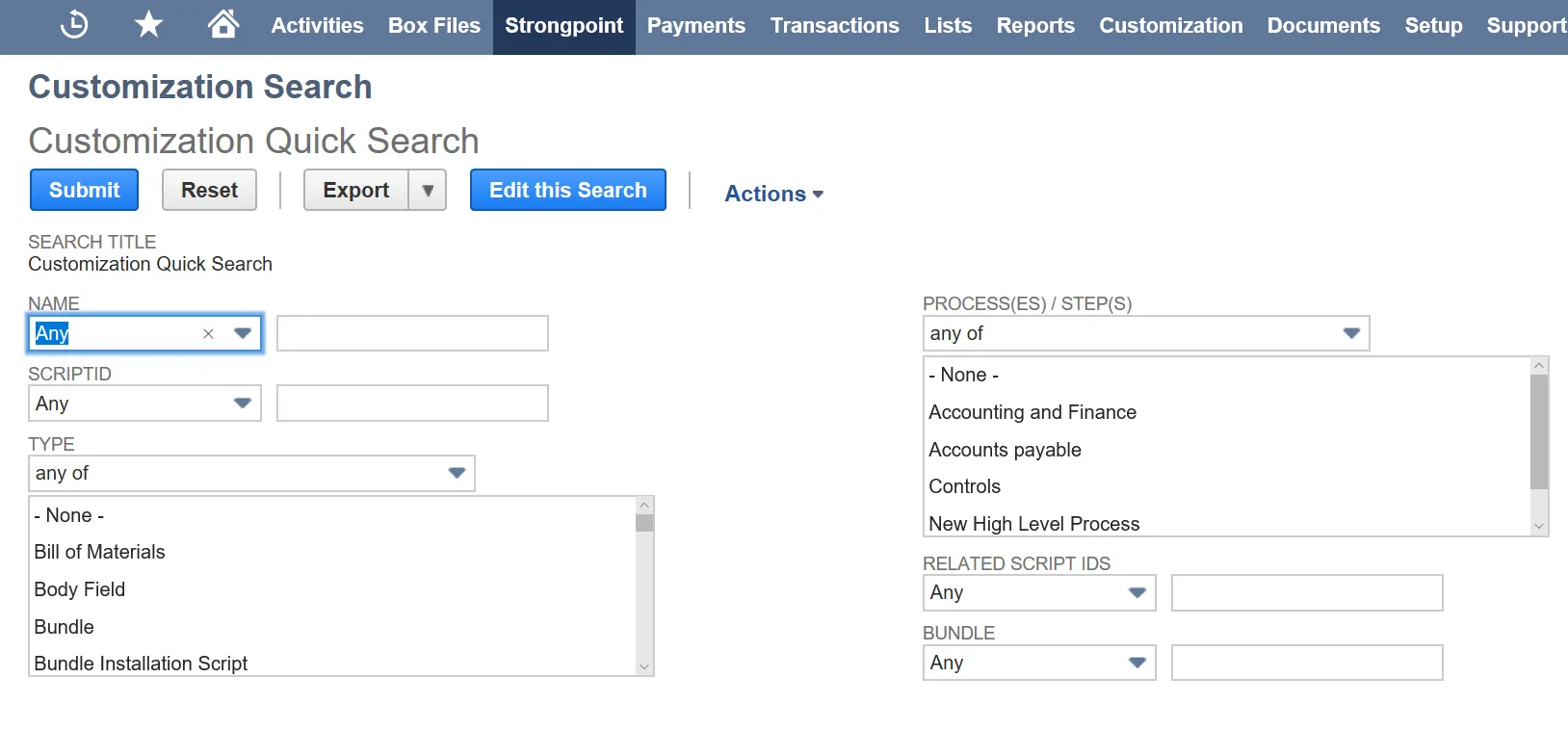Validate the Data
Accurate documentation is critical to support your change management and clean up processes. Platform Governance for Salesforce has automated tools to enable you to ensure that your customizations are documented properly.
Status Report
You can validate data by checking the status report. The status report is available to download as a PDF.
From the Netwrix Dashboard: click Configuration and Stats in the Resources section, or open Settings > Configuration and Stats.
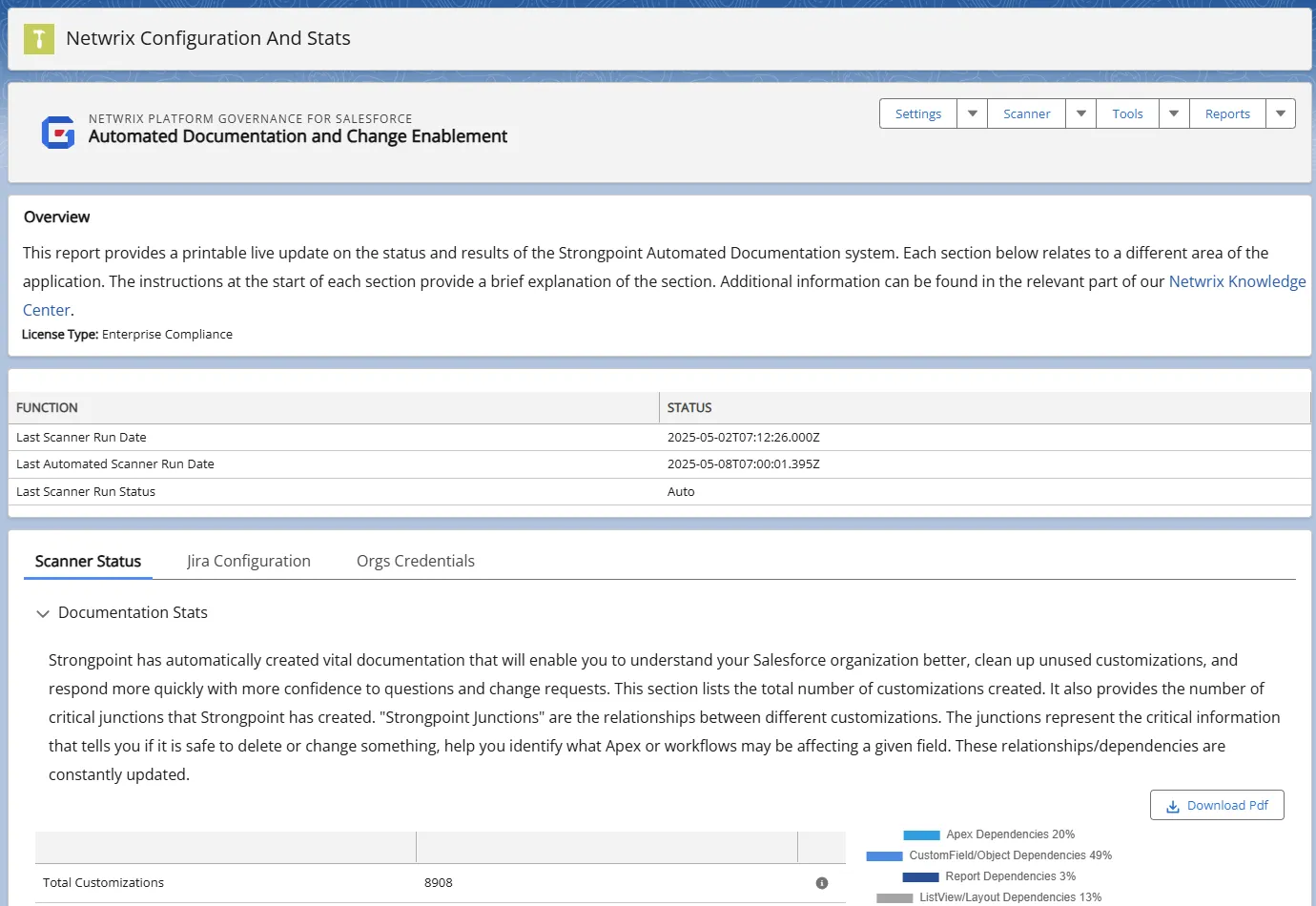
Dependency Relationship Diagram
You can check data by navigating through the Dependency Relationship Diagram (DRD) and selecting object(s) types.
To validate data with the DRD:
- Open Netwrix Dashboard > Tools > Dependency Relationship Diagram.
- Select an Object(s) Type from the pull-down menu.
- Click on a field and validate the data.
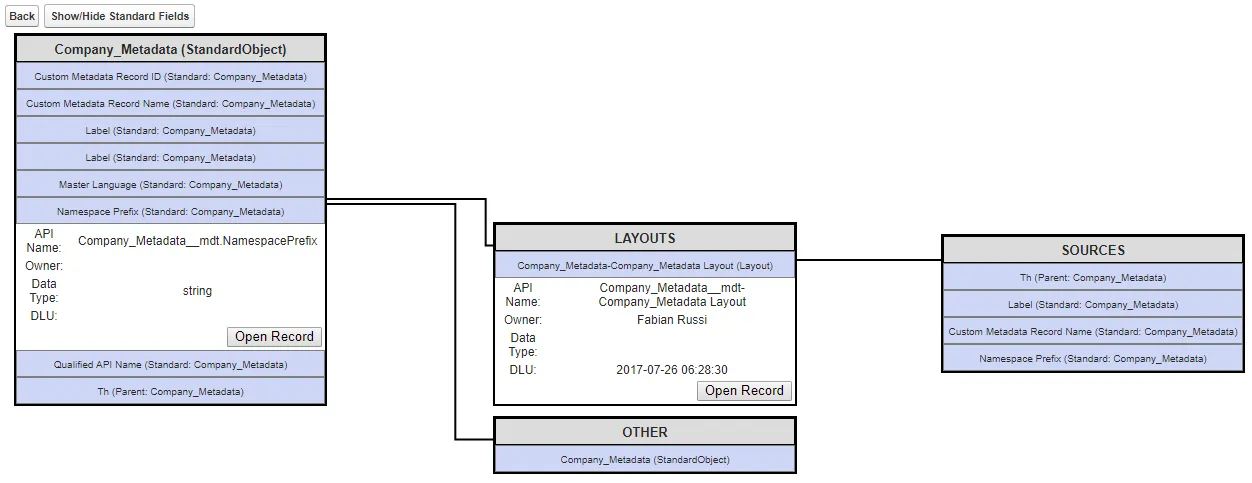
Customization Quick Search
The Customization Quick Search opens a report with all customizations. From this report, you can add filters to find specific customizations that you need to validate the data.
To validate data with the Customization Quick Search:
- Open Netwrix Dashboard > Reports > Customizations > All Customizations
- Scroll, Search or add Filter(s) to locate the customization.
- Click on the Customization and validate the data.