Upgrade / Downgrade License
Your current license type is listed on the Status Report:
From the Netwrix Dashboard:
Click Configuration and Stats in the Resources section, or open Settings > Configuration and Stats.
Upgrade or Downgrade a License
-
Send a request for an upgrade or downgrade to Netwrix support: sp.support@netwrix.com
When you contact support, you must provide your Instance ID (Setup > Company Settings > Company Information)
A representative will contact you and provide an authorization token. -
Open Netwrix Dashboard > Settings > Upgrade/Downgrade Package
-
Copy and paste the Authorization Token
-
Click Accept
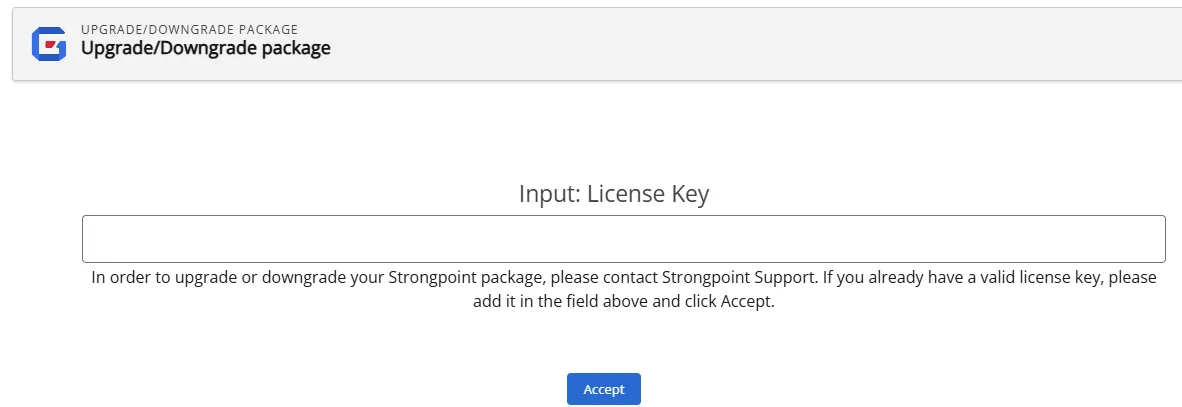
-
Open Netwrix Dashboard > Scanner > Manual Scanners
-
Click Name to select all.
-
Click Run Scanner to make sure that everything is updated and documented in your account after the license change.