Changing a Single Review Status
The status of a Single Review and be changed from Complete to Not Started. An Administrator or UAR Admin role is required to make the status change.
-
Note the Name of the review to be changed. This example uses 0001_Membership_SOD Edit Role.
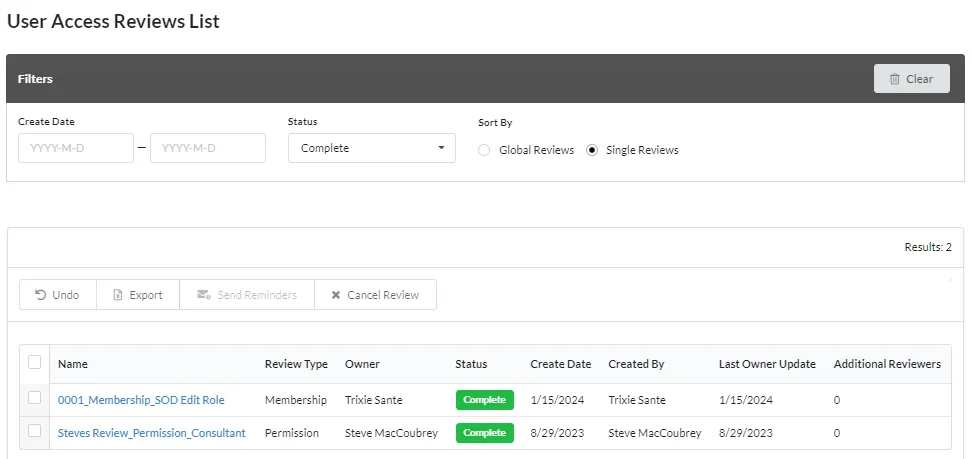
-
Open Customization > List, Records, & Field > Record Types
-
Locate Review in the list.
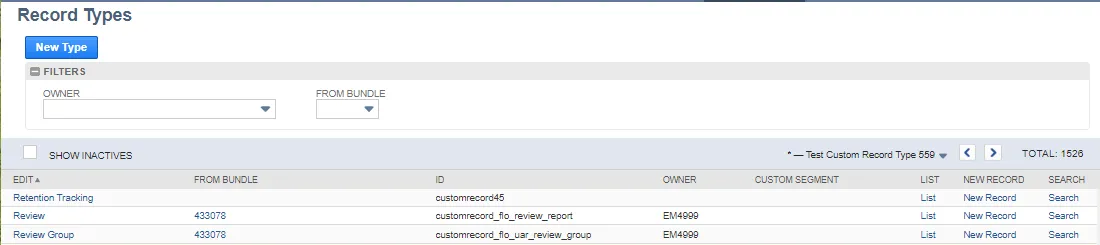
-
Click List in the Review row.
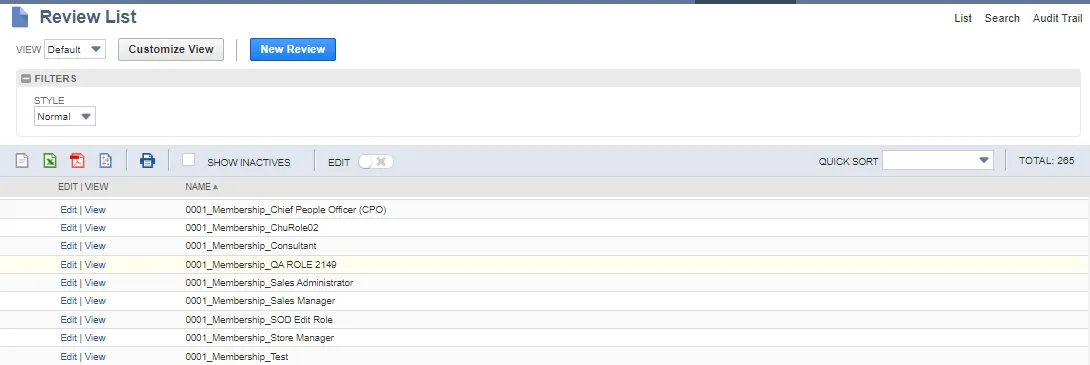
-
Click Edit in the row of the review to be changed. 0001_Membership_SOD Edit Role for this example.
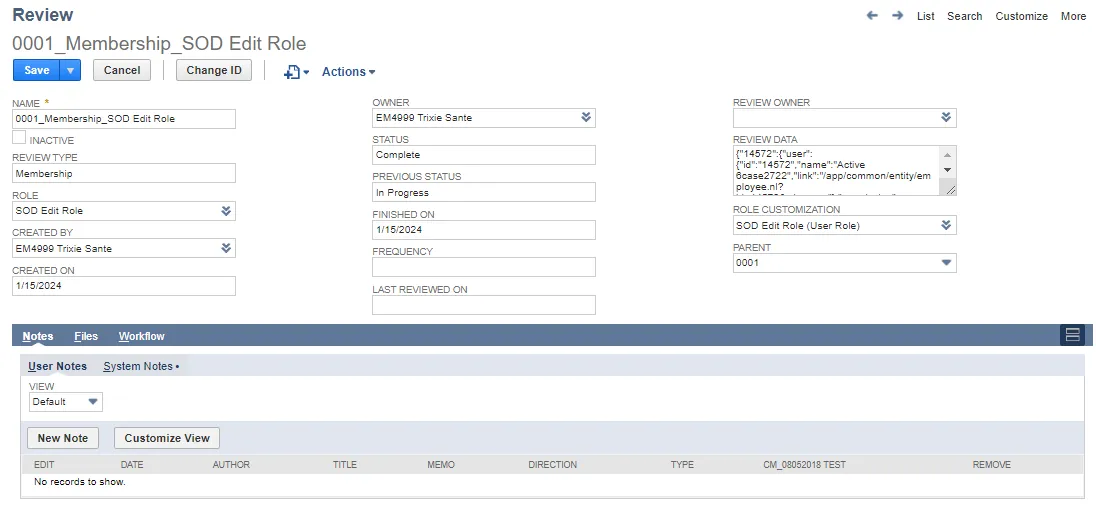
-
Change Status from Complete to Not Started.
-
Click Save.