Accessing User Access Review
The User Access Review bundle must be installed, and users must have NetSuite accounts and a UAR license to access User Access Review.
User Access Review is available on the NetSuite menu bar if you have a license. If it is not on your menu, contact your Netwrix or NetSuite administrator.
-
Select User Access Review > User Access Review > Open from the NetSuite menu bar.
-
Click your Role to log in to the UAR app.
Here is an example of the UAR Admin dashboard:
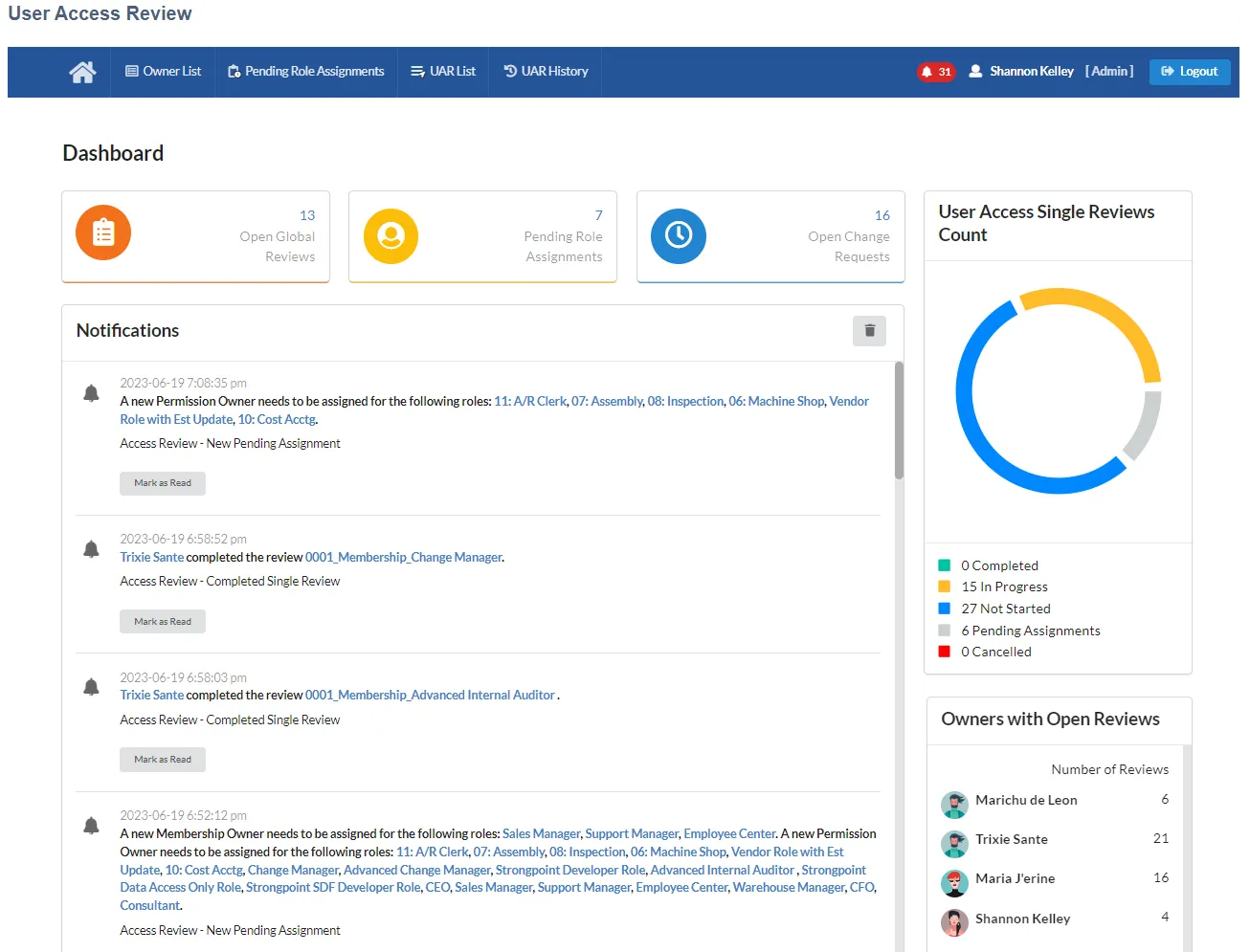
Dashboard
Dashboards are role specific. There are common elements for all the dashboards.
- Menu bar: Home icon, current role, and Logout are present for all roles. Lists and History options depend on the role.
- Shortcuts: Drill down into the specifics when you click on a shortcut. Available for all roles.
- Charts: Visual representation of the current reviews. Admin and Owner only.
- Notifications: system notifications about your reviews. Admin, Owner and Additional Reviewer only.