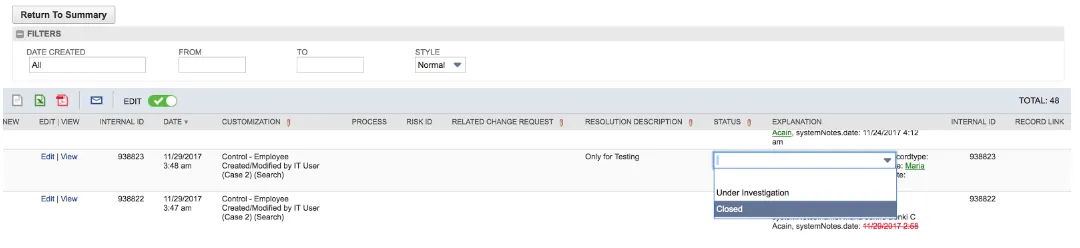Clearing a Control Incident
Unresolved Control Incidents are filtered and displayed under the Unresolved Control Incidents Report.
Here is the process to clear/resolve a control incident:
-
Open Strongpoint > Financial Controls > Unresolved Control Incidents
-
Click on the Customization to display the incidents.
-
Click Edit on the Incident record to clear/resolve.
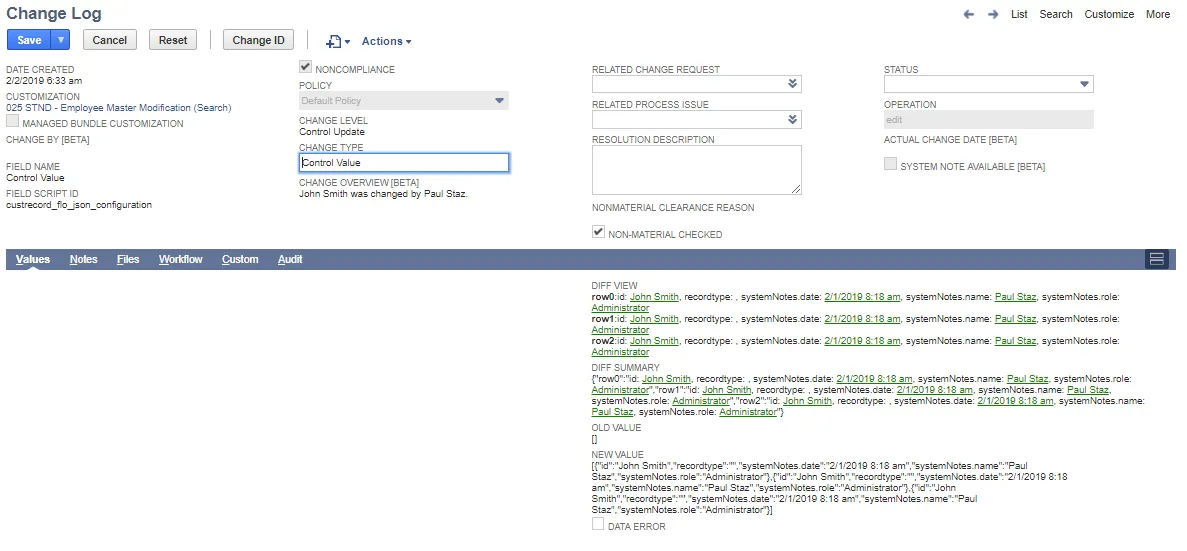
-
Add the Resolution Description.
-
Set Status to Closed.
-
Save the Change Log.
The incident moves from Unresolved Control Incident Log to Resolved Control Incident Log.
Alternatively, you can complete this process by inline editing of the Unresolved Control Incidents Report::
- Click on EDIT in the report tool bar. When enabled, it is green with a check mark.
- Click on the red pencil icon in the column head. Columns without the pencil icon cannot be edited.
- Click in the column to open a text box.