Setting Preferred Forms
You can set the preferred form to use for specific tasks.
-
Open Customization > Lists, Records, & Fields > Record Types
-
Select a form from the list. For this example, select Change Request.
-
Open the Forms tab.
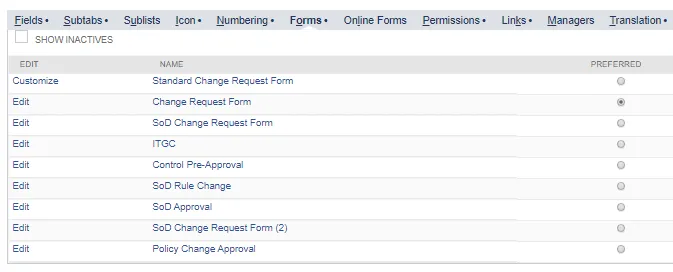
-
Click the Preferred radio button to make the new ITGC Change Request form the preferred form.
-
Click Save.