Using Custom Change Request Forms
You can create custom change request forms for ITGC, Agent Pre-Approval, SoD Rule Change, SoD Approval, Policy Approval and User Provisioning. Once you have created your custom forms, modify the Script Deployment Parameters to use your forms.
-
Open Customization > Scripting > Scripts
-
Search for customdeploy_flo_display_cr
-
Click Menu: customdeploy_flow_display_cr > Edit
-
Open the Parameters tab.
-
Select your custom forms from the drop down lists for each type of Change Request
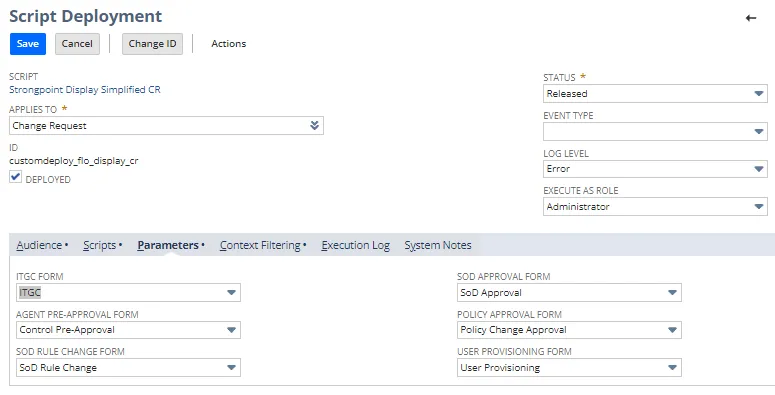
-
Click Save.