Changing or Deactivating Policies
Policy records determine the non compliance level of changes. Given that changes to these records has a direct impact on the compliance levels, it is important to document and approve any modifications. You can deactivate or modify policies with an open and approved change request.
This diagram shows the overall process of what happens when you update a policy:
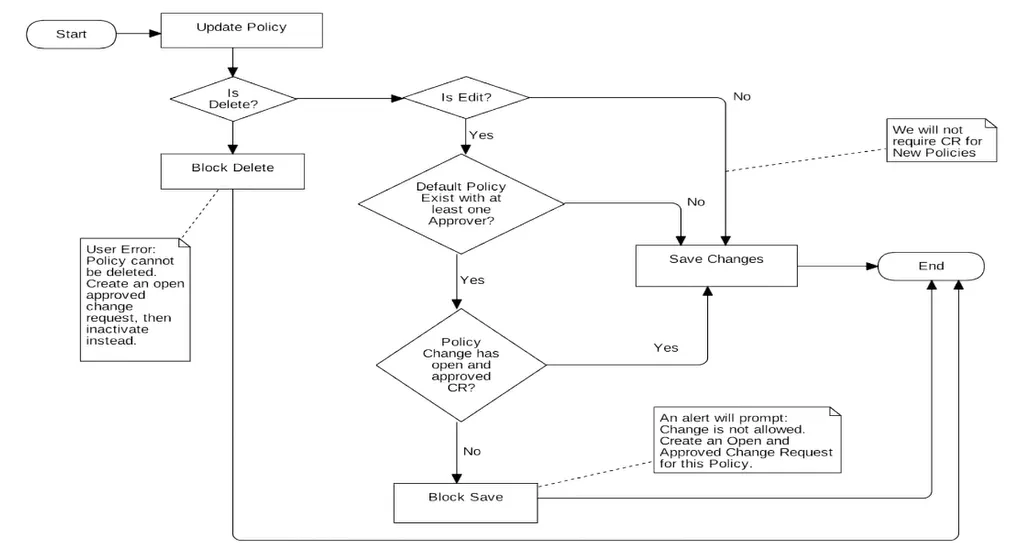
Change a Policy
You can modify an existing policy by creating an open and approved change request.
To change an existing policy:
- Create a new change request.
- Fill in all mandatory fields including:
- Change Type: Policy Change Approval
- Policies: Select the policy you want to deactivate.
- Get the Change Request Approved.
- Click Save
- Make the approved changes to the policy.
Deactivate a Policy
Policies cannot be deleted; however you can deactivate the policy.
To deactivate a policy:
- Create a new change request.
- Fill in all mandatory fields including:
- Change Type: Policy Change Approval
- Policies: Select the policy you want to deactivate.
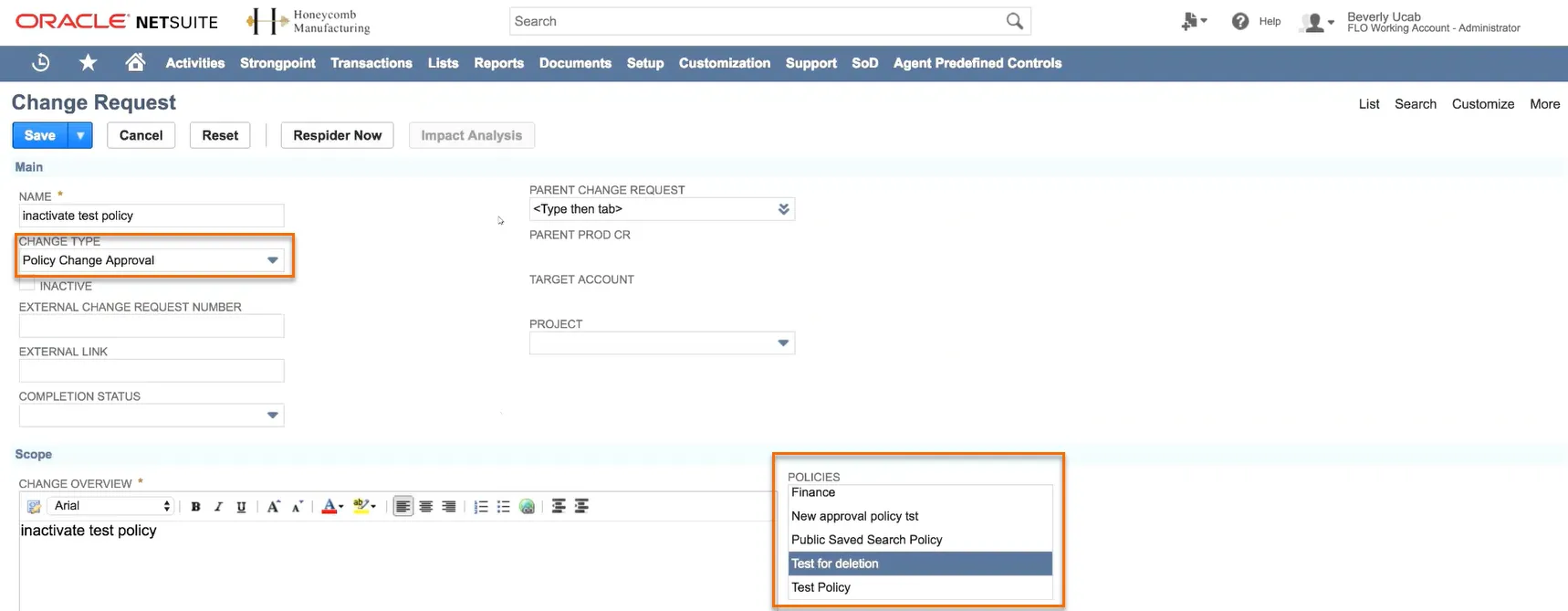 3.
Get the Change Request Approved. 4. Click Save 5. Check the Inactive box.
3.
Get the Change Request Approved. 4. Click Save 5. Check the Inactive box.
6.
Click Save