Export
What is an export?
An export is used for extracting the data saved in the MSSQL database. Both selective (manual) and automated System tasks can extract information from Netwrix Password Secure in this manner.
CAUTION: Please note that extracting passwords is always associated with a weakening of the security concept. The informative value of the logbook will suffer when data is exported because the revision of this data will no longer be logged. This aspect needs to be taken into account particularly in conjunction with the Netwrix Password Secure Export wizard because the export result is not separately secured by a password.
The export function is accessed via the Main menu/Export. There are two fundamental types of export – the WebViewer export and the export wizard. However, the latter is divided into four subcategories.
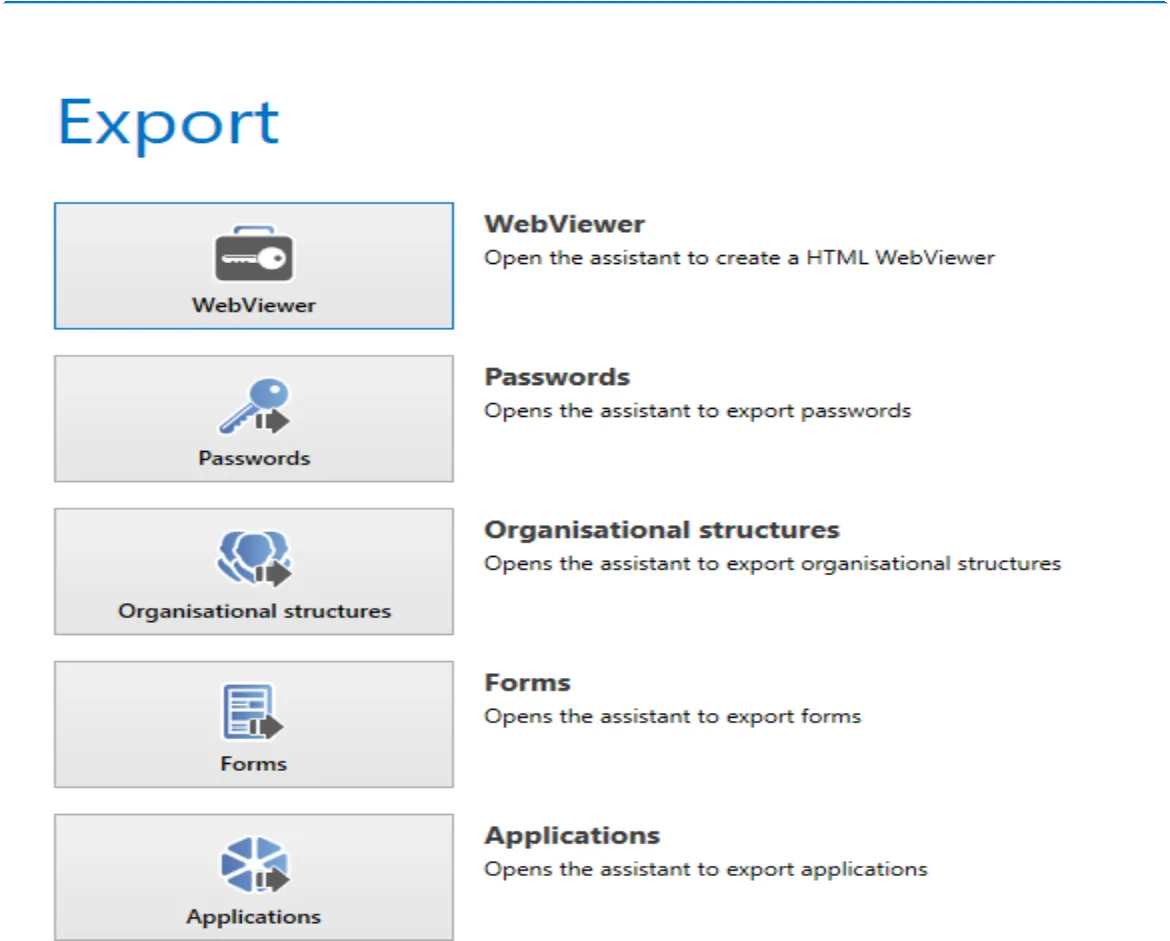
The HTML WebViewer export creates a HTML file protected by a password. In contrast, the export wizard creates an open and unprotected .csv file.
Requirements
Permissions are used to define whether a record can be exported or not. Various protective mechanisms can be applied. Restrictions can be placed on either the record itself and also via user rights
- The permissions for the record: The permissions for the record define whether a record can be exported
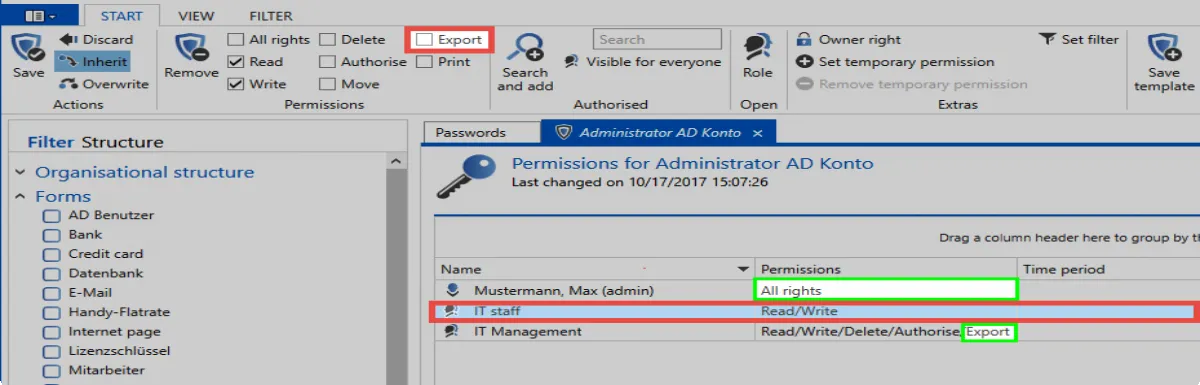
In this example, the marked role IT employee does not have the required permissions to export the record. In contrast, the IT manager does have the required permissions. In addition, the administrator possesses all rights, including the right to export.
Relevant right
The following option is required.
User right
- Can export
NOTE: If a record is exported, this user right and also the corresponding permissions for the record must be set. The user right defines whether a user can generally export data, while the permissions for the record define which records can be exported.