Data Console
The Data Console allows you to view and export data collected by NPR. Click Start > Netwrix Password Reset > NPRData Console to open the console.
The Data Console has three tabs. The Recent Activity tab shows a chart of recent requests. The chart is empty when Password Reset is first installed, but it will populate itself as the system is used.
The bars in the chart show how many successful enrollments, resets, unlocks, and changes occurred every day. You can click the bars to see a filtered view of the events for that day.
The Audit Log tab contains all the events recorded by Password Reset. You can create filters to show only some of the events. Filters are very flexible and easy to create.
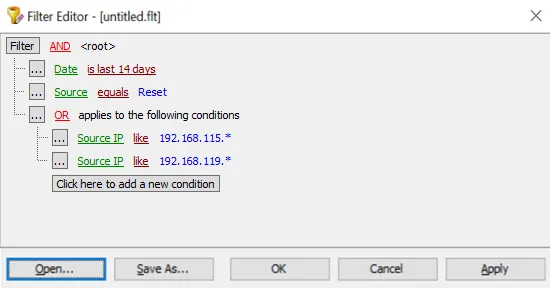
The Users tab contains information about each user. You can export the data in the Audit Log and Users tabs from the File menu.