Configuring Password Reset
In the previous section, you used Password Reset with a default configuration. You can use the Configuration Console to edit the configuration settings. Click Start > ANIXIS Password Reset > APR Configuration Console to open the console.
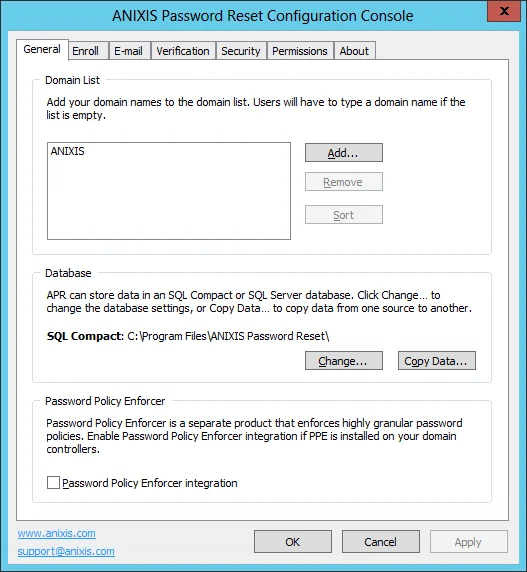
The Configuration Console has a tabbed layout. Click the tabs along the top to see the various settings. Most of the settings are self-explanatory. Press F1 on any of the tabs to see the help page for the current tab.
Configuration changes are applied when you click Apply or OK. Clicking OK also closes the Configuration Console.
note
Password Reset includes a 30-day evaluation license for up to 50 users. Please contact Netwrix support if you would like to evaluate Netwrix Password Reset with more than 50 users.