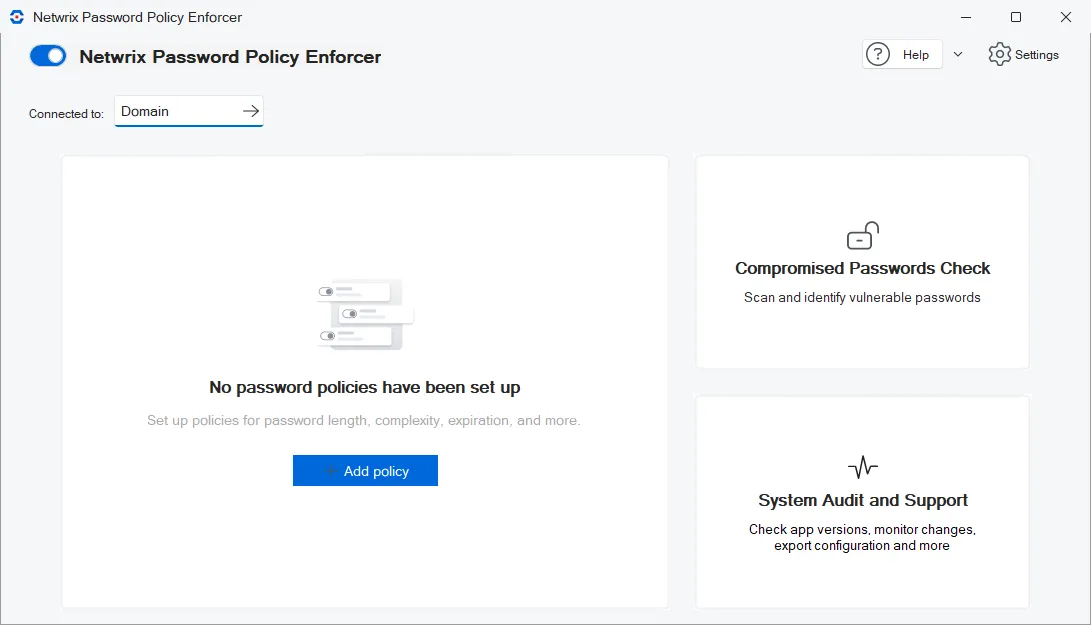Configuration Console
This Password Policy Enforcer configuration console configures and manages Password Policy Enforcer's global properties. It can be installed on any servers and workstations in your domain. See the Install the Configuration Console topic for additional information. For security, you can disable/enable it as needed without uninstalling it.
Open the Configuration Console:
Click Start > Netwrix Password Policy Enforcer > PPE Configuration
or
Double click the PPE Configuration desktop shortcut.
If this is the first time you have launched the Configuration Console, you are prompted to click Yes to create a new configuration.
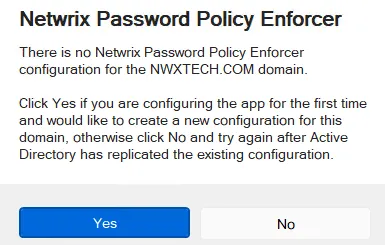
The Configuration Console is displayed: