Form
A form contains a set of input fields (called controls) to be filled by a user, in a structured way. A form must have a form type to be displayed and used in the UI. A form without a type can be called in another form.
Examples
The following example shows a form called Directory_UserRecord_View that involves resources from
the entity type Directory_UserRecord to collect personal data and contract information via some
structured fields to fill.
Code attributes enclosed with <> need to be replaced with a custom value before entering the
script in the command line.
<Form Identifier="Directory_UserRecord_View" EntityType="Directory_UserRecord">
<Control DisplayName_L1="Personal Data" OutputType="LayoutFieldset"> <Control DisplayName_L1="Full Name" OutputType="LayoutRowset"> <Control Binding="LastName" /> <Control Binding="FirstName" /> </Control> <Control Binding="Mail" ColumnSize="8" /> </Control> <Control DisplayName_L1="Contract" OutputType="LayoutFieldset"> <Control Binding="EmployeeId" /> <Control Binding="ContractStartDate" /> <Control Binding="ContractEndDate" /> ...
</Control>
</Form>
Display settings
The display settings allow you to adjust the display.
Hide the "Access Permissions" tab
When HideRoles is set to true, then the Access Permissions tab is not accessible.
Adjust the request type
When WorkflowRequestType is set to Self, then the finalization step looks like:
When WorkflowRequestType is set to Helpdesk, then the finalization step looks like:
Display records in a table
InputType display
The InputType represents the type of research property, attribute which supports only a predefined set of values listed below:
-
Attachment — represents a control for adding an attachment
-
Auto — takes by default the type of the EntityType property
-
Checkbox — a boolean control which supports one of the two states
-
Combobox — a dropdown which supports single selection
-
ComboboxMultiSelection — a dropdown which supports multiple selection
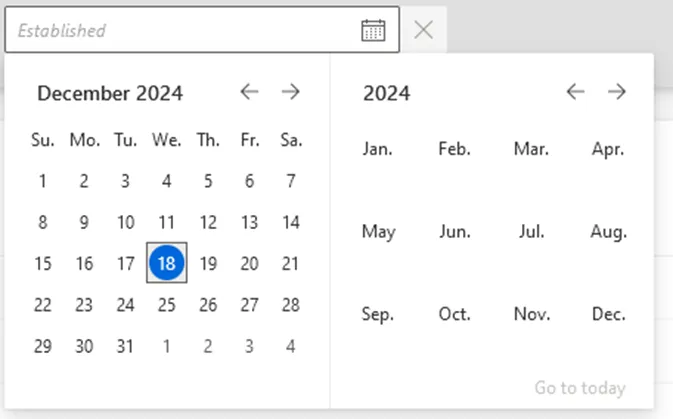
-
Date — Date control
-
Hidden — Hides the input
-
Image - Control to show / upload image
-
Inherited —Control to get the InputType of the associated display entity property (when nothing is specified in a Control of a Form, it's the default value).
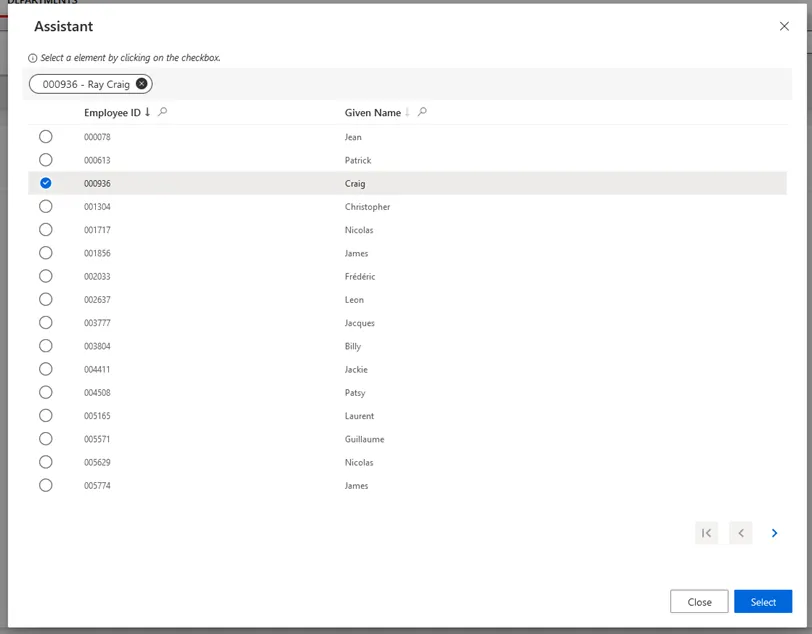
-
Picker — Opens a grid to select a resource
-
Text — Displays a single-line of text
-
TextArea — A textbox which supports carriage return character.
Properties
| Property | Type | Description |
|---|---|---|
| Activity optional | Int64 | Defines the linked activity template. |
| ActivityState optional | Enumeration | Defines the linked activity state template. |
| AddRowLabel_L1 optional | String | Defines the "add row" button label when using WorkflowUpdateSeveralRecordsEntityForm. |
| EntityType required | Int64 | Represents the linked entity type. |
| FormTitle_L1 optional | String | Title of the form in language 1 (up to 16). |
| FormType default value: Auto | FormType | Represents the linked form type. |
| HideRecordAddButton default value: false | Boolean | True to hide the button used to add a new record. |
| HideRecordRemoveButton default value: false | Boolean | True to hide the button used to remove an existing record. |
| HideRoles default value: false | Boolean | True to hide the Access Permissions tab. |
| Identifier required | String | Unique identifier of the form. |
| IsDefaultSelfForm default value: false | Boolean | Entity type default self form. |
| IsDefaultViewForm default value: false | Boolean | Entity type default view form. |
| IsDeleteForm default value: false | Boolean | Is a delete form. |
| MainProperty optional | Int64 | Represents the form main property. |
| MainPropertyLabel_L1 optional | String | Defines the main property label text. |
| Menu optional | Int64 | Defines the linked menu item. |
| RecordEndProperty optional | Int64 | Defines the workflow end date property. If not specified, the property EndDate of the record entity type is considered as RecordEndProperty. |
| RecordFilter default value: CurrentAndFuture | RecordFilter | Defines the record display option. 0 - Current: shows current positions. 1 - CurrentAndFuture: shows current and future positions. Recommended. 2 - All: shows past, present and future positions. Not recommended for clarity issues. |
| RecordProperty optional | Int64 | Defines the workflow record property. |
| RecordSortProperty optional | Int64 | Defines the workflow sort property. |
| RecordStartProperty optional | Int64 | Defines the workflow start date property. If not specified, the property StartDate of the record entity type is considered as RecordStartProperty. |
| RecordTable optional | Int64 | Identifier of the display table to be used to display resources' records in a workflow. |
| RemoveRowLabel_L1 optional | String | Defines the "remove row" button label when using WorkflowUpdateSeveralRecordsEntityForm. |
| TableTitle_L1 optional | String | Defines the table title when using WorkflowUpdateSeveralRecordsEntityForm. |
| WorkflowRequestType default value: 0 | WorkflowRequestType | Type of the request of the related workflow. 0 - None. 1 - Self. 2 - Helpdesk. 3 - Administration. |
Child Element: Control
A form control is an input field to be filled by a user. Controls can be inserted in other controls in order to display the form fields in a structured way.
Examples
The following example shows a form called Directory_UserRecord_View that collects first personal
data via some controls, and then calls another form Workflow_Directory_User_AddRecord_Base to
collect record information. In this example is a tree control which defines the relationships
between a worker and their managers (N+1 to N+3). The aim is to display in the form (in the UI) the
organization chart made of the worker and their managers.
Code attributes enclosed with <> need to be replaced with a custom value before entering the
script in the command line.
<Form Identifier="Directory_UserRecord_View" EntityType="Directory_UserRecord"> <Control DisplayName_L1="Personal Data" OutputType="LayoutFieldset"> <Control DisplayName_L1="Full Name" OutputType="LayoutRowset"> <Control Binding="LastName" /> <Control Binding="FirstName" /> </Control> <Control Binding="Mail" ColumnSize="8" /> </Control> <Control DisplayName_L1="Contract" OutputType="TransformImport" EmbeddedForm="Workflow_Directory_User_AddRecord_Base" /> </Control>
</Form>
Properties
| Property | Type | Description |
|---|---|---|
| AddedMinutes optional | Int32 | Add minutes to the date field with this property. If the value is not defined, the default value is the one defined for the associated display entity property. |
| Binding optional | Int64 | Identifier of the binding property. NOTE: When displaying an organization chart, this binding is meant to represent the first manager level (N+1). In this case, it must be a mono-valued navigation. |
| Binding2 optional | Int64 | Identifier of the binding property used to represent the second manager level (N+2) in the organization chart. It must be a mono-valued navigation. Cannot be used when Binding is not defined. |
| Binding3 optional | Int64 | Identifier of the binding property used to represent the third manager level (N+3) in the organization chart. It must be a mono-valued navigation. Cannot be used when Binding2 is not defined. |
| ColumnSize optional | Int32 | Defines the control column size. |
| DefaultValueBinding optional | Int64 | Automatically sets the value in the control depending on this binding and the selected value in another corresponding picker. It's only available for controls with picker. For example: <Control Binding="Location" DefaultValueBinding="Organization.Manager.MainLocation" /> After a selection of an organization in another picker in the form, the field location will be automatically set by the main location of the manager of the selected organization. |
| DisplayName_L1 optional | String | Display name of the control in language 1 (up to 16). |
| DisplayTable optional | Int64 | Identifier of the table. |
| EmbeddedForm optional | Int64 | Identifier of the form to insert in the control. With this method, one form can be imported to several forms. Remember, it can be used only with OutputType set to TransformImport. |
| EntityType optional | Int64 | Represents the linked entity type. |
| ExtensionIdentifier optional | String | This property is used to extend the Identity Manager UI. |
| FilterBinding1 optional | Int64 | Coupled with LinkedBinding1, it allows filtering on a list of items. FilterBinding1 defines the binding that determines the search value. Linked filters are only available for controls with the Picker InputType. |
| FilterBinding2 optional | Int64 | Coupled with LinkedBinding2, it allows filtering on a list of items. FilterBinding2 defines the binding that determines the search value. Linked filters are only available for controls with the PickerInputType. |
| HomonymEntityLink optional | Int64 | Defines the homonym form control. |
| InputType default value: Inherited | Enumeration | Input type of the control. |
| IsReadOnly optional | Boolean | Is a read only form control. |
| IsRequired optional | Boolean | Is a required form control. |
| LinkedBinding1 optional | Int64 | Coupled with FilterBinding1, it allows filtering on a list of items. LinkedBinding1 defines the binding on which the search will be carried out. Linked filters are only available for controls with the Picker InputType. |
| LinkedBinding2 optional | Int64 | Coupled with FilterBinding2, it allows filtering a list of items. LinkedBinding2 defines the binding on which the search will be carried out. Linked filters are only available for controls with the Picker InputType. |
| Name optional | String | Identifies the control inside the Form. This is used for translation files when a control cannot be identified by its binding such as for FieldSet. |
| NavigationBinding optional | Int64 | Defines the binding of the resource on which the user will be redirected when he clicks on an element of a BasicCollection. If not defined, the one defined in DisplayEntityProperty is used. |
| OutputType default value: Inherited | Enumeration | Output type of the control. |
| ParentControl optional | Int64 | Defines the parent form control. |
| PlaceHolderText_L1 optional | String | Defines the place holder text. |
| Tile optional | Int64 | Identifier of the tile. |