App Display Setting
This setting is used to customize the application display.
Examples
Here are some examples of display settings that can be customized:
Set colors, logos and names
The following example sets:
- Netwrix Identity Manager (formerly Usercube) as name of the application visible on the tabs;
- The logo to be displayed in the top left corner;
- The favicon to be displayed on the tabs;
- The banner color, banner gradient color, banner selected tab color, banner text color, primary color and secondary color.
Code attributes enclosed with <> need to be replaced with a custom value before entering the
script in the command line.
<AppDisplaySetting ApplicationName="Netwrix Usercube" LogoFile="logo.webp" FaviconFile="favicon.ico" BannerColor="#512E5F" BannerGradientColor="#76D7C4" BannerSelectedTabColor="#E74C3C" BannerTextColor="#F1C40F" PrimaryColor="#0E6655" SecondaryColor="#85C1E9" />
Colors, logo and name customization:
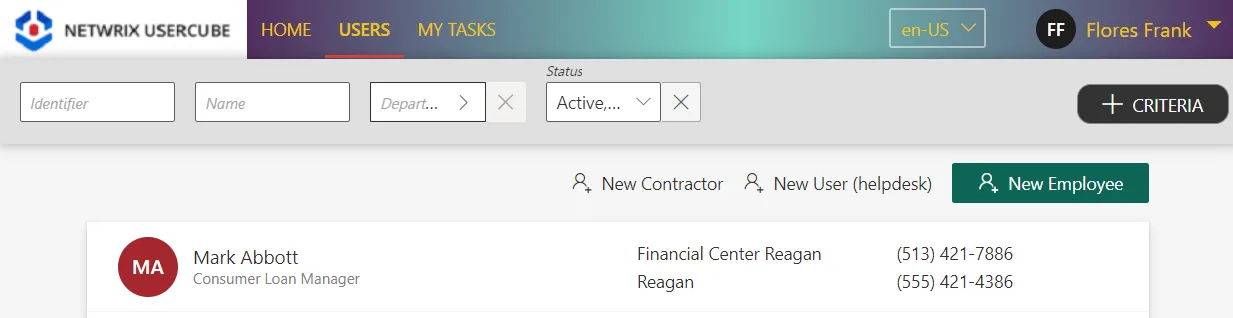
Display colors customization:
Disable counters
The following example disables the counters that are usually visible on the dashboard:
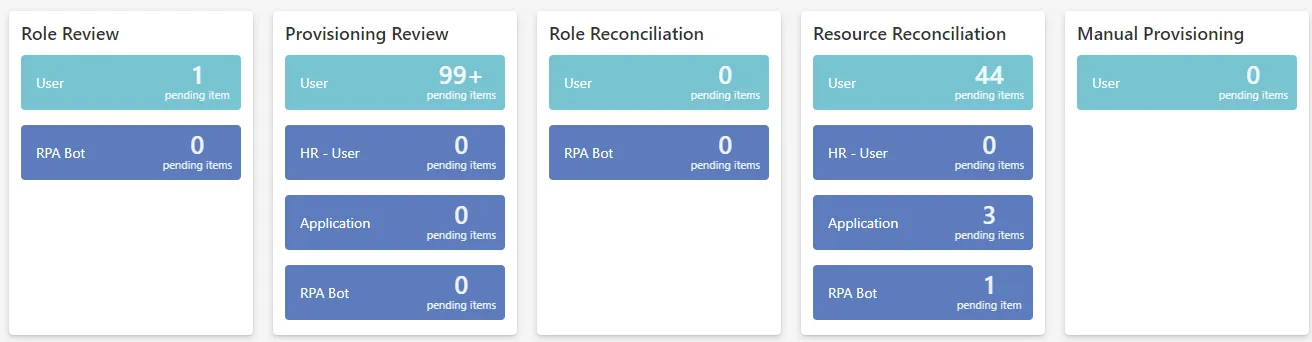
Code attributes enclosed with <> need to be replaced with a custom value before entering the
script in the command line.
<AppDisplaySetting DisableProvisioningCounters="true" />
Features
The feature Only allow approving and refusing on access certifications items gives the administrator the option to limit the user's option to either Approve or Deny the Access Certification items while making the More button unavailable.
The following example disables the More button that is usually visible on certification screen:
Code attributes enclosed with <> need to be replaced with a custom value before entering the
script in the command line.
<AccessCertificationOnlyApproveDeny="true"/>
If the feature Only allow approving and denying on access certification items is set to Yes, the More button is disabled.
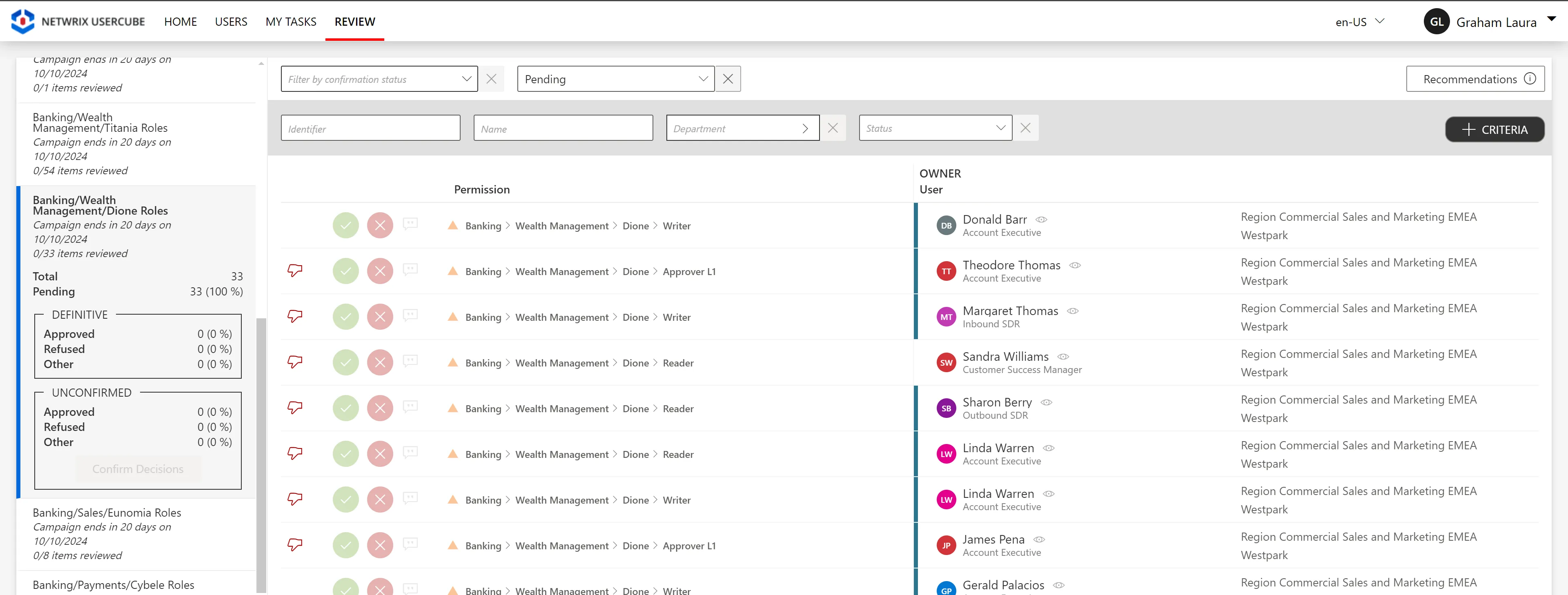
See the Configure Global Settings topic for additional information.
Properties
| Property | Type | Description |
|---|---|---|
| ApplicationName (optional) | String | Name of the application, visible on the application's tabs. |
| AccessCertificationOnlyApproveDeny (optional) | Boolean | True to hide the More button on the access certification screens, only allowing Approve and Deny actions. The default value is false. |
| BannerColor (optional) | String | HEX code of the color for the banner, i.e. the header displaying logo and navigation bar. |
| BannerGradientColor (optional) | String | HEX code of the color for the banner's gradient to be visible at the middle of the banner. |
| BannerSelectedTabColor (optional) | String | HEX code of the color for the line that emphasizes the selected tab. |
| BannerTextColor (optional) | String | HEX code of the color for the banner's text. |
| DisableProvisioningCounters (default value: false | String | True to disable the counters related to the administration screens: Role Review, Provisioning Review, Role Reconciliation, Resource Reconciliation and Manual Provisioning. |
| FaviconFile (optional) | String | Path of the favicon to be displayed in the application's tabs. |
| FaviconMimeType (optional) | String | Mime type of the favicon. |
| FullNameSeparator (default value: �) | String | Separator of the full name. |
| Identifier (default value: AppDisplay) | String | Unique identifier of the setting. |
| LogoFile (optional) | String | Path of the logo to be displayed in the top left corner. |
| LogoMimeType (optional) | String | Mime type of the logo. |
| Preview (optional) | String | Documentation unavailable. |
| PrimaryColor (optional) | String | HEX code of the color for the highlighted buttons. |
| SecondaryColor (optional) | String | HEX code of the color for the background of the authentication screen. |