Manage Accounts
Gives access to the Manage Accounts buttons for the users of a given entity type.
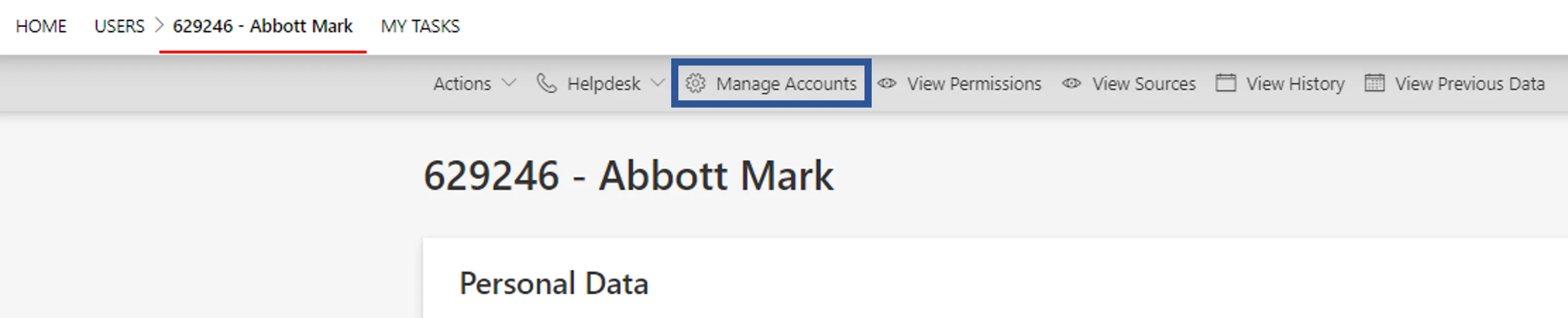
The scaffolding gives access to the button, but you need to get the permissions on said accounts in order to see anything once you click on the button.
Examples
The following example gives the Administrator profile access to the Manage Accounts button for
users from Directory_User.
**<ManageAccounts EntityType="Directory_User" Profile="Administrator"/>**
In order to see AD accounts once clicking on the button:
<AccessControlRule Profile="HELPDESK" EntityType="AD_Entry" Identifier="HELPDESK_PWR_AD_Entry" DisplayName_L1="HELPDESK_PWR_AD_Entry"> <Entry Permission="/Custom/Resources/AD_Entry/View" CanExecute="true" /> <Entry Permission="/Custom/Resources/AD_Entry/ResetPassword" CanExecute="true" /> <Entry Permission="/Custom/Resources/AD_Entry/IndirectResetPassword" CanExecute="true" /> <Entry Permission="/Custom/Resources/AD_Entry/ToggleLock" CanExecute="true" /> <Entry Permission="/Custom/Resources/AD_Entry/ChangePassword" CanExecute="true" /></AccessControlRule>
Properties
| Property | Details |
|---|---|
| EntityType required | Type String Description Identifier of the entity type involved in the scaffolding. |
| Profile required | Type String Description Identifier of the profile involved in the scaffolding. |
Generated XML
Our example generates the following configuration:
<AccessControlRule Identifier="Workforce/Administration/Directory_User_ManageAccounts_ManageAccounts_Directory_User" DisplayName_L1="Workforce/Administration/Directory_User_ManageAccounts_ManageAccounts_Directory_User" EntityType="Directory_User" Profile="Administrator"> <Entry CanExecute="true" Permission="/Custom/ManageAccounts/Directory_User" /></AccessControlRule>