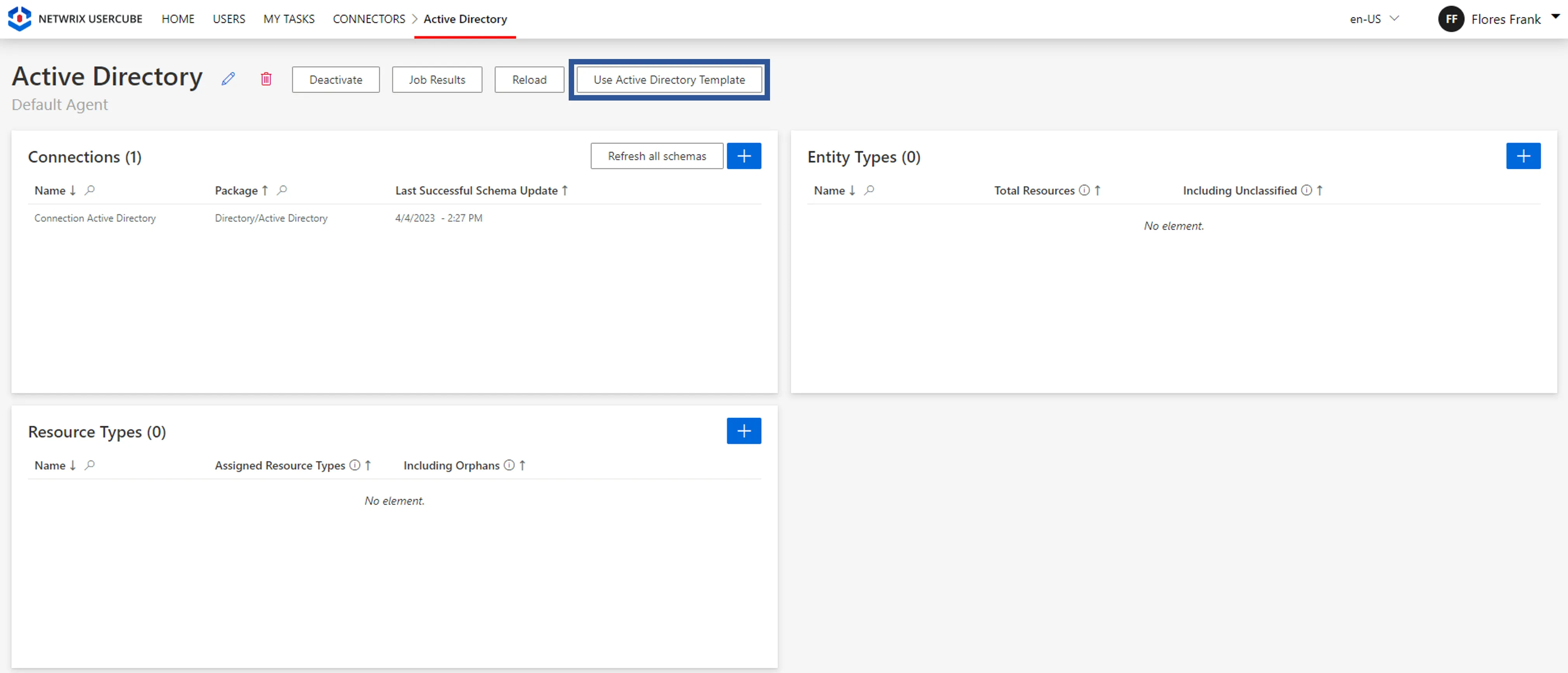Create an Entity Type
How to create an Entity Type that corresponds to the connector model.
Overview
An entity type is a model of a managed system's data. It defines the shape of the associated resources (instances of said model) and not the intent (that would be a resource type. See the Create a Resource Type topic for additional information. It defines a set of properties describing said resources and linking them together.
In other words, an entity type is supposed to model the representation of a certain group of resources inside Identity Manager. It is a relational model, made of properties (Define Scalar Properties) and links between entity types (Define Navigation Properties), both described later.
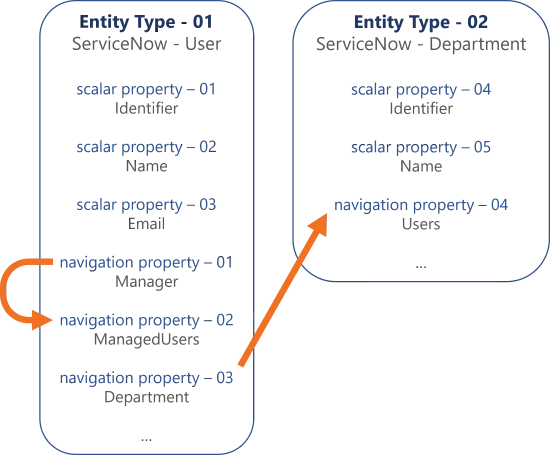
The configuration of entity types depends entirely on the previously established byModel the Data.
Entity types will impact the import of the managed system's resources, and the way said resources are displayed in the UI.
Participants and Artifacts
For a given managed system, integrators may need the help of the application owner who knows the purpose of the application.
| Input | Output |
|---|---|
| Connection (required) Refreshed schemas (required) Connector's data Model the Data (required) | Entity type |
See the Create a Connection and Model the Data topics for additional information.
Create an Entity Type
Create an entity type by proceeding as follows:
- Create the Entity Type.
- Define Scalar Propertiesto be used in the entity type.
- Choose the Select Primary Keys and key properties which will identify resources.
- Define Define Navigation Propertiesif applicable.
- Customize the Set Resources' Display Names for the entity type's resources.
- Organize the Organize Resources' Datasheets for the entity type's resources in Identity Manager.
For some connectors, Identity Manager provides a template to automatically create a basic configuration. See below this note.
For example, the Active Directory template automatically creates an AD entity type and two resource types for a standard AD connector. The template is available for a connector with an AD connection but no entity types.
Verify the Entity Type
Changes will take effect once you have launched synchronization. Therefore, in order to verify the process, follow the verification procedure indicated toSynchronize Data.