Configure Global Settings
This topic covers the customization in the application Settings.
Overview
The Settings interface provides information and management options for the application.
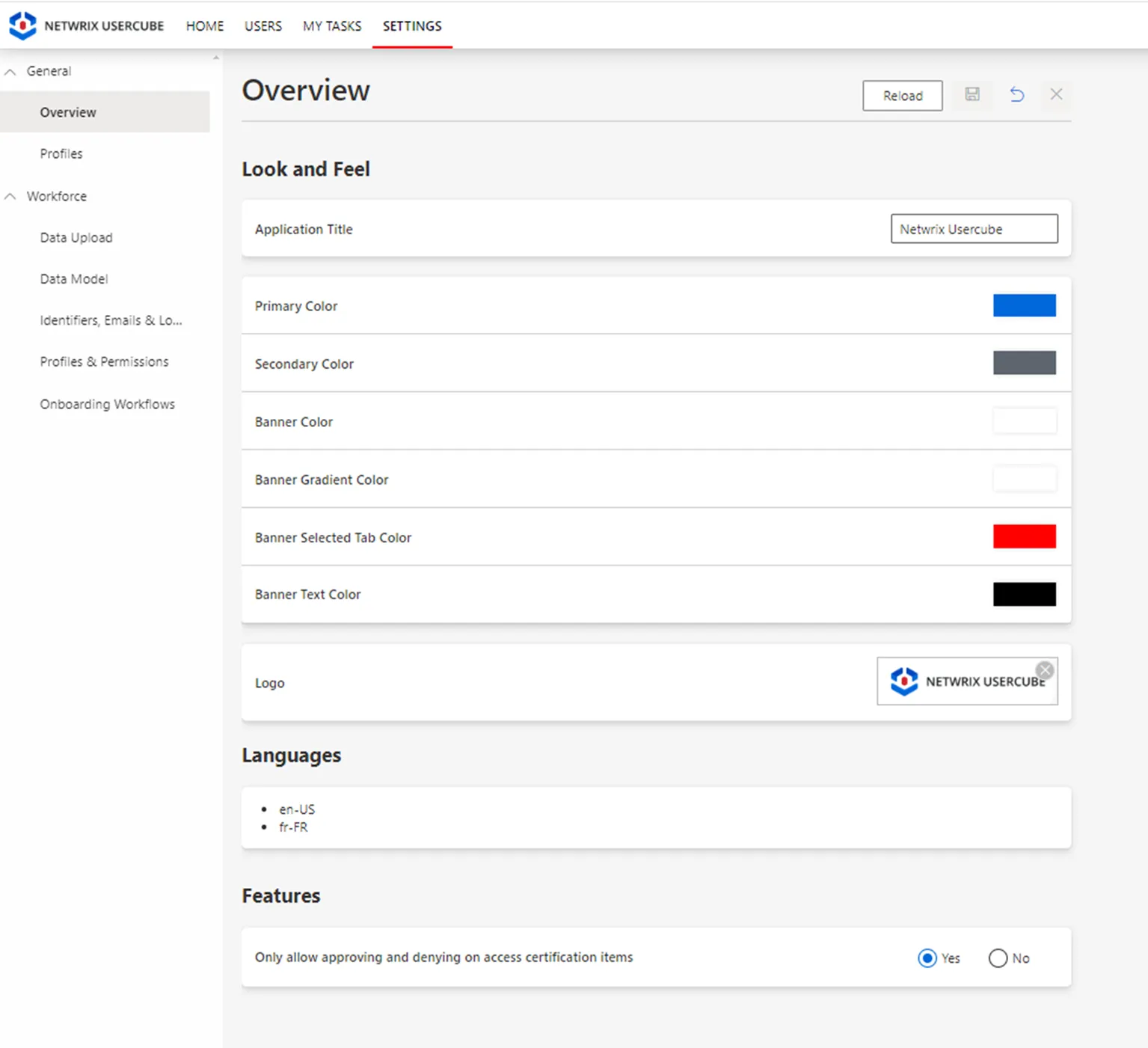
Look and Feel
The Look and Feel section allows you to customize the application to your preferences.
The customization includes the following:
- Application Titleas the name of the application visible on the tabs
- The Primary Color, Secondary Color, Banner Color, Banner Gradient Color, Banner Selected Tab Color, and Banner Text Color
- The Logo to be displayed in the top left corner;
Languages
It presents the languages in which the application can be displayed. In the above example you have English-United States and French-France.
See the Languages topic for additional information.
Features
The feature Only allow approving and refusing on access certifications items gives the administrator the option to limit the user's option to either Approve or Deny the Access Certification items while making the More button unavailable.
If the feature Only allow approving and denying on access certification items is set to No the following will be visible on the certification screen:
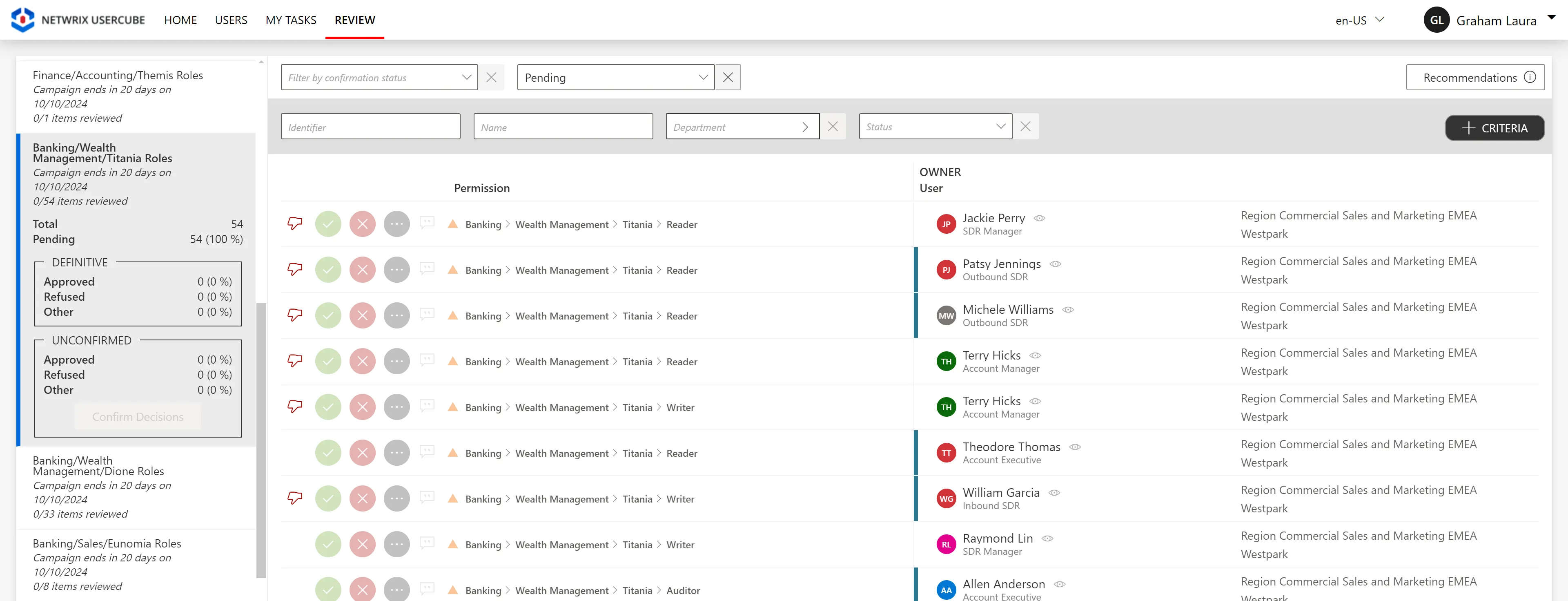
If the feature Only allow approving and denying on access certification items is set to Yes the following will be visible on the certification screen:
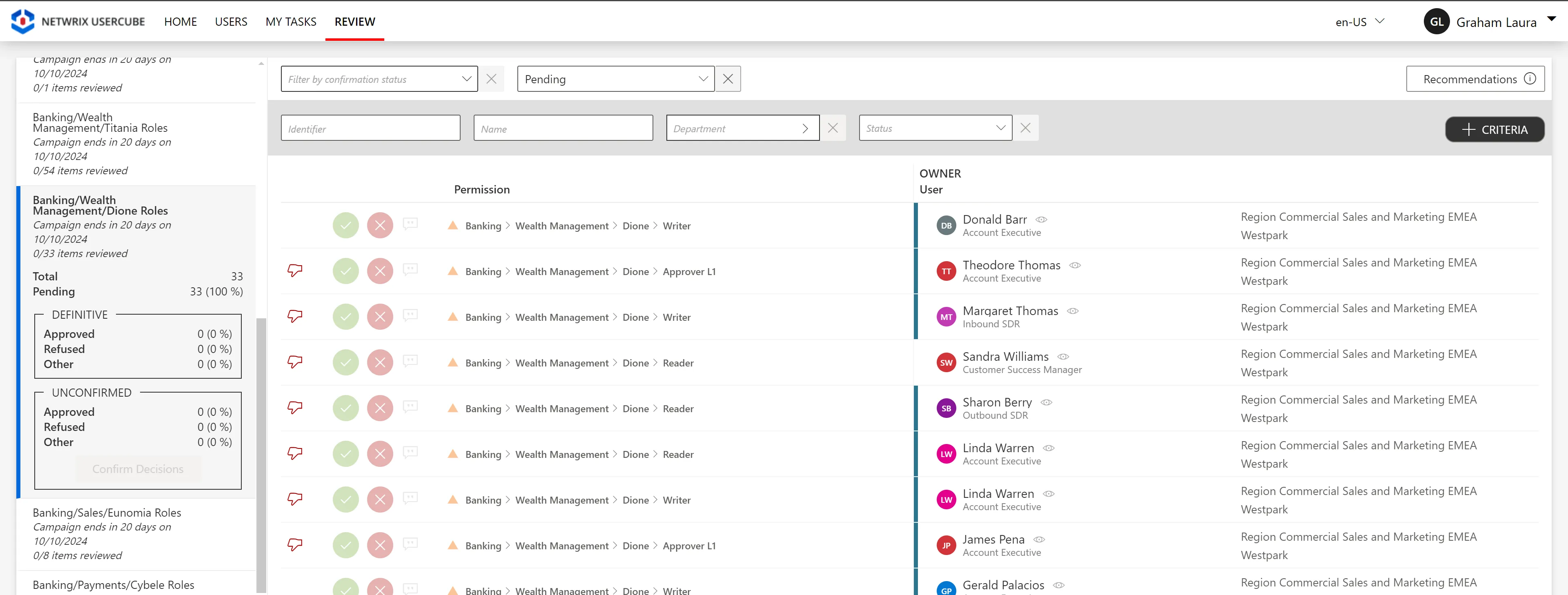
This is how the user's experience can be customized directly from the UI.