Display Table
A table displays a collections of entity type data grouped into rows.
See the Customize Display Tablestopic for additional information.
Examples
Below there are a few examples of display tables.
DisplayTableDesignElement table
The following example displays sites as a table.
Code attributes enclosed with <> need to be replaced with a custom value before entering the
script in the command line.
<DisplayTable Identifier="Directory_Site" EntityType="Directory_Site" DisplayTableDesignElement="table" IsEntityTypeDefault="true"> <Column DefaultSortPriority="1" DisplayBinding="Region.Country.DisplayName" IsDisplayInSummaryView="true" IsResizable="true" IsSortable="true" CanBeFiltered="true" ColumnSize="2" DisplayName_L1="Country" /> <Column DefaultSortPriority="2" DisplayBinding="Region.DisplayName" IsDisplayInSummaryView="true" IsResizable="true" IsSortable="true" CanBeFiltered="true" ColumnSize="2" DisplayName_L1="State" /> <Column DefaultSortPriority="3" DisplayBinding="DisplayName" IsDisplayInSummaryView="true" IsResizable="true" IsSortable="true" CanBeFiltered="true" ColumnSize="8" /></DisplayTable>
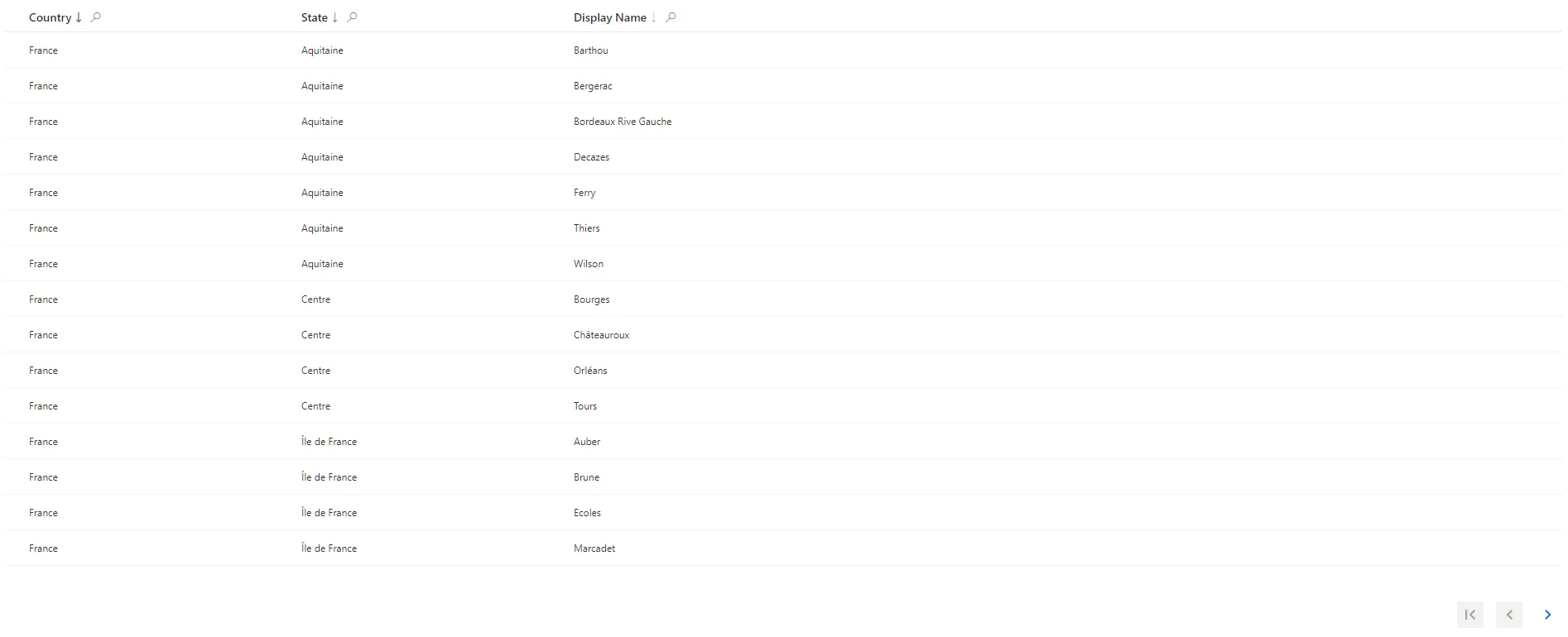
DisplayTableDesignElement list
The following example displays users as a list.
Code attributes enclosed with <> need to be replaced with a custom value before entering the
script in the command line.
<DisplayTable Identifier="Directory_User" EntityType="Directory_User" DisplayTableDesignElement="list" IsEntityTypeDefault="true"> <Column DefaultSortPriority="1" ColumnSize="6" IsDisplayInSummaryView="true" SortBinding="MainRecord.LastName" Tile="Directory_User_Tile1" /> <Column ColumnSize="3" IsDisplayInSummaryView="true" Tile="Directory_User_Tile2" SortBinding="MainRecord.FirstName" /> <Column ColumnSize="3" Tile="Directory_User_Tile3" /></DisplayTable>
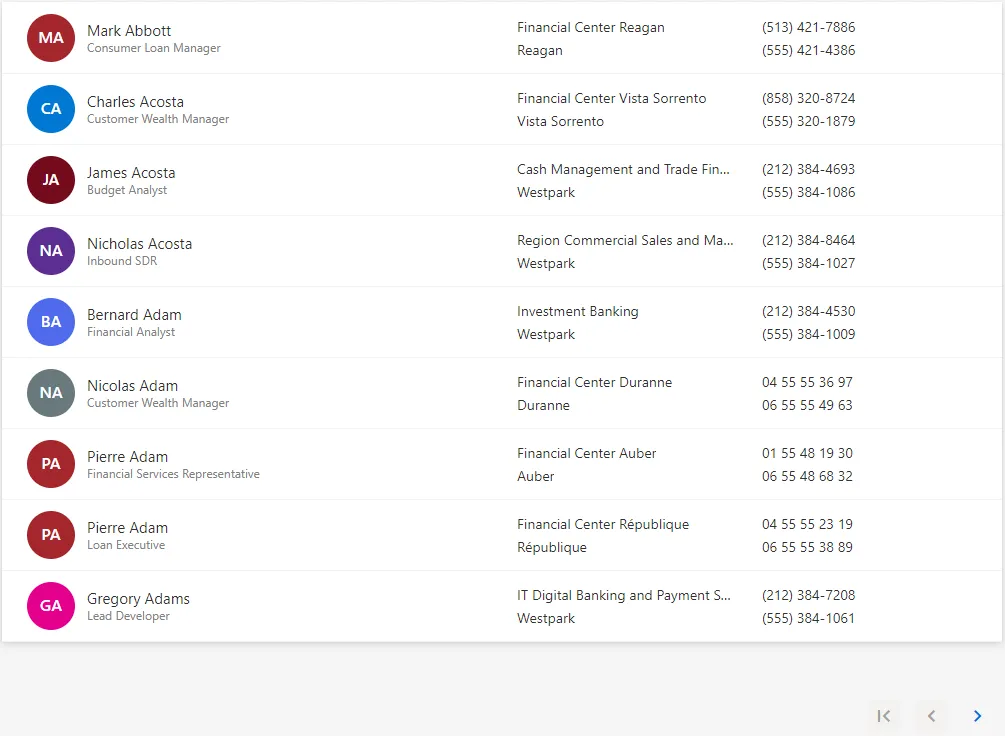
Remember, for resources to be displayed as a list, the display table must also be configured with tiles.
DisplayTableDesignElement resourcetable
The following example displays AD entries as a table, with an "Owner/Type" column.
Code attributes enclosed with <> need to be replaced with a custom value before entering the
script in the command line.
<DisplayTable Identifier="AD_Entry" EntityType="AD_Entry" DisplayTableDesignElement="resourcetable" IsEntityTypeDefault="true"> <Column DefaultSortPriority="1" DisplayBinding="dn" IsDisplayInSummaryView="true" IsResizable="true" IsSortable="true" CanBeFiltered="true" ColumnSize="5" /> <Column DisplayBinding="displayName" IsDisplayInSummaryView="true" IsResizable="true" IsSortable="true" CanBeFiltered="true" ColumnSize="2" /> <Column DisplayBinding="userPrincipalName" IsDisplayInSummaryView="true" IsResizable="true" IsSortable="true" CanBeFiltered="true" ColumnSize="4" /> <Column DisplayBinding="objectCategory" IsDisplayInSummaryView="true" IsResizable="true" IsSortable="true" CanBeFiltered="true" ColumnSize="1" /></DisplayTable>
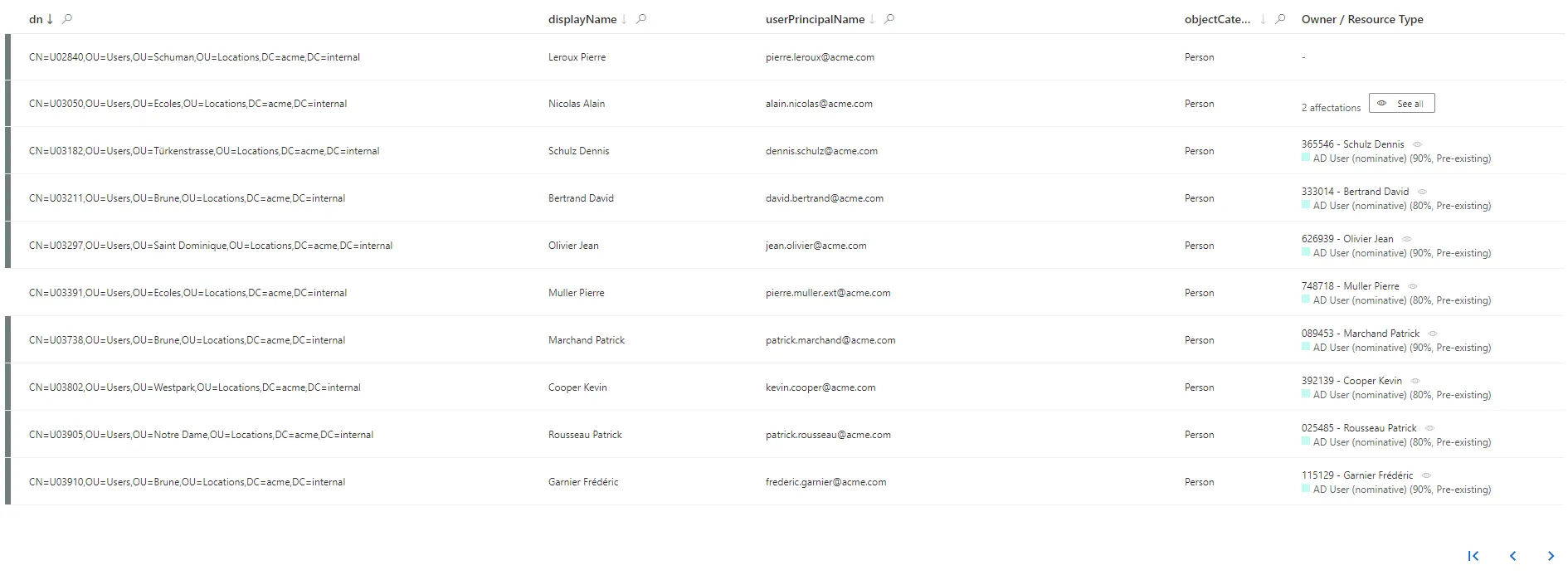
Properties
Here is a list of properties of display tables.
| Property | Type | Description |
|---|---|---|
| DisplayTableDesignElement required | Enumeration | Design of the display table. -1 - table: resources are displayed in a table. -2 - list: resources are displayed in a list. -3 - resourcetable: resources are displayed in a table containing an "Owner/Type" column. -4 - adaptable: resources are displayed in a table with an "Owner/Type" column only if the entity type is the target of a resource type, otherwise the table is without said column. |
| EntityType required | Int64 | Represents the linked entity type. |
| HomonymEntityLink optional | Int64 | Defines the homonym display table. |
| Identifier required | String | Unique identifier of the table. |
| IsEntityTypeDefault default value: false | Boolean | Default display table used in the application. |
| LinesPerPage default value: 15 | Int32 | Defines the maximum lines per page. |
| ParentProperty optional | Int64 | Property to navigate to the parent level when the table displays a tree of values (for example Organization.ParentOrganization). |
Child Element: Column
Contains all the display table columns.
Example
Here is an example of a column child element.
Code attributes enclosed with <> need to be replaced with a custom value before entering the
script in the command line.
<Column DefaultSortPriority="1" DisplayBinding="dn" IsDisplayInSummaryView="true" IsResizable="true" IsSortable="true" CanBeFiltered="true" ColumnSize="4" /> <Column DisplayBinding="userPrincipalName" IsDisplayInSummaryView="true" IsResizable="true" IsSortable="true" CanBeFiltered="true" ColumnSize="2" /> <Column DisplayBinding="userAccountControl" IsDisplayInSummaryView="true" IsResizable="true" IsSortable="true" CanBeFiltered="true" ColumnSize="1" /> <Column DisplayBinding="rdn" IsDisplayInSummaryView="true" IsResizable="true" IsSortable="true" CanBeFiltered="true" ColumnSize="2" /> <Column DisplayBinding="displayName" IsDisplayInSummaryView="true" IsResizable="true" IsSortable="true" CanBeFiltered="true" ColumnSize="2" /> <Column DisplayBinding="objectCategory" IsDisplayInSummaryView="true" IsResizable="true" IsSortable="true" CanBeFiltered="true" ColumnSize="2" />
Properties
Here is a list of properties of column child element.
| Property | Type | Description |
|---|---|---|
| AddedMinutes optional | Int32 | Add minutes to the date field with this property. If the value is not defined, the default value is the one defined for the associated display entity property. |
| CanBeFiltered default value: false | Boolean | Can filter the column data. |
| ColumnSize default value: 1 | Int32 | Defines the column size. |
| DefaultSortPriority optional | Int32 | Defines the default sort priority. |
| DisplayBinding optional | Int64 | Represents the linked binding path to a scalar property. |
| DisplayName_L1 optional | String | Display name of the column in language 1 (up to 16). |
| IsDisplayInDropDownList default value: false | Boolean | Is a drop down list column. |
| IsDisplayInSummaryView default value: false | Boolean | Is a summary view column. |
| IsResizable default value: false | Boolean | Is resizable column. |
| IsSortable default value: false | Boolean | Is sortable column. |
| OptimizedDisplayBinding optional | Int64 | Optimized Binding allows DisplayTables to be faster displayed. If it is filled in, it takes priority over the DisplayBinding located in the DisplayTableColumn. |
| OptimizedSortBinding optional | Int64 | An optimized sort binding allows display tables to be faster displayed. If it is filled in, it takes priority over the sort binding located in the display table column. |
| SearchOperator default value: 0 | QueryComparisonOperator | Defines the search operator (Equal, NotEqual, Contain, StartWith). |
| SortBinding optional | Int64 | Represents the sort binding path to a scalar property. |
| Tile optional | Int64 | Identifier of the tile. |