Update an Individual Identity
How to manage onboarding, position changes and offboarding through the UI, for a single identity.
This part is not about changing the data model, but data itself.
Overview
Individual changes in identity data can be handled using Usercube's predefined workflows to:
- declare a new identity (for an internal as well as an external worker);
- act on existing identities, including modify their data, manage their contract and/or positions, suspend all accounts linked to them, or reactivate them, repair some data, or delete these identities.
Participants and Artifacts
A given user's data can be updated occasionally by their manager, but most often by the HR department.
| Input | Output |
|---|---|
| Identity repository (required) New identity data (required) | Updated identity repository |
Declare a New Identity
Declare a new worker by proceeding as follows:
-
Access the user directory from the home page.
-
According to the type of the user to be declared, click on the corresponding button.
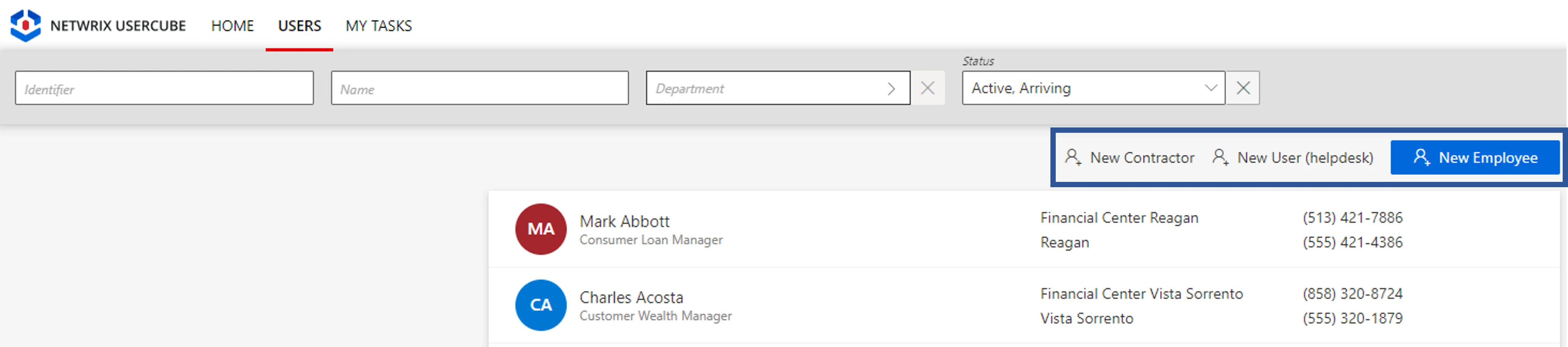
-
Follow the workflow's instructions to fill the form with the user's data, choose the user's entitlements from your role catalog and send the request.
Act on an Existing Identity
Act on an existing identity by proceeding as follows:
-
Access the user directory from the home page.
-
Click on the user to be modified.
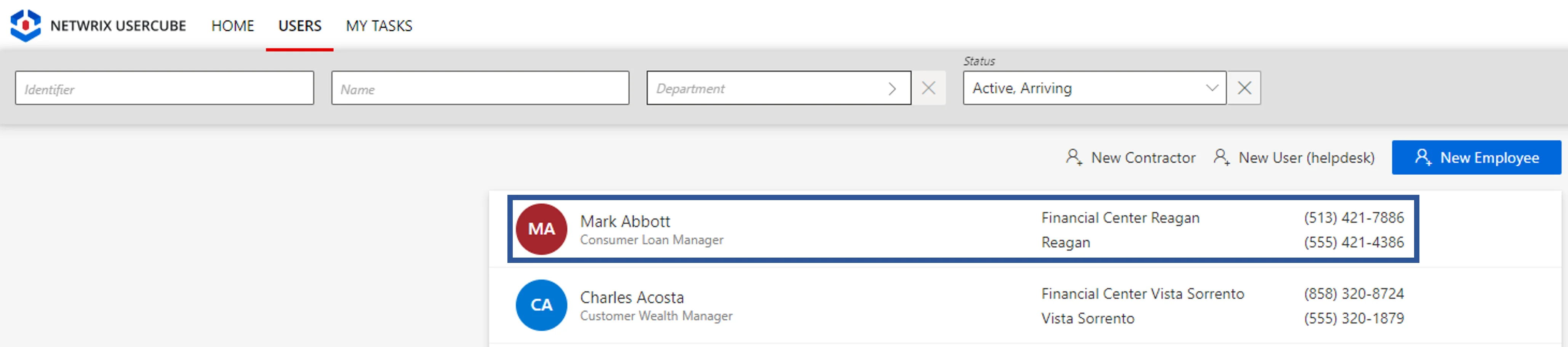
-
Click on Actions or Helpdesk to select the action to perform.
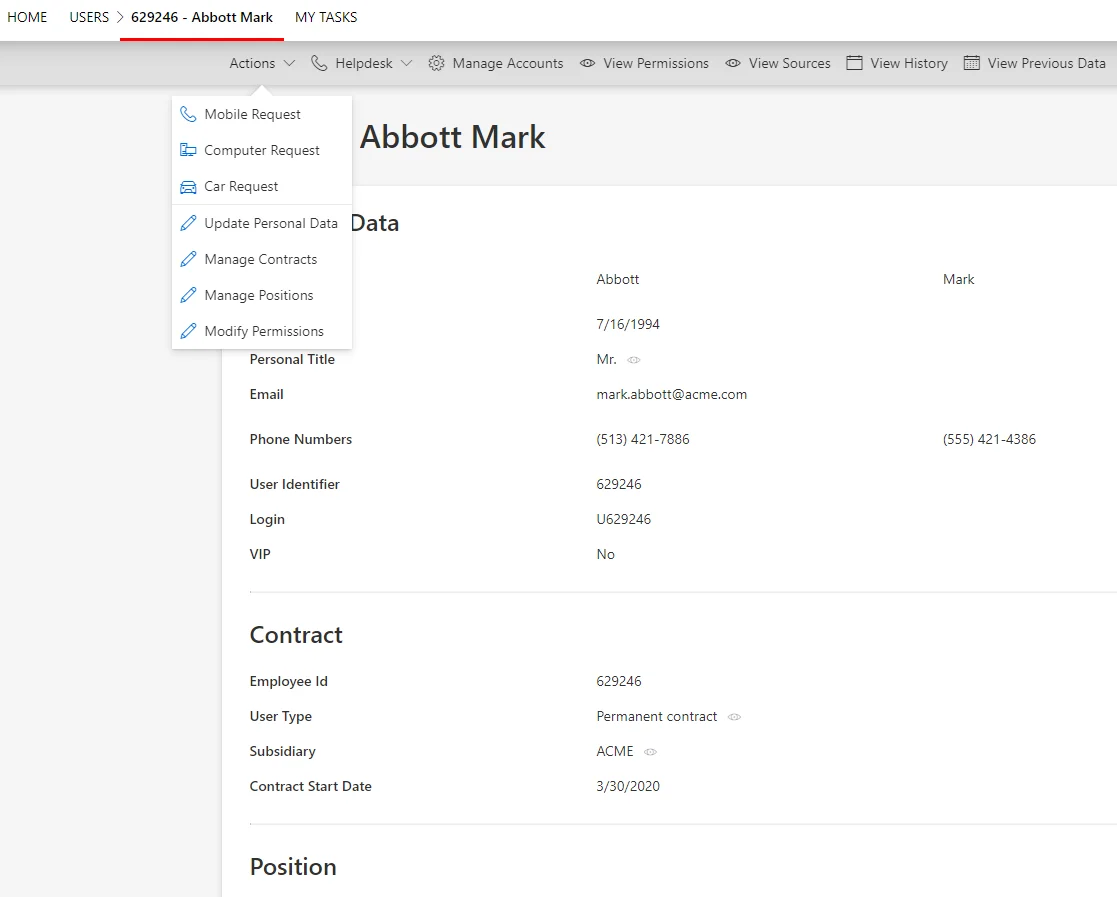
-
Follow the workflow's instructions.
If the workflow has been configured in this way, the update request may require a review. In this case, sending the request triggers the display of said request on the My Tasks screen for the reviewer, while the state of the request is pending. In this case, the requested updates will be displayed in Usercube only after the request has been reviewed.
Verify Data Update
In order to verify the process, check that the right data is displayed in the directory for the involved user.