Request Entitlement Assignment
How to send a manual request to add, update or remove an entitlement for an identity.
Overview
Changes in an identity's entitlements can be handled using Usercube's predefined workflows to:
- view the list of the identity's entitlements, with Usercube's suggestions according to the identity's position;
- modify the identity's entitlements (add, update, remove).
Participants and Artifacts
An assignment can be requested for a user sometimes by said user themselves, most often by their manager, and on some occasions by the involved application owner.
| Input | Output |
|---|---|
| Identity repository (required) Role catalog (required) | Updated entitlements |
View Identity's Entitlements
View the identity's entitlements by proceeding as follows:
-
Access the user directory from the home page.
-
Click on the user to be checked.
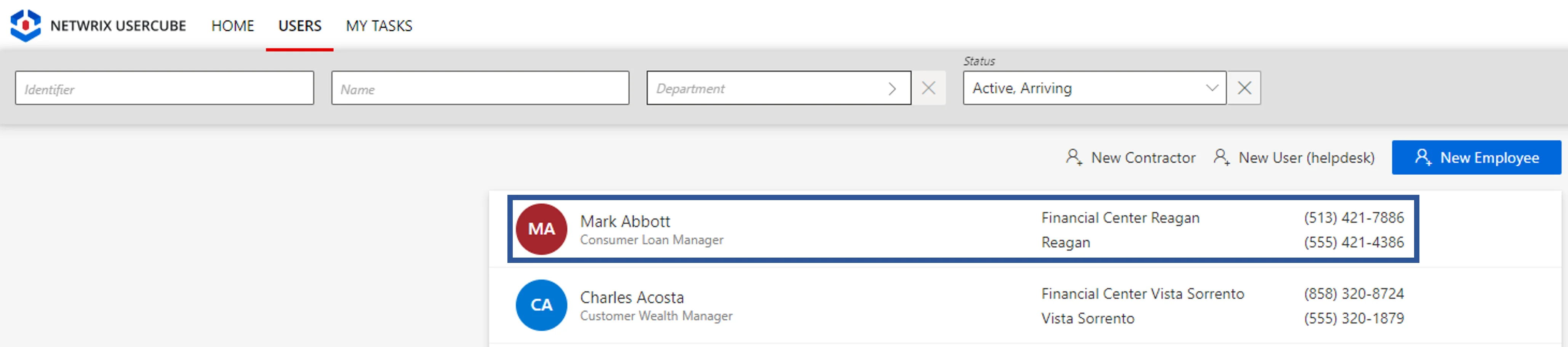
-
Click on View Permissions to access the entitlement list.
Modify Identity's Entitlements
Act on an existing identity by proceeding as follows:
-
Access the user directory from the home page.
-
Click on the user to be modified.
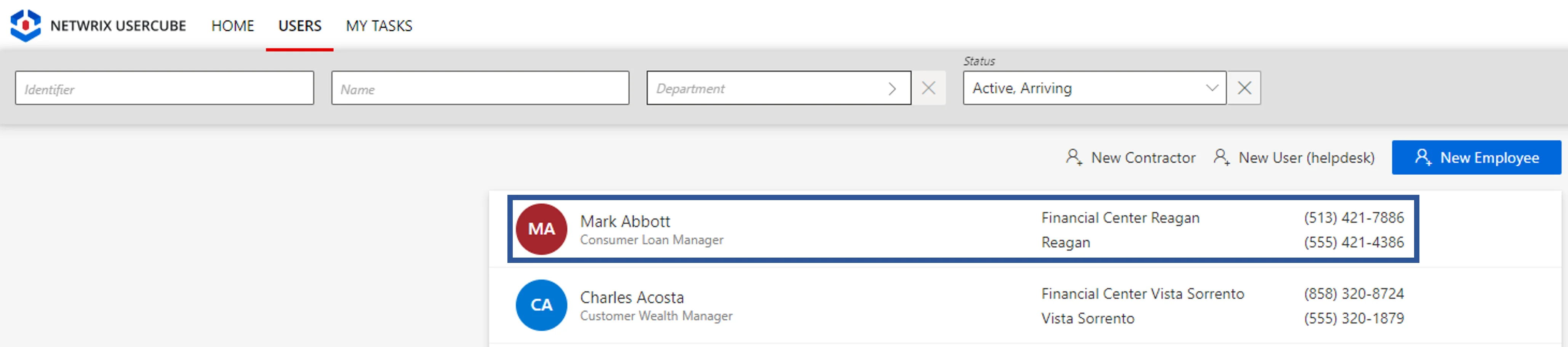
-
Click on Actions > Modify Permissions to launch the workflow for a manual entitlement request.
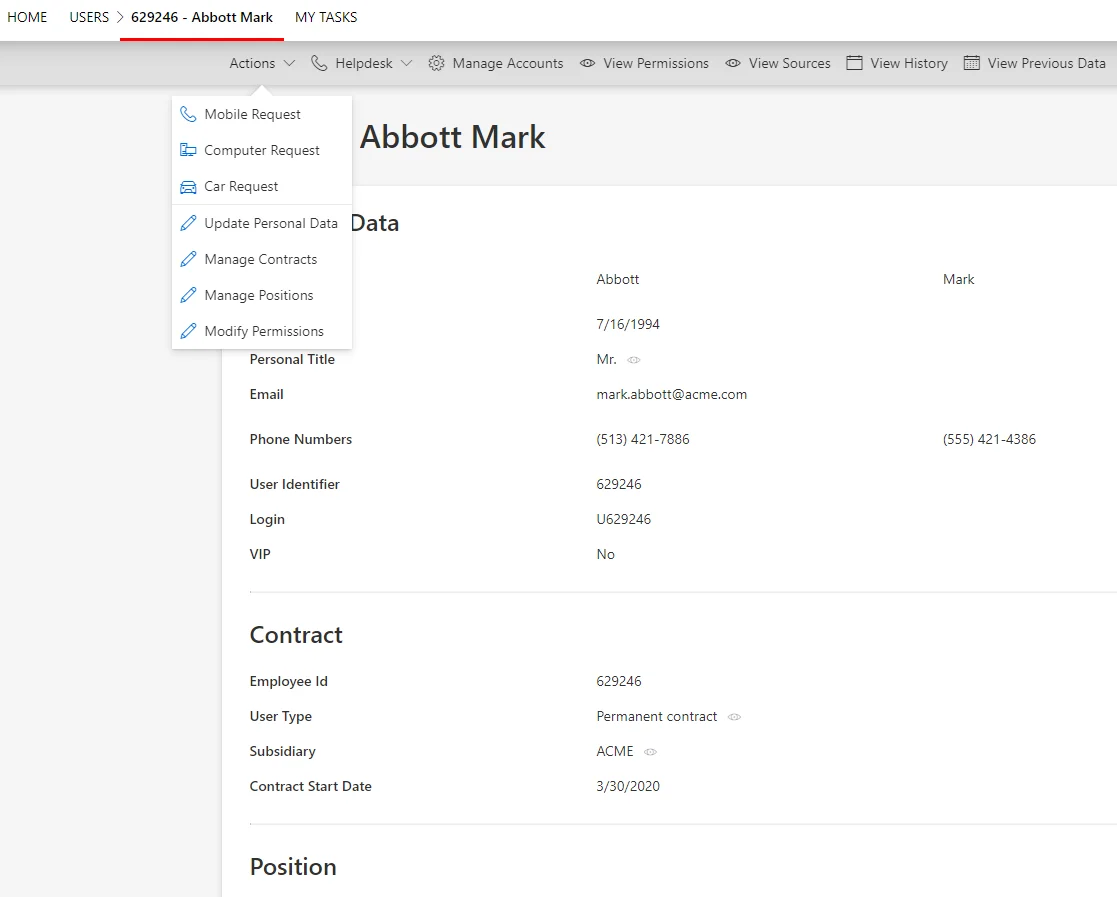
-
Follow the workflow's instructions to select entitlements and the action to be performed. You can:
- select entitlements to add;
- modify the potential options of the entitlements you are adding;
- delete entitlements which were assigned or declined manually;
- deny entitlements which were assigned automatically;
- allow denied entitlements by assigning them back manually.
If the request is about assigning an entitlement via a role which requires at least one approval, then sending the request triggers the display of said request on the Role Review screen.
<img
src="/buttons/LHome_roleReview_V523.webp" alt="Home Page - Role Review" style=""/>
```In this case, the requested entitlement will be displayed in the user's \*\*View Permissions\*\* tab only after the request is reviewed.
Verify Entitlement Request
In order to verify the process, check that the change you made in the user's entitlements is displayed in their View Permissions tab in the directory.