WorkflowEditEntityForm
Displays a form to update or delete an existing resource, without a record.
Examples
The following example is a form to request a computer.
<WorkflowEditEntityForm Identifier="Workflow_Directory_User_ComputerRequest" EntityType="Workflow_Directory_User" MainProperty="Workflow_Directory_User:Directory_User" WorkflowRequestType="Self" Activity="Directory_User_ComputerRequest:Request" FormTitle_L1="Computer Request" RecordProperty="Directory_User:PC_Requested" HideRoles="true"> <MainControl OutputType="TransformImport" EmbeddedForm="PC_Request" /> <SummaryControl OutputType="TransformImport" EmbeddedForm="PC_Request" /></WorkflowEditEntityForm>
With the following form for the workflow's content and summary:
<Form Identifier="PC_Request" EntityType="Directory_User"> <Control Binding="PC_Modele" DisplayName_L1="Model if already known" /></Form>
The content of MainControl is visible during the workflow's execution:
The content of SummaryControl is visible after the workflow's execution:
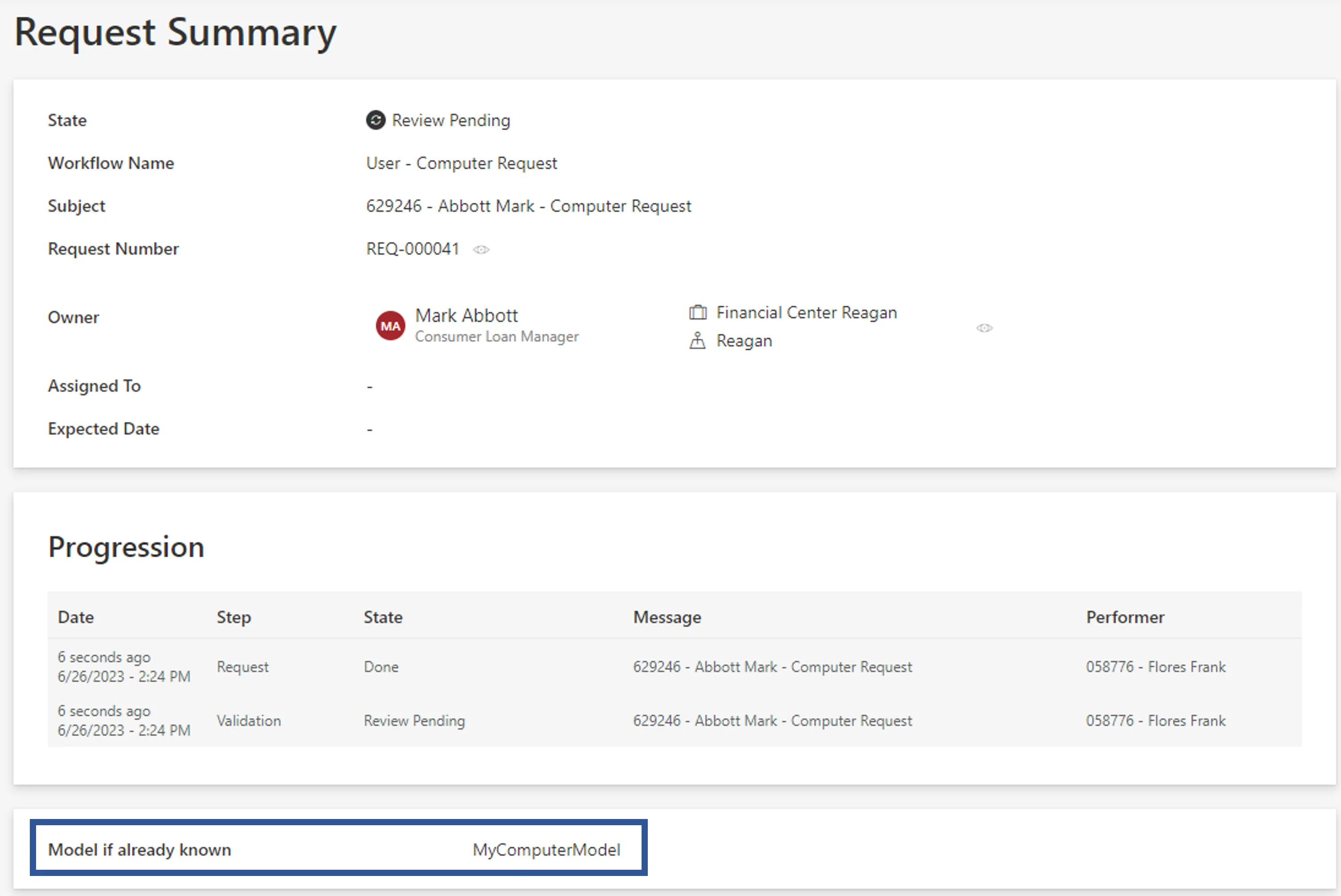
Properties
| Property | Details |
|---|
Child Element: MainControl
Set of fields to collect data about the main resource.
| Property | Details |
|---|
Child Element: SummaryControl
Set of fields to sum up the collected data after the workflow's execution.
| Property | Details |
|---|