Quick Start - Adding and Removing Features
note
For some video overviews of Netwrix Endpoint Policy Manager (formerly PolicyPak) Feature Manager for Windows, see https://www.endpointpolicymanager.com/products/feature-manager-for-windows.html.
In this example we will uninstall and install the following:
-
Features:
- Uninstall the Microsoft XPS Document Writer
- Uninstall SMB 1.0
- Install .Net 3.5 (including .Net 2.0 and 3.0) Framework
- Install Telnet Client
-
Optional Features:
- Uninstall the XPS Viewer
- Install the Graphics Tools
- Install the GPMC RSAT tools (Optional RSAT Feature; works only with Windows 1809+)
To begin, log on as a local admin on an test computer and verify that none of the items in the bullet lists above are currently installed. Then, create and link a group policy object (GPO) to a location that contains computers. In the example below, created a GPO and linked it to the East Sales Desktops.
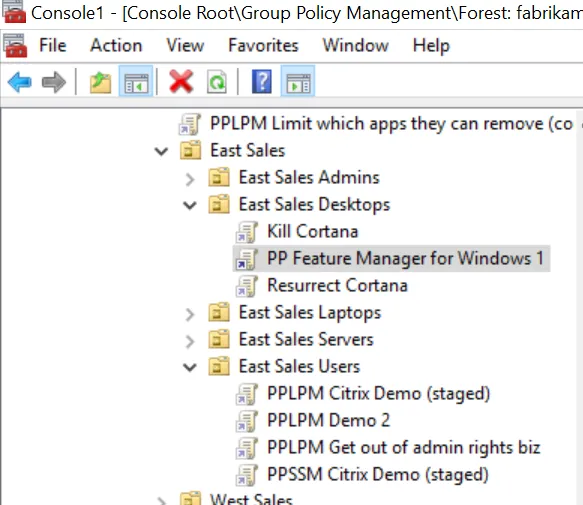
Then click Edit to edit the GPO.
note
Even if you're using Endpoint Policy Manager Cloud or MDM edition, you still need to create the policies within a GPO first.