Preparation Tool
The preparation tool installs all prerequisites software on a machine to prepare it for GroupID.
What do you want to do?
- Run the Preparation Tool first time on a fresh machine
- Run the Preparation Tool on an existing GroupID server
Run the Preparation Tool first time on a fresh machine
To run the GroupID preparation tool:
-
Open GroupID 11 Prerequisites Tool folder from the GroupID Installation package.
-
Run directorymanagerPrereqTool.exe file. It launches the Preparation Tool.
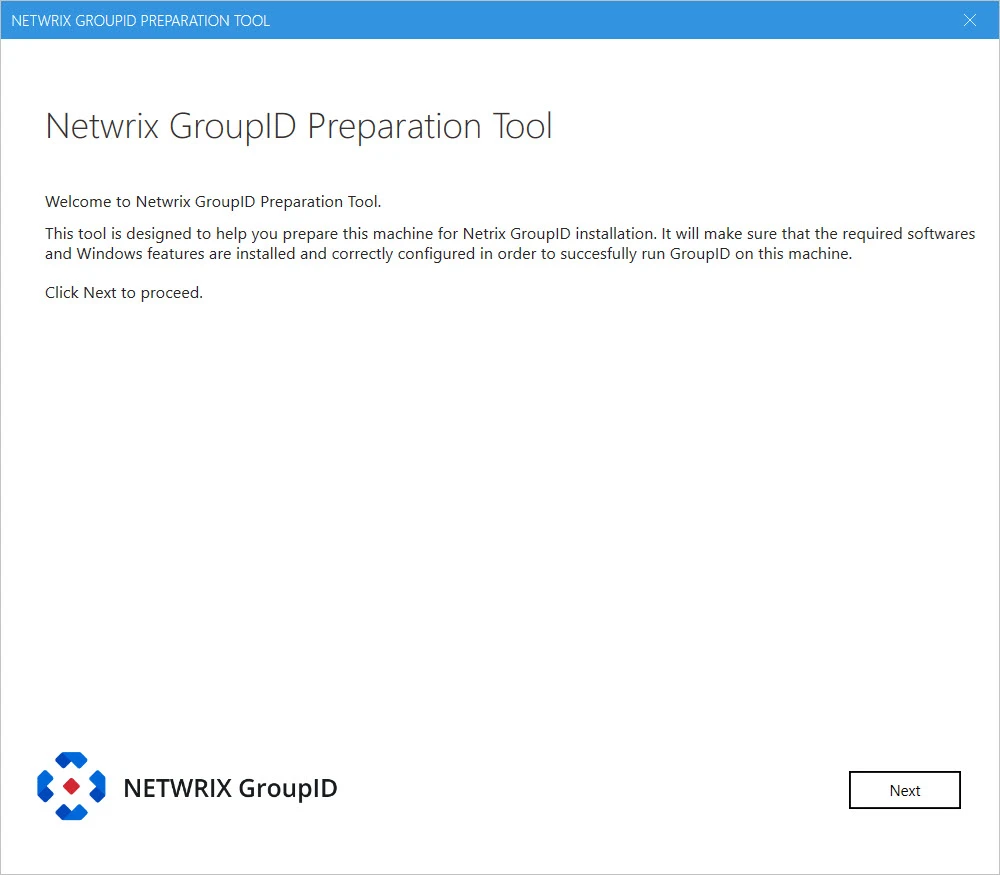
-
Read the welcome message and click Next.
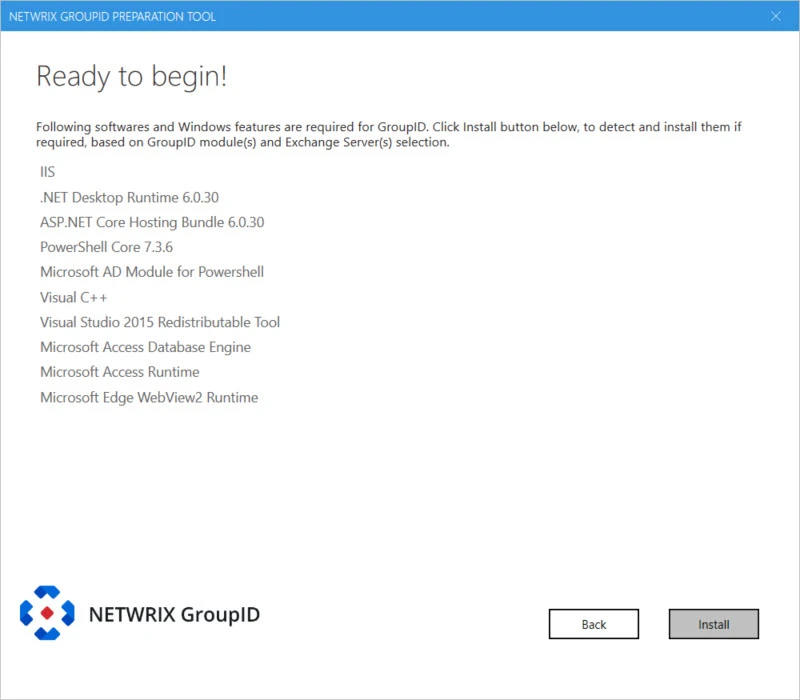
-
The Ready to begin page lists the required software and Windows features that the Preparation Tool has identified for GroupID.
Click Install to begin.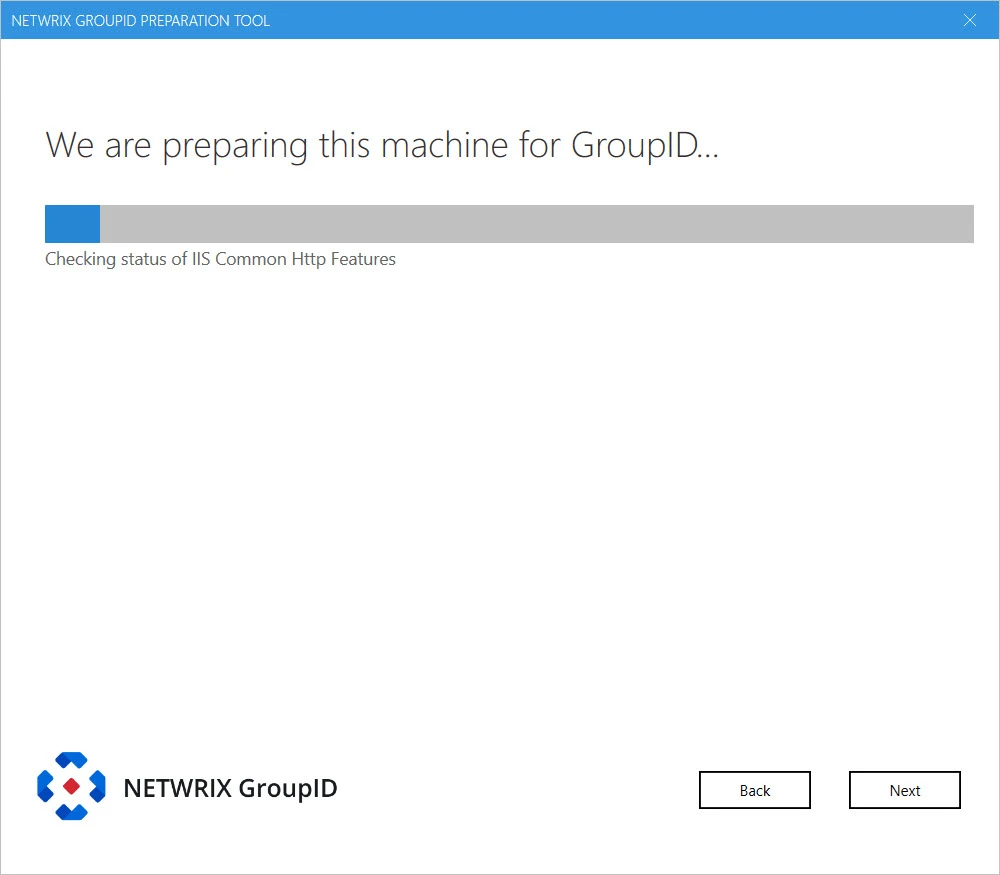
-
On the We are preparing this machine for GroupID ... page the progress bar shows the installation progress while prerequisites are installed.
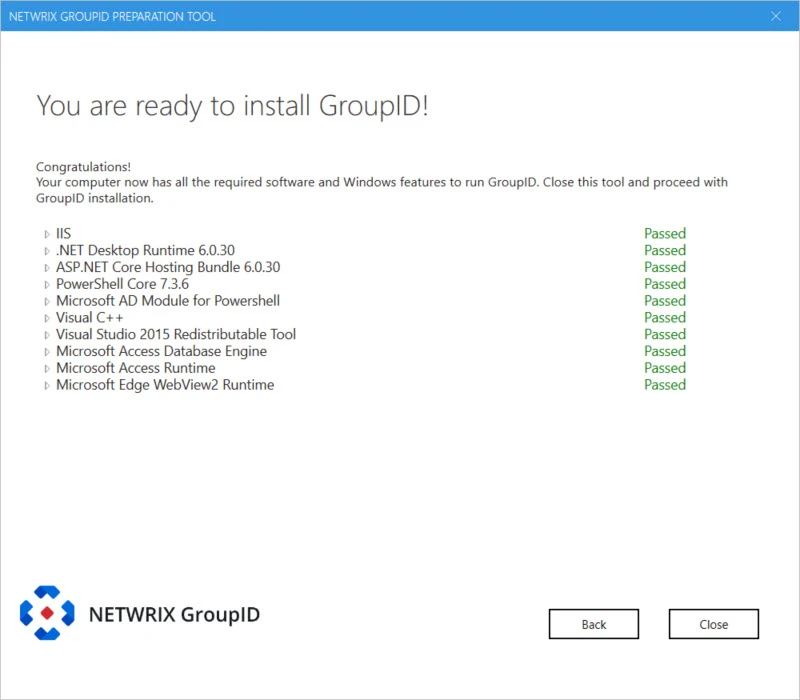
The You are ready to install GroupID! page displays the status of each prerequisite software and Windows feature as Passed or Failed.
Expand the node for a perquisite to view its details.
-
A Passed prerequisite has one of these statuses:
- was already installed (no action taken)
- Configured Successfully
-
For a Failed prerequisite, read the given message and take appropriate action. That done, click Retry to verify whether the prerequisite has been installed.
-
-
After viewing the information, click Close.
If you are installing the prerequisites for the first time, a message to restart the machine is displayed. Click OK to restart.
Run the Preparation Tool on an existing GroupID server
If you have an earlier version of GroupID 11.0 installed on a machine, then before running the preparation tool make sure no other version of the following prerequisite than the mentioned below is installed, otherwise uninstall them manually:
-
Microsoft .NET Desktop Runtime 6.0.30
-
Microsoft ASP.NET Core Hosting Bundle 6.0.30
-
Microsoft Access Database Engine 2016
-
Microsoft Access Database Engine version later to 2016
-
PowerShell 7.3.6
-
Exchange Online Management versions from 3.2.0 to 3.4.0
If a higher version is installed, uninstall that using the following cmdlet:
uninstal-Module-Name exchangeonlinemanagement -force -
Microsoft Edge Webview2 Rnntime
NOTE: If you need to re-run the preparation tool, uninstall this component first.
After uninstalling the prerequisites, follow the steps given in the Run the Preparation Tool first time on a fresh machine section above.
See Also