Configuration Tool
You can configure GroupID immediately after installing it or later.
-
Run the Configuration Tool in one of the following ways:
- To configure GroupID right after installation, click Next on the Run Configuration Tool page. See the Installation Tool topic.
- When GroupID is installed, the Configuration Tool is also installed as a separate program on the machine. Launch the GroupID Configuration Tool from the Windows Start screen.
In either case, the tool opens to the Introduction page.
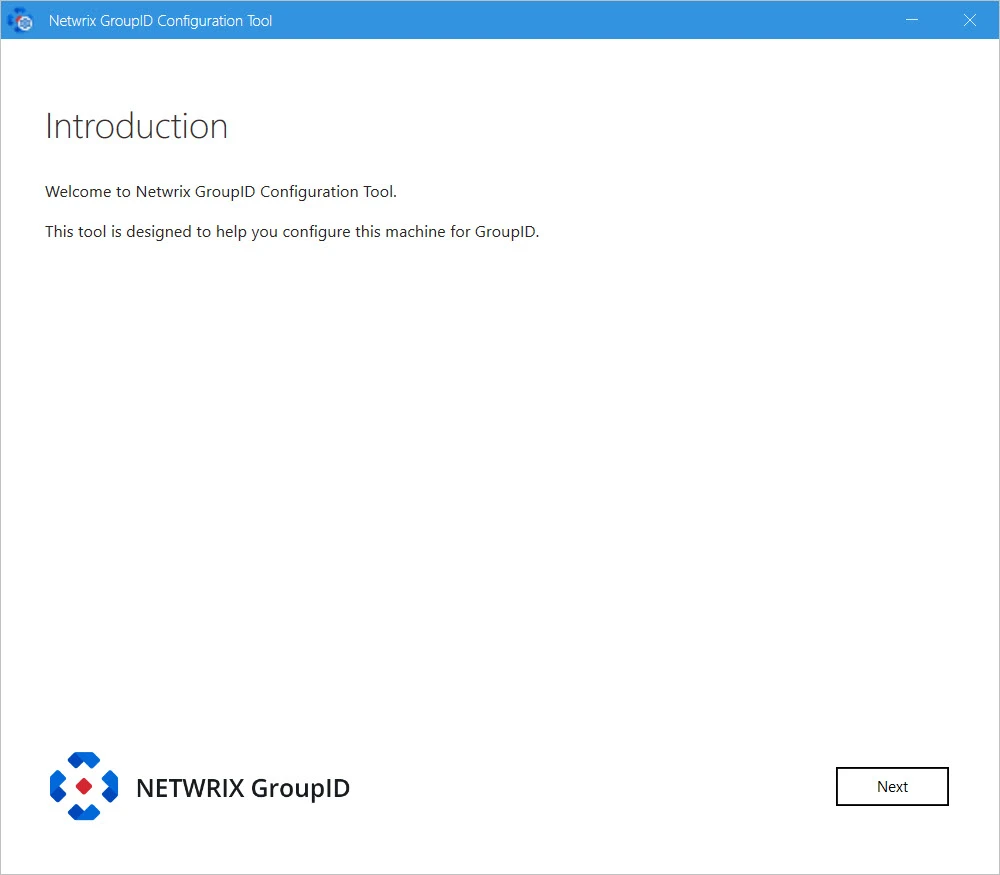
-
Read the welcome message and click Next.
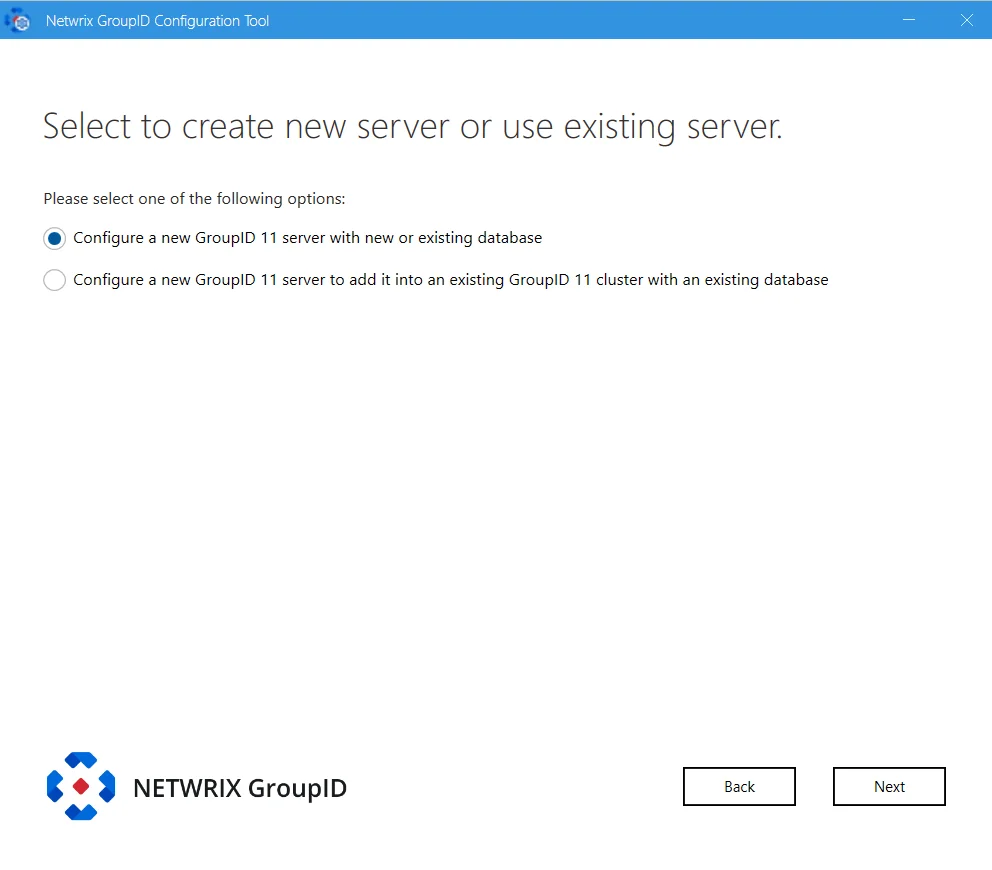
-
To configure a GroupID server or a GroupID client, select the relevant option.
-
Configure a new GroupID server with new or existing database – configures the GroupID server and the GroupID Data Service on the machine where GroupID is being installed.
It also configures the GroupID Elasticsearch Service as a master node for the Elasticsearch service cluster to support load balancing.
See the Configure a new GroupID server with a new or an existing database topic for additional information.
-
Configure a new GroupID 11 server to add it into an existing GroupID 11 cluster with an existing database – configures a GroupID server that has its own Data Service. This data service gets the configurations (paraphrase and database settings) of the Data Service deployed for another GroupID server in your environment.
This option also configures the GroupID Elasticsearch Service as a slave node to the master node for the Elasticsearch Service cluster configured on the GroupID server.
See the Configure a new GroupID server to add it into an existing GroupID 11 cluster with an existing database topic for additional information.
-
See Also