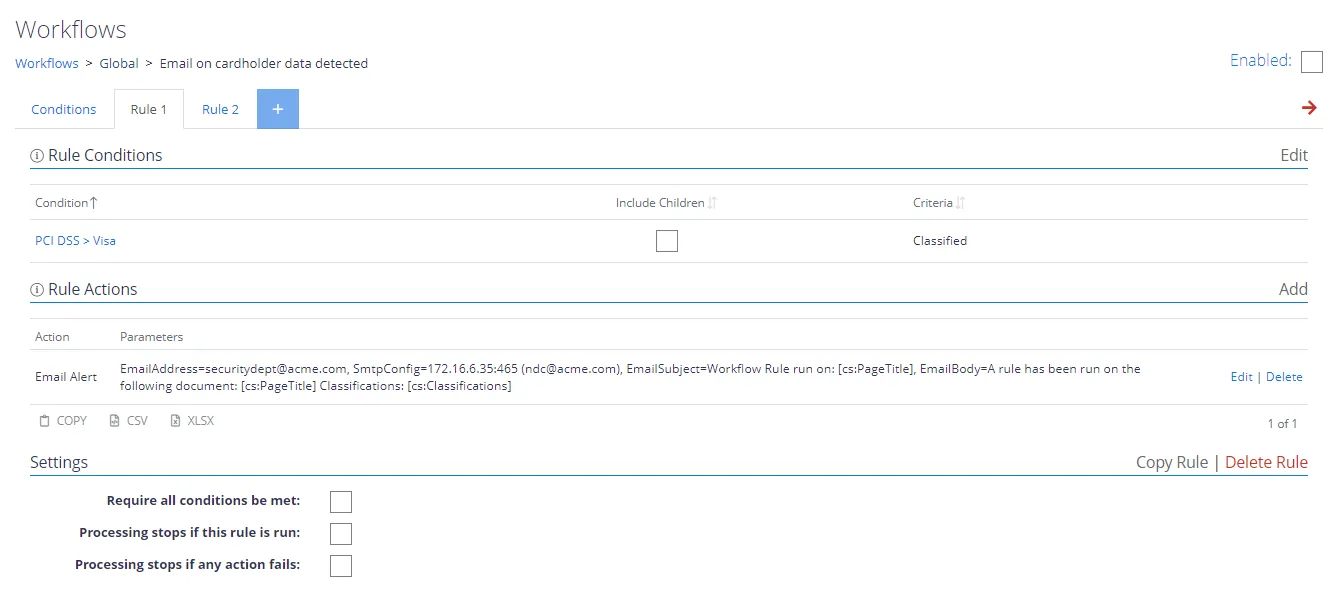Edit Workflow settings
Follow the steps to edit the workflow settings.
- On the Workflows tab, click the row that contains the required workflow.
- In the list of workflows displayed, click the one you need.
- You will be forwarded to the configuration window where you can modify workflow conditions, rule conditions, and actions, as described in the Configure a Workflow using Advanced dialog topic.