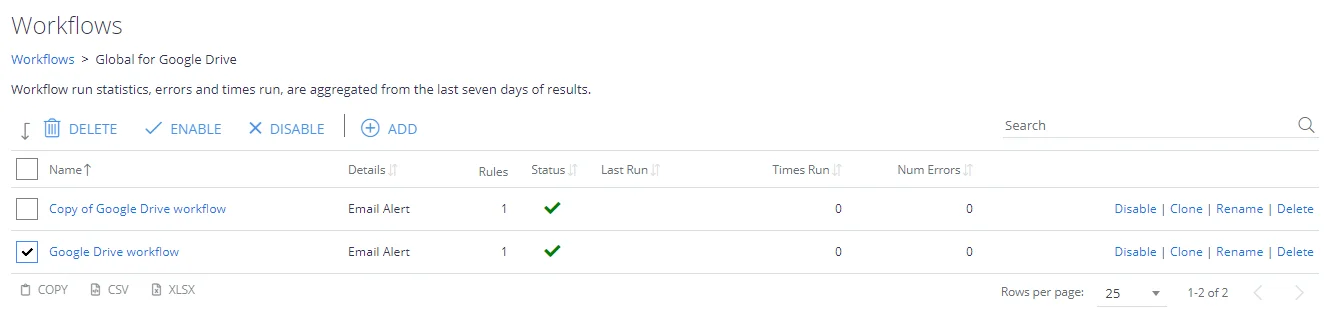Delete Workflow
You can delete a single workflow or a group of workflows within the scope (Global or other):
-
To delete all workflows in the scope, in the Workflows list select the necessary Name (scope) and click Delete on the right.
-
To delete specific workflow, do the following:
- In the list of workflows, locate the workflow you need.
TIP: You can use Search in the upper right corner of the window.
- Click the link in the Name column for the required workflow (Global for Google Drive in the figure below):
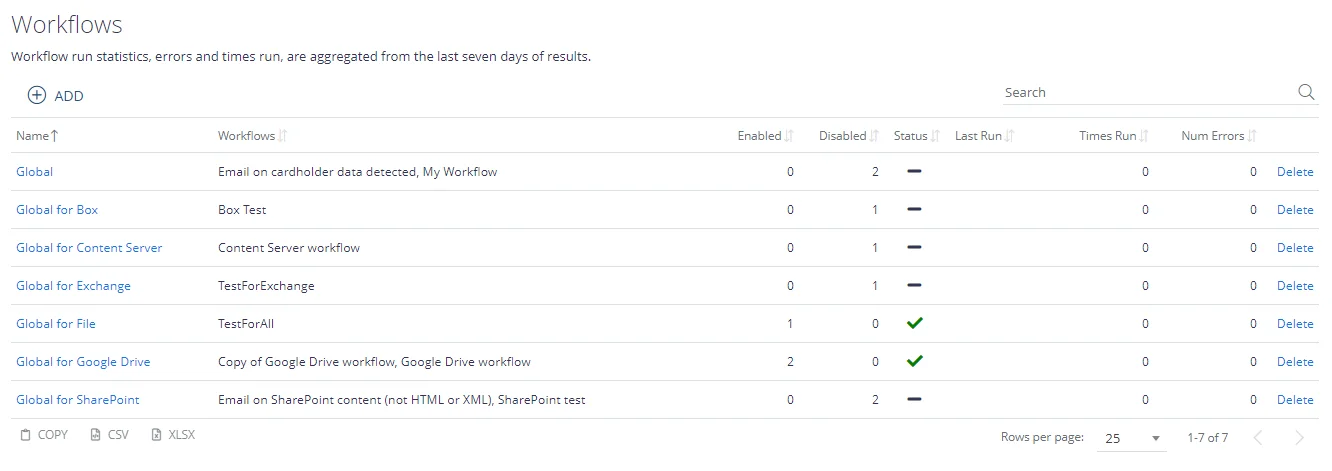
- This will open the list of workflows for selected scope. Select the workflow you need and click Delete.