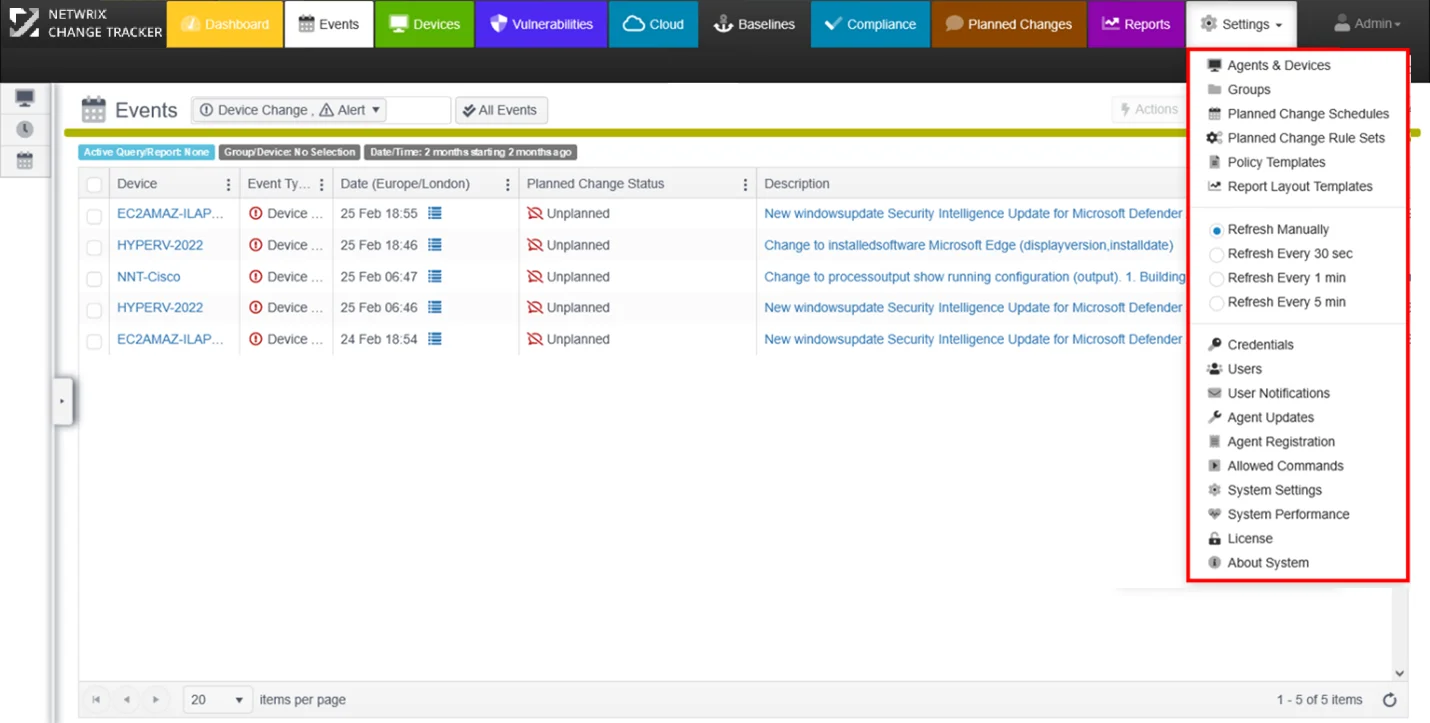Settings Tab
Configuration of all administrative and user settings is performed here. Select one of the tabs on the left for specific settings – contact Netwrix Support for additional information.
- Agents and Devices – Edit Device attributes such as Group, Type and Credentials, or Delete Devices
- Device Groups – Administer Device Group names. Click on a Device Group to edit the assigned Device Tracking template and Compliance Report, and to set the reporting schedule
- Scheduling, Creating and Editing Intelligent Planned Change Rules – Edit the Schedule, Device Group assignment and Rules for Planned Changes
- Policy Templates – Edit and upload/download configuration policy templates
- Template Management - Edit and upload/download compliance report templates
- Reports Layout Templates Administration – Administration of report templates and versions Template Management.
- Credentials Administration – Define User Credentials for Agentless monitoring and reporting including Database Systems.
- Users: User Administration – Edit User attributes such as username, assigned system privileges, email address and to assign users to Notification Groups for Alerts and Scheduled Reports.
- Notification Messages Explained – Alert routing settings.
- Agent Updates – Upload new agent versions.
- Agent Updates – Administer templates and rules for Agent registration and Group assignment.
- Allowed Commands – Administer list of commands used in trackers/reports.
- System Settings – Edit settings such as SMTP details and to reset the UI to Default.
- System Settings – Schedule system backups, and exports for Support and Planned Change archiving.
- System Settings – Displays health of Netwrix Change Tracker system and Event Queue performance.
- System Settings – Upload new license key.