Adjust DHCP Server Operational Log Settings
If you plan to monitor DHCP changes, you may need to adjust your DHCP Server Operational log settings (size and retention method). For that, take the steps described below.
-
On the DHCP server, navigate to Event Viewer.
-
Navigate to Event Viewer tree → Applications and Services Logs → Microsoft → Windows and expand the DHCP-Server node.
-
Right-click the Operational log and select Properties.
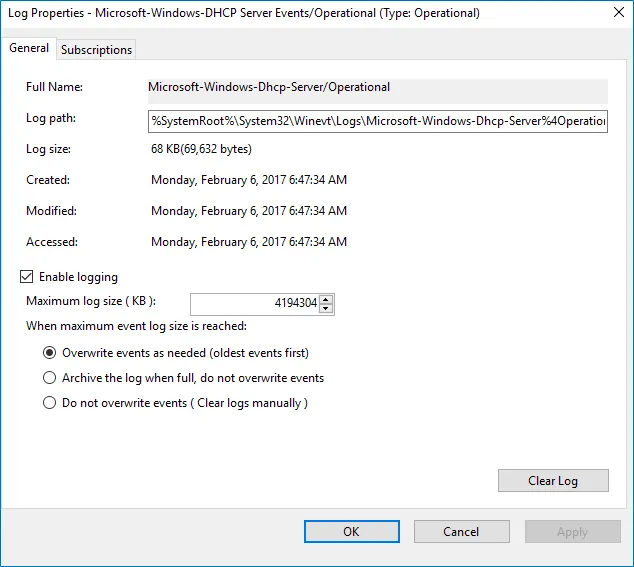
-
Make sure the Enable logging option is selected.
-
Set Maximum log size to 4 GB.
-
Set the retention method to Overwrite events as needed (oldest events first). Click OK to save the settings and close the dialog.