Configure Pulse Secure Devices
-
Connect to your Pulse Secure device: launch an Internet browser and enter the IP address or device DNS name in the URL field (https://
<IP address / Device DNS name>/admin). -
In the Web Interface, navigate to System → Log/Monitoring.
-
Under Log/Monitoring, expand the User Access link.
-
Locate the Settings tab.
-
Under the Select Events to Log, select the following (minimal requirement, select other events if needed):
- Login/Logout
- VPN Tunneling
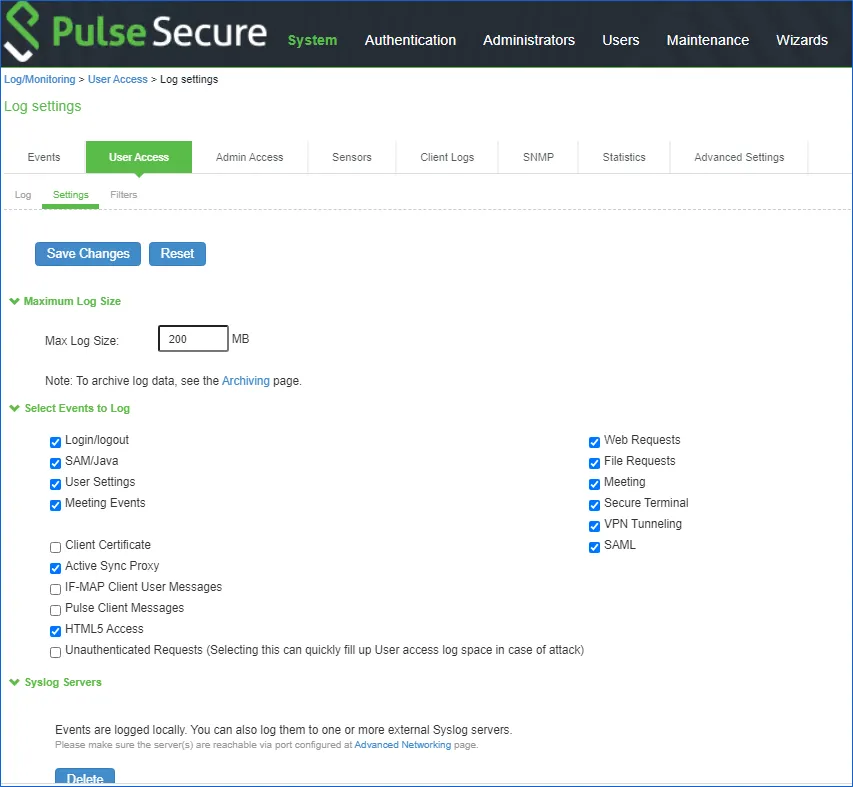
-
Under the Syslog Servers, complete the following fields:
Option Description Server nameIP Specify the IP address of the computer where resides. Facility Select desired facility. Type Select UDP. Client Certificate Use default values. Filter Select Standard. -
Save your changes.
-
Switch to the Admin Access tab.
-
Under the Select Events to Log, select the following (minimal requirement, select other events if needed):
- Administrator logins
- Administrator changes
-
Repeat the step 6 for Syslog Servers configuration.
-
Save your changes.
-
Navigate to System → Configuration → Advanced Networking.
-
Expand the Select the source port to be used for the following features link.
-
Locate the Syslog parameter and set it to Internal.
Netwrix Auditor must be accessible from the selected network interface
-
Save your changes.
-
Start Netwrix Auditor.
-
Navigate to your monitoring plan for Network Devices. See Monitoring Plans
-
Provide the IP address of the interface you specified on the step 14 as the Computer item for your monitoring plan. See Active Directory
Pulse Secure Devices
Review a full list of object types Netwrix Auditor can collect on Pulse Secure network devices.
| Object Type | Actions | |
|---|---|---|
| Logon | - Successful logon | - user authenticated successfully - user logged in successfully - administrative login succeeded - SuperAdmin session created using token for administrative logon recovery - Admin logged in successfully through the local console |
| - Failed logon | - Login/authentication failed - Login attempt from the local console failed | |
| - Logoff | - user logged out or session timed out - admin logged out or session timed out - SuperAdmin session finished or timed out - Admin logged off from the local console | |
| Authentication | - Successful logon | - VPN Tunneling Successful Logon |
| - Logoff | - VPN connection closed | |
| Configuration | - Modified | - Server shutdown/reboot/restart requested - Platform administrator account added - Console administrator password is disabled or enabled - IKEv2 settings modified - Global SAML Settings modified - SAML Metadata Provider added - SAML Metadata Provider removed - SAML Metadata Provider updated - authentication server added - authentication server deleted - authentication server modified - Sign-in policy created - Sign-in policy deleted - Sign-in policy modified - Sign-in policy multiple user session limit modified - Sign-in policy multiple user session modified - Sign-in policy multiple user session warning notification modified - Updated the order of the sign-in policies - Sign-in policy user access parameters modified - Sign-in page created - Sign-in page deleted - Sign-in page updated - Sign-in notification created - Sign-in notification deleted - Sign-in notification updated - Sign-in SAML modified |
| User | - Added | - user account added |
| - Modified | - user account password changed - user account disabled or enabled - user account unlocked - user account modified - admin rights granted - admin rights revoked | |
| - Removed | - user account removed | |
| Role | - Added | - Role is created |
| - Modified | - Role is modified | |
| - Removed | - Role is deleted | |
| - Copied | - Role is duplicated | |
| Session | - Session start | - VPN Tunneling Session started |
| - Session end | - VPN Tunneling Session ended | |
| Realm | - Added | - Realm added |
| - Modified | - IP added to allowed IP list in Realm authentication policy - IP removed from allowed IP list - IP setting reordered - Source IP restriction modified - browser restriction set - Browser restriction modified - browser restriction removed - Browser restriction reordered - Client-side certificate requirement modified - Certificate attribute modified - Password restriction modified - Minimum password length modified - Host Checker restriction is updated - User Limit restriction is modified - Guaranteed minimum number of users is modified - Maximum number of sessions is modified - Maximum number of users is modified - Realm is modified | |
| - Removed | - Realm deleted | |
| - Copied | - Realm duplicated | |
| - Renamed | - Realm renamed |