Configure HPE Aruba Devices
To configure your HPE Aruba devices, enable logging to multiple Syslog servers and configure logging levels. Do one of the following:
- To configure HPE Aruba devices via Command Line Interface
- To configure HPE Aruba devices through the Management Console
To configure HPE Aruba devices via Command Line Interface
-
Log in to the Command Line Interface (CLI).
-
Enter the following command to start configuration mode:
configure terminal
-
Specify IP address of the computer that hosts your Netwrix Auditor Server to send Syslog messages to:
logging
<ipaddr>severity information -
Specify event level for the following categories: security, system, user, wireless, network:
logging network level information
logging security level information
logging system level information
logging user level information
logging wireless level information
-
Apply configuration changes:
write memory
To configure HPE Aruba devices through the Management Console
-
Log in to HPE Aruba web interface.
-
Navigate to Mobility Master and select a device or a group of devices you want to monitor with Netwrix Auditor.
-
Navigate to Configuration → System → Logging and click + to add a new Syslog Server.
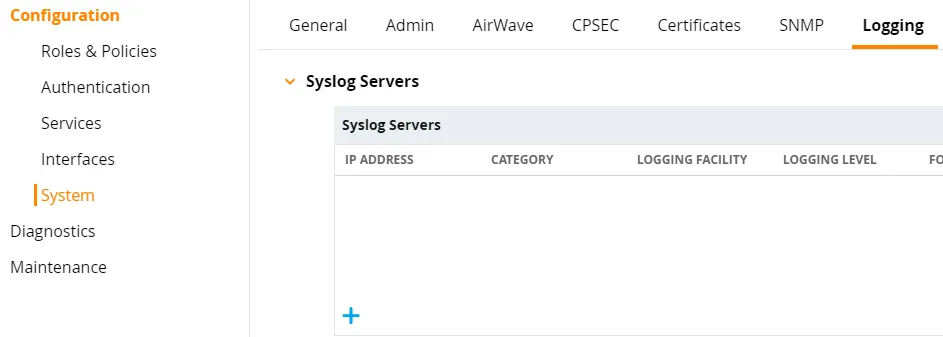
-
In the Add New Syslog Servers dialog, complete the following fields:
Option Description IP address Provide the IP address of the new server. Category Select None. Logging facility Leave empty. Logging level Select Informational. Format Select None. -
Click Submit. The new server is added to the Syslog Servers list.
-
Click Pending Changes on the right.
-
In the Pending Changes for
<X>Managed Controller(s) dialog, select the device you want to apply changes to. -
Click Deploy Changes.
-
If the configuration is correct, you will see the following wizard:
-
Navigate to Configuration → System → Logging and expand the Logging Levels.
-
Select the Informational value for the following parameters:
- network
- system
- wireless
- security
-
Deploy pending changes for the logging level: repeat steps 6 - 8.
HPE Aruba Devices
Review a full list of object types Netwrix Auditor can collect on HPE Aruba devices.
| Object type | Actions | Message ID |
|---|---|---|
| Authentication | - Successful logon | - 103047 - 103082 - 103085 - 105004 - 133008 - 133005 - 133098 |
| - Failed logon | - 522275 - 541003 - 103046 - 103048 - 103067 - 103068 - 103083 - 103084 - 105002 - 105003 - 133009 - 133006 - 133099 - 125021 - 125022 - 125031 - 125033 - 125071 | |
| Configuration | - Add / Added (Failed attempt) - Removed / Remove (Failed attempt) - Modified / Modify (Failed attempt) | - 125012 - (109012 - 124037 - 124036 - 124010 - 325013 - 325014 - 325015 - 325018 - 325019 - 335000 - 335009 - 335016 - 335015 - 335010 - 335013 - 335001 - 305034 - 335002 - 125063 - 125065 - 125067 - 125069 - 125064 - 125066 - 125068 - 125060 - 125061 - 125072 - 133109 - 133022 - 133104 - ECC error detected - Power supply failure |
| Rule | Activated | - 127054 - 127033 - 127068 - 127034 - 127006 - 127086 - 127064 - 127073 - 127079 - 127082 - 127084 - 127080 - 127083 - 127081 - 127085 - 127007 - 127074 - 127036 - 127047 - 127066 - 127043 - 127067 - 127087 - 127078 - 127035 - 127032 - 127072 - 127088 - 127109 - 127071 - 127077 - 127065 - 127075 - 127046 - 127044 - 127045 - 127116 - 127117 - 127052 - 127053 - 127069 - 127070 - 127014 - 127015 - 127016 - 127017 - 127029 - 127030 - 127008 - 127009 - 127010 - 127011 - 127028 - 127061 - 127062 - 127063 - 127039 - 127040 - 127041 - 127042 |
| Session | - Logoff | - 103040 - 103042 - 103056 - 103069 |
| Logon | - Logon succeeded | - 125023 - 125024 - 125032 - 125070 |
| Role | - Add / Added (Failed attempt) | - 125011 |