Configure Partner Server
To start monitoring files and folders on Nutanix File Server, you should configure Netwrix Auditor Server as a partner server for Nutanix File Server.
This configuration procedure involves creation of API requests and assumes that you have an good understanding of REST API concept, as well as experience in working with JSON-formatted requests in some API client. To get acquainted with Nutanix REST API Explorer client, refer to Nutanix documentation
To create a partner server for Nutanix File Server via API:
-
Open the File Server REST API Explorer REST API client using the following URL:
https://<fileserver_ip>:9440/api/nutanix/v3/api_explorer/index.html#/here
<fileserver_ip>- IP address of the Nutanix File Server to be audited.
If you select to launch the RestAPI Explorer from the Prism menu, the RestAPI Explorer for Prism server will be opened.
-
In the username and password fields, enter the credentials of the Create User Account to Access Nutanix REST API you have created.
-
Click Explore.
-
Locate the POST request for partner_servers endpoint:
POST /partner_servers
- In the request body, enter the following JSON-formatted structure:
{
"spec": {
"name": "<NAME_OF_PARTNER_SERVER>",
"resources": {
"usage_type": "NOTIFICATION",
"vendor_name": "netwrix",
"server_info": {
"server_type": "PRIMARY",
"address": {
"ip": "<IP_OF_THE_NETWRIX_AUDITOR>",
"port": 9898
}
}
}
},
"api_version": "3.0",
"metadata": {
"kind": "partner_server"
}
}
here:
<NAME_OF_PARTNER_SERVER> - enter the Netwrix Auditor server name
<IP_OF_NETWRIX_AUDITOR> - enter the Netwrix Auditor server IP address
This address must be visible from the Nutanix File Server network.
-
Send the request, clicking Try it out.
-
Get the response -
Response Codeshould be 200. In the response body, locate theuuidof the created partner server. -
To check that a new partner server was included in the list of existing partner servers, retrieve the list of servers, sending the POST request to the following endpoint:
POST /partner_servers/list
The request body must be empty - for that, enter empty brackets as the value for
get_entities_request parameter: { }
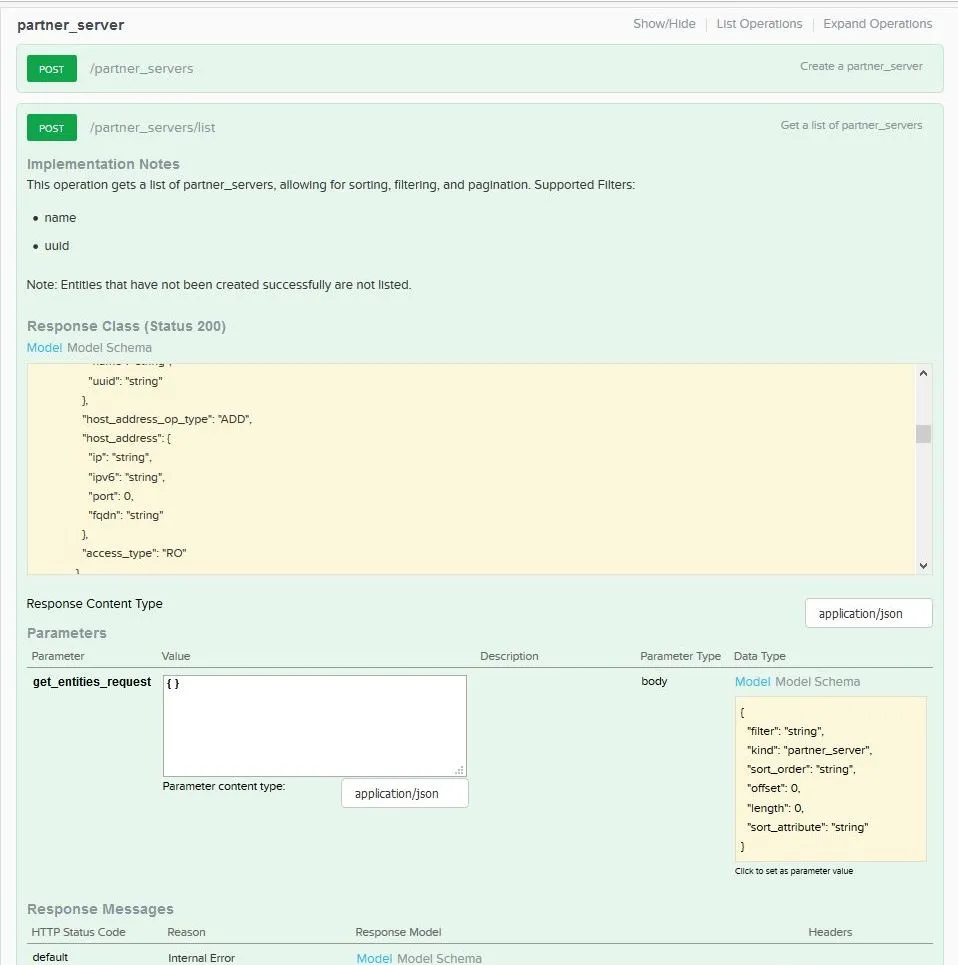
- The response body should contain the list of servers, including new partner server name and other settings.