Review and Manage Subscriptions
On the main Netwrix Auditor page, navigate to Subscriptions to review a list of your subscriptions.
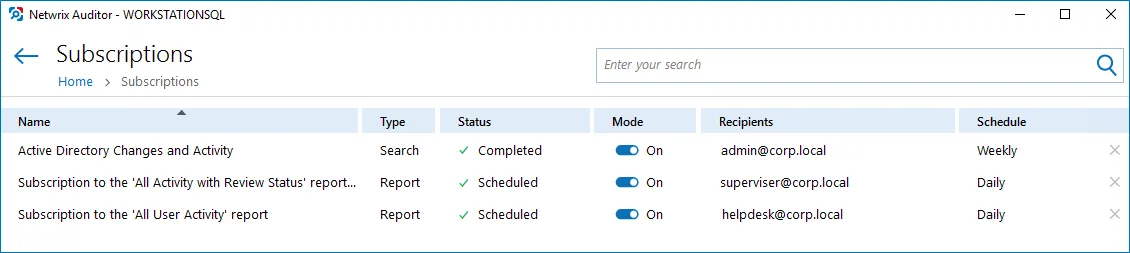
The table below provides instructions on how to manage your subscriptions.
| To... | Do... |
|---|---|
| Browse subscriptions | Type the target subscription name in the search bar in the upper part of the Subscriptions window and click the Search icon to review results. |
| Enable or disable subscriptions | Pick a subscription and select On or Off in the Mode column. |
| Modify subscriptions | Select the subscription that you want to modify and click Edit at the bottom of the Subscriptions window. Update the subscription and save your changes. |
| Remove subscriptions | Click |