Work with Collected Data
Auditor provides a convenient interface for reviewing RADIUS server logons. Once the script execution completed, you can start analyzing user activity data with Netwrix search.
Follow the steps to see results.
Step 1 – Start the Auditor client and navigate to Search.
Step 2 – Click Search.
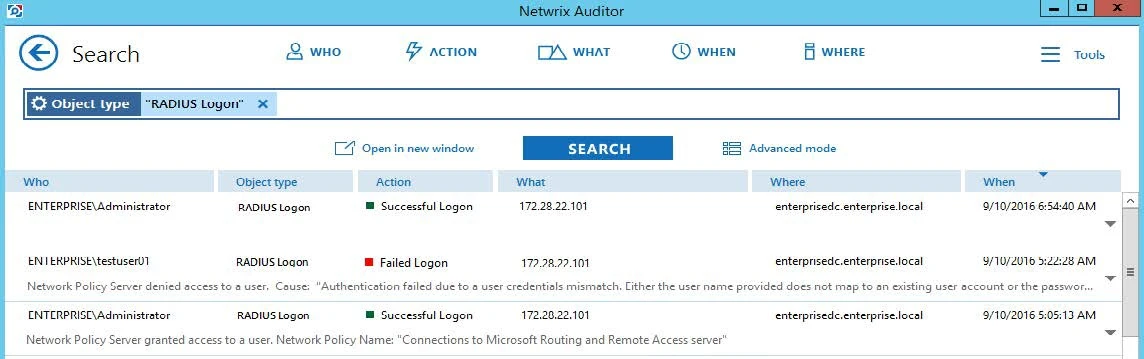
NOTE: You might want to apply a filter to narrow down your search results to the RADIUS Logon object type only.