ArcSight
Netwrix Auditor helps you extend auditing possibilities and get most from your ArcSight investment. The Netwrix Auditor Add-on for ArcSight works in collaboration with Auditor, supplying additional data that augments the data collected by ArcSight.
The add-on enriches your SIEM data with actionable context in human-readable format, including the before and after values for every change and data access attempt, both failed and successful. Aggregating data into a single audit trail simplifies analysis, makes your SIEM more cost effective, and helps you keep tabs on your IT infrastructure.
Implemented as a PowerShell script, this add-on facilitates the audit data transition from Netwrix Auditor to ArcSight. All you have to do is provide connection details and schedule the script for execution.
On a high level, the add-on works as follows:
- The add-on connects to the Netwrix Auditor Server and retrieves audit data using the Integration API.
- The add-on processes Auditor-compatible data (Activity Records) into native ArcSight CEF format. Each exported event contains the user account, action, time, and other details.
- The add-on uploads audit trails to ArcSight Logger making it immediately ready for review and analysis. ArcSight SmartConnector configured as Syslog Daemon is supported as well.
See the Integration API topic for additional information on the structure of the Activity Record and the capabilities of the Integration API.
Prerequisites
Before running the add-on, ensure that all the necessary components and policies are configured as follows:
| on... | Ensure that... |
|---|---|
| The Auditor Server side | - The Audit Database settings are configured in the Auditor. See the Audit Database topic for additional information. - The TCP 9699 port (default Integration API port) is open for inbound connections. - The user retrieving data from the Audit Database is granted the Global reviewer role in Auditor or is a member of the Netwrix Auditor Client Users group. Alternatively, you can grant the Global administrator role or add the user to the Netwrix Auditor Administrators group. In this case, this user will have the most extended permissions in the product. |
| On the ArcSight side | - The UDP Receiver is enabled and is configured to receive CEF as source and use the default port 514. - To check receiver settings or add a new receiver, start the ArcSight Logger web interface and navigate to Configuration > Receivers. 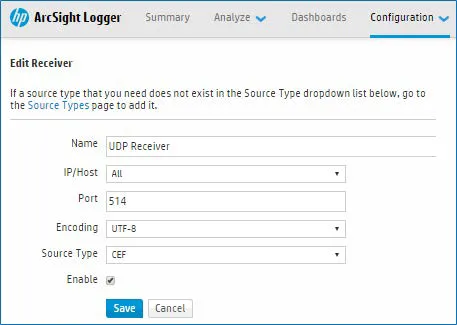 NOTE: You can configure TCP Receiver and switch to TCP protocol and port 515. - The user running the script must have sufficient permissions to supply data to ArcSight. NOTE: You can configure TCP Receiver and switch to TCP protocol and port 515. - The user running the script must have sufficient permissions to supply data to ArcSight. |
| The computer where the script will be executed | - Execution policy for powershell scripts is set to "Unrestricted". Run Windows PowerShell as administrator and execute the following command: Set-ExecutionPolicy Unrestricted - The user running the script is granted the write permission on the script folder—the add-on creates a special .bin file with the last exported event. |
Compatibility Notice
Make sure to check your product version, and then review and update your add-ons and scripts leveraging the Integration API. Download the latest add-on version in the Add-on Store. See the Integration APItopic for additional information.
The add-on was renamed due to HPE acquisition by Micro Focus. The former add-on name was Netwrix Auditor Add-on for HPE ArcSight. This name may still be present in the add-on files and documentation. ArcSight trademarks and registered trademarks are property of their respective owners.