Work with Collected Data
Follow the steps to see collected data.
Step 1 – Log on to your ArcSight Logger web interface.
Step 2 – On the Summary page, select the Event Summary by Receiver diagram and click the UDP Receiver segment (Activity Records are imported through UDP Receiver). Select TCP Receiver if you specified TCP protocol for transferring data.
Step 3 – On the Analyze page that opens, review the search field. Ensure your computer is listed as Receiver (e.g., "172.28.156.131 [UDP Receiver]"). If you imported Activity Records from more than one Netwrix Auditor Server, add all of them in the search field.
NOTE: You might want to modify time range and the fields shown.
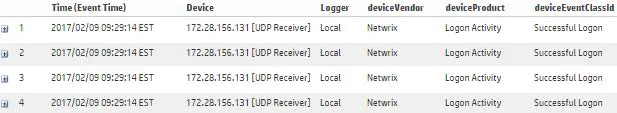
Step 4 – Review imported Activity Records.