Ownership Confirmation Request Email
The Ownership Administrator may request ownership confirmation for a resource being managed through the Access Reviews application. As an assigned owner, you will receive the following email.
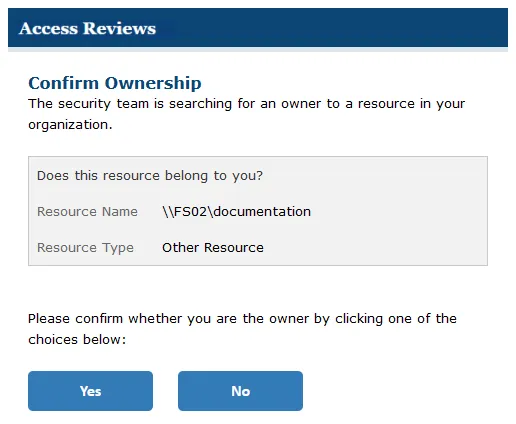
The Ownership Confirmation Request email provides buttons for confirming (Yes) or declining (No) ownership of the listed resource. You will be asked to authenticate for your response to be processed. The application will launch in your default browser. Enter your domain credentials to complete the process. One of two messages will appear according to if you confirmed or declined.
Confirmed Ownership Message
If you have accepted ownership for the assigned resource, the browser will display the following message after authentication:
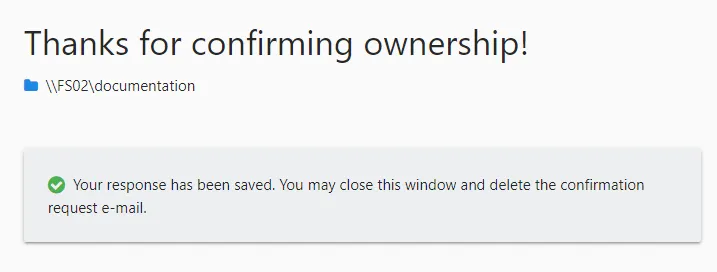
"Your response has been saved. You may close this window and delete the confirmation request e-mail."
Declined Ownership Message
If you have declined ownership for the assigned resource, the browser will display the following message after authentication:
"Before we update ownership can you suggest another owner?" Enter possible owners in the textbox. Click Submit to complete the process.
"Your response has been saved. You may close this window and delete the confirmation request e-mail."