Adjust Security Event Log Size and Retention
Defining the Security event log size is essential for change auditing. If the log size is insufficient, overwrites may occur before data is written to the Long-Term Archive and the Audit Database, and some audit data may be lost.
To prevent overwrites, you can increase the maximum size of the Security event log and set retention method for this log to “Overwrite events as needed”.
To adjust your Security event log size and retention method, follow the procedure described below.
To read about event log settings recommended by Microsoft, refer to the following article: Event Log.
To increase the maximum size of the Security event log and set its retention method
-
Open the Group Policy Management console on any domain controller in the target domain: navigate to Start > Windows Administrative Tools (Windows Server 2016 and higher) or Administrative Tools (Windows 2012) Group Policy Management.
-
In the left pane, navigate to Forest:
<forest_name>> Domains ><domain_name>> Domain Controllers. Right-click the effective domain controllers policy (by default, it is the Default Domain Controllers Policy), and select Edit from the pop-up menu. -
Navigate to Computer Configuration > Policies > Windows Settings > Security Settings > Event Log and double-click the Maximum security log size policy.
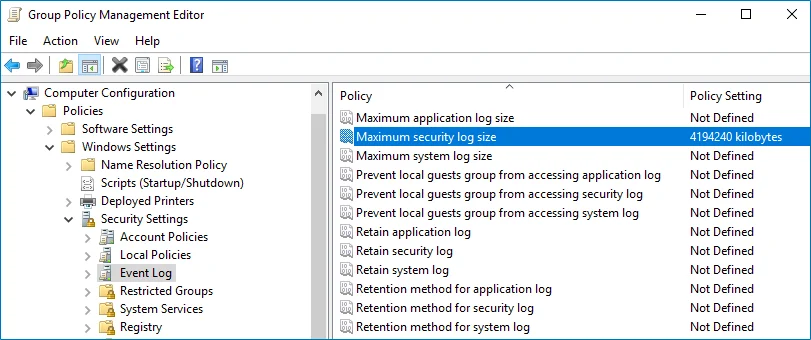
-
In the Maximum security log size Properties dialog, select Define this policy setting and set maximum security log size to 4194240 kilobytes (4GB).
-
Select the Retention method for security log policy. In the Retention method for security log Properties dialog, check Define this policy and select Overwrite events as needed.
-
Run the following command to update group policy:
gpupdate /force
If "Overwrite" option is not enough to meet your data retention requirements, you can use auto-archiving option for Security event log to preserve historical event data in the archive files. With that option enabled, you may want to adjust the retention settings for log archives (backups). Related procedures are described in the Auto-archiving Windows Security log Netwrix Knowledge Base article.