Reports with Video
Netwrix Auditor can be configured to capture video of user activity on the monitored computers that helps analyze and control changes made there. When you click a link, a video player opens and playback of the recorded user activity starts, showing launched applications, actions, etc.
To view reports with video, navigate to Reports → User Activity.
In the report filters, select a monitoring plan you want to generate a report for. To review data sources and items included in each plan, navigate to the Monitoring Plans section.
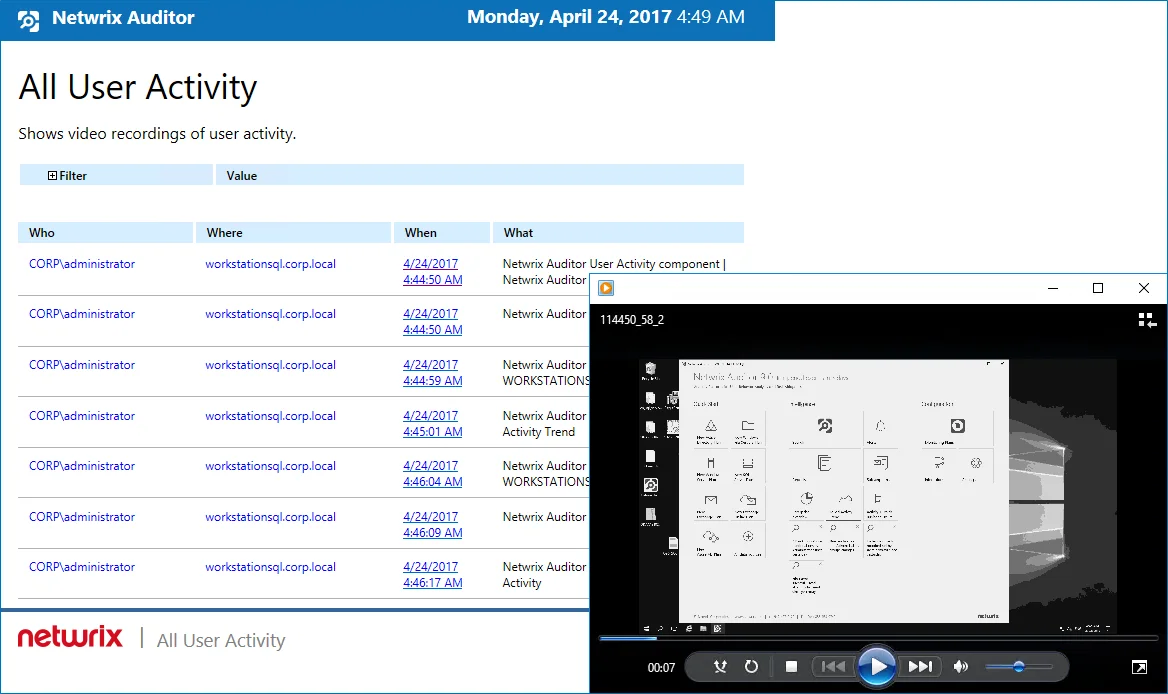
Each report has a set of filters which help organize audit data in the most convenient way. See the View Reports topic for additional information. You can also create a subscription to any report you want to receive on a regular basis. See the Subscriptions topic for additional information.
Follow the steps to play a video:
Step 1 – Navigate to Reports → User Activity. Select any report and click View.
Step 2 – Click a link in the When column.
To open User Activity report for the selected user or server, you can also click the link in the Who and Where columns of the All Users Activity report.