Review Behavior Anomalies Dashboard
To review the Behavior Anomalies dashboard, process and filter anomalies in user profiles, you must be assigned the Global administrator or Global reviewer role in the product. See the Role-Based Access and Delegation topic for additional information.
You can add any elements (a dashboard, report, alert, risk, etc.) to the Auditor Home screen to access them instantly. See the Navigation and Customize Home Screen topics for additional information.
To review the Behavior Anomalies dashboard:
On the main Auditor page, click
on the
left.
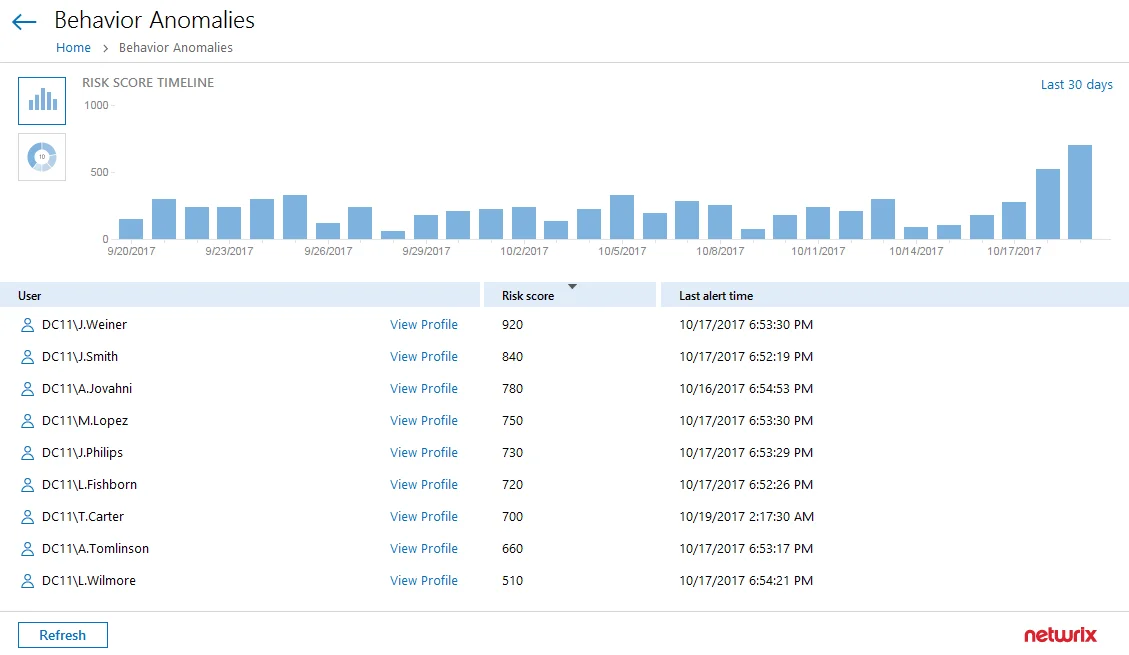
The dashboards includes the following sections:
- The Risk score timeline that helps you review anomaly surges over time.
- The Risk score by top five users chart that helps you identify the most active users. To see the chart, click the pie chart icon in the upper left corner of the page.
- The user list with all users who provoked alerts and their total risk scores.
Once you reviewed the general anomaly trend and identified users that merit your special attention, review their profiles and process anomalies. Click View Profile next to a user name to dive into user activity and investigate each action in details. Review User Profiles and Process Anomalies