Deployment Scenarios
The add-on can be deployed on any computer in your environment. For example, you can run the add-on on the computer where Auditor is installed, or on a remote server. Also, consider different SCVMM deployment scenarios. Possible deployment options are as follows (here it is assumed that the add-on is installed together with Auditor server):
- Add-on running on the same machine as SCVMM server (with Management Console):
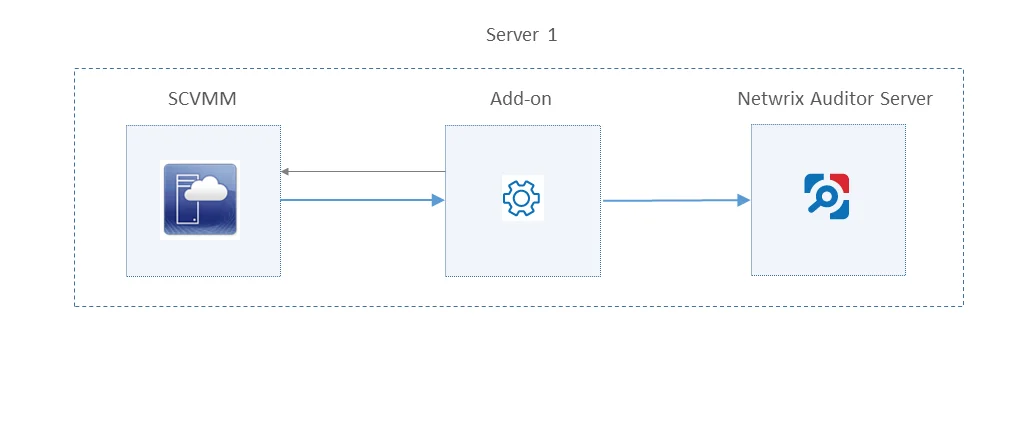
- Add-on and SCVMM server (with Management Console) running on different machines:
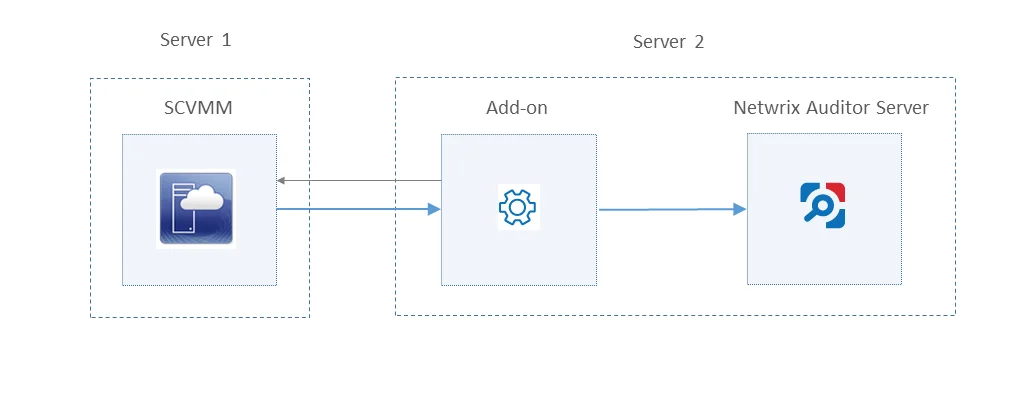
In this scenario, the account used to access SCVMM server must be a member of the Remote Management Users local group on the SCVMM server.
- Add-on running on the same machine as SCVMM Management Console; SCVMM server running on the remote machine:
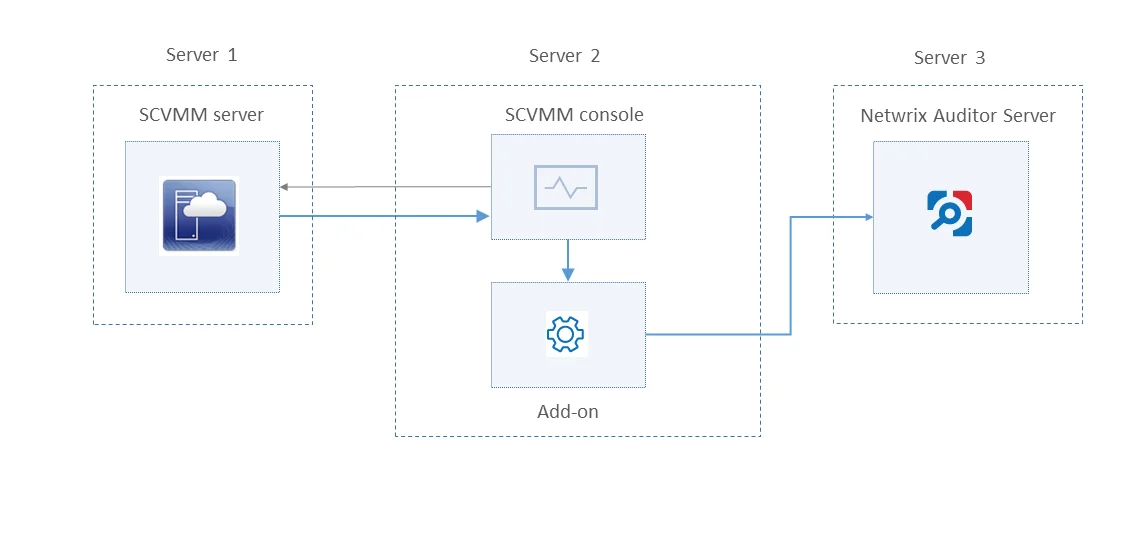
In this scenario, make sure to specify SCVMM server address in the DataCollectionServer parameter (not the machine where SCVMM console runs) in the settings.xml configuration file. See the Add-On Parameterstopic for additional information.
Depending on the deployment scenario you choose, you will need to define a set of the add-on parameters. Several examples are provided below.
In the certain scenarios you may need to configure not all parameters but only some of them.
Example 1
- The add-on runs on the Auditor server.
- The System account is used to launch the add-on via Task Scheduler (default configuration).
- Configuration parameters to specify in settings.xml (sample values):
https://172.28.6.19:9699/netwrix/api/v1/activity_records</NetwrixAuditorEndpoint>```
```<NetwrixAuditorUserName/>```
```<NetrixAuditorPassword/>```
Configuration parameters __NetwrixAuditorUserName__ and __NetrixAuditorPassword__ are not required.
## Example 2
- The add-on runs on the Auditor server with the explicitly specified user credentials.
- Configuration parameters to specify in __settings.xml__ (sample values):
```<NetwrixAuditorEndpoint>
https://172.28.6.19:9699/netwrix/api/v1/activity_records</NetwrixAuditorEndpoint>```
```<NetwrixAuditorUserName>SecurityOfficer```
```</NetwrixAuditorUserName>```
```<NetwrixAuditorPassword>NetwrixUser```
```</NetwrixAuditorPassword>```
## Example 3
- The add-on runs on the machine with SCVMM.
- The _System_ account is used to launch the add-on via Task Scheduler (default configuration).
- Configuration parameters to specify in __settings.xml__:
```<DataCollectionServer/>
<DataCollectionUserName/>
<DataCollectionPassword/>
Credentials for Data Collection Server (that is, SCVMM) are not required.
Example 4
-
SCVMM and/or Auditor run on the machines other than the add-on server.
-
In this case, the corresponding set of credentials (for Data Collection Server and/or Netwrix Auditor) must be specified explicitly.
-
Configuration parameters to specify in settings.xml (sample values):
<NetwrixAuditorEndpoint>https://172.28.6.19:9699/netwrix/api/v1/activity_records</NetwrixAuditorEndpoint>
<NetwrixAuditorUserName>SecurityOfficer</NetwrixAuditorUserName>
<NetrixAuditorPassword>NetwrixUser</NetrixAuditorPassword>
<DataCollectionServer>SCVMMServer</DataCollectionServer>
<DataCollectionUserName>SCVMMAdmin</DataCollectionUserName>
<DataCollectionPassword>Password</DataCollectionPassword>